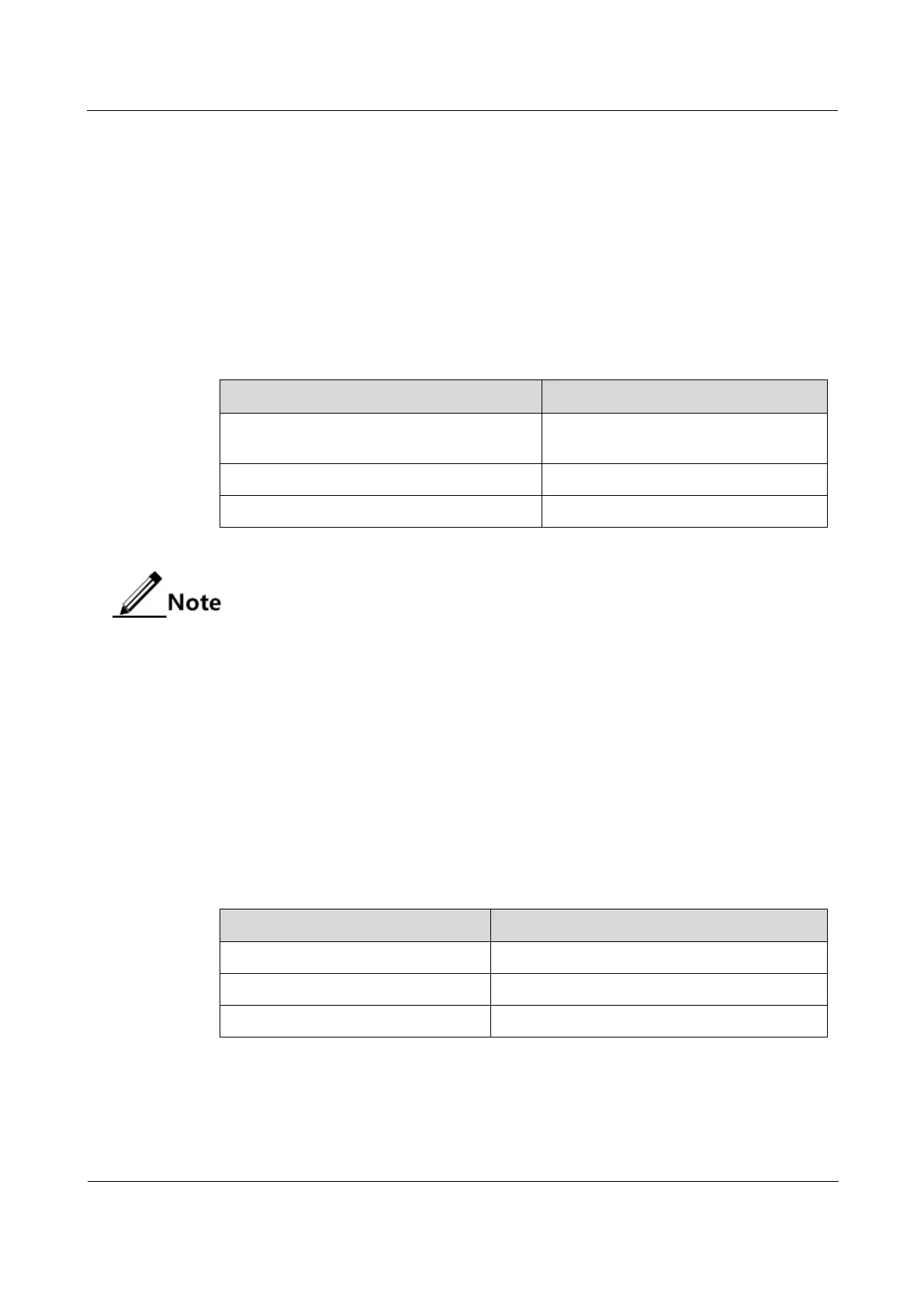Raisecom
ISCOM2600G-HI (A) Series Configuration Guide
Raisecom Proprietary and Confidential
Copyright © Raisecom Technology Co., Ltd.
link-state-tracking Fault tracking
link-trace Link trace
After you enter a partial command name and press Tab, the full form of the keyword is
displayed if there is a unique match command. Otherwise, press Tab continuously to
display different keywords and then you can select the required one.
Error messages
The ISCOM2600G-HI series switch prints out the following error messages according to error
type when you enter incorrect commands:
The user has entered an incomplete
command.
Error input in the position marked by '^'.
The keyword marked "^" is invalid.
Ambiguous input in the position marked by '^'
The keyword marked "^" is not clear.
If there is an error message mentioned above, use CLI help information to solve the
problem.
1.1.6 Display information
Display features
The CLI provides the following display features:
The help information and prompt messages displayed at the CLI are in English.
When messages are displayed at more than one screen, you can suspend displaying them
with one of the following operations, as listed in Table 1-1.
Table 1-1 Shortcut keys for display features
Press any letter key (except Y)
Stop displaying and executing commands.
Filtering displayed information
The ISCOM2600G-HI series switch supports a series of commands starting with show, to
check device configurations, operation and diagnostic information. Generally, these
