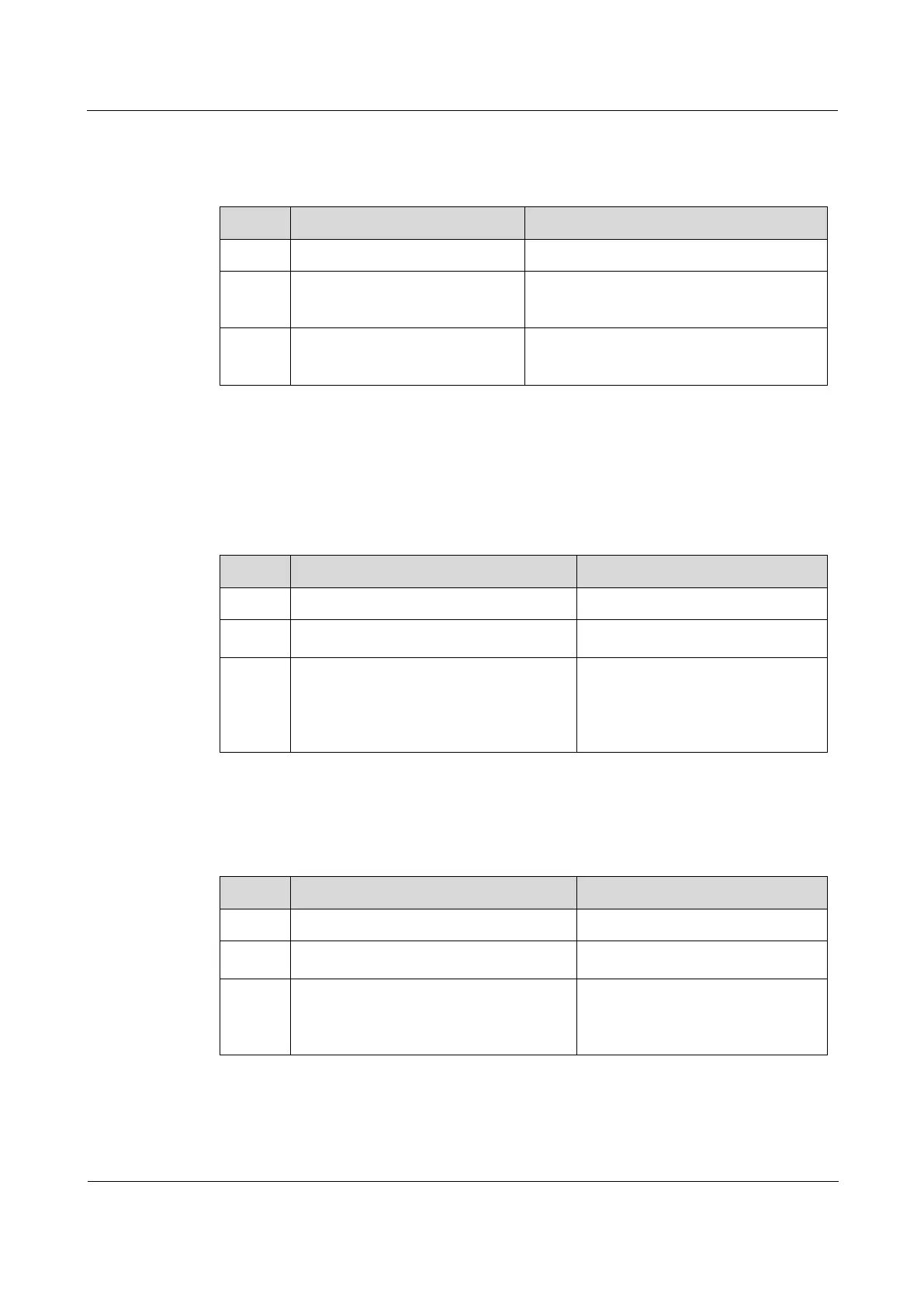Raisecom
ISCOM2600G-HI (A) Series Configuration Guide
Raisecom Proprietary and Confidential
Copyright © Raisecom Technology Co., Ltd.
5.7.4 Configuring load balancing
Configure load balancing for the ISCOM2600G-HI series switch as below.
Enter global configuration mode.
Raisecom(config)#router
ospf
process-id
[ router-
id
router-id
]
Enable an OSPF process, and enter OSPF
configuration mode.
Raisecom(config-router-
ospf)#maximum load-
balancing
number
Configure the maximum number of paths
for IP equivalent multi-path load balancing.
5.7.5 Configuring OSPF network
Configuring OSPF network type
Configure the OSPF network type for the ISCOM2600G-HI series switch as below.
Enter global configuration mode.
Raisecom(config)#interface
interface-type
interface-number
Enter interface configuration mode.
Raisecom(config-
gigaethernet1/1/port)#ip ospf
network { broadcast | non-
broadcast | ptmp | ptp }
Configuring the network type of
the Layer 3 interface.
By default, it is the broadcast
network.
Configuring DR election priority
Configure the DR election priority for the ISCOM2600G-HI series switch as below.
Enter global configuration mode.
Raisecom(config)#interface
interface-type
interface-number
Enter interface configuration mode.
Raisecom(config-
gigaethernet1/1/port)#ip ospf
priority
priority
Configure the DR election priority
on the IP interface.
By default, it is 1.
