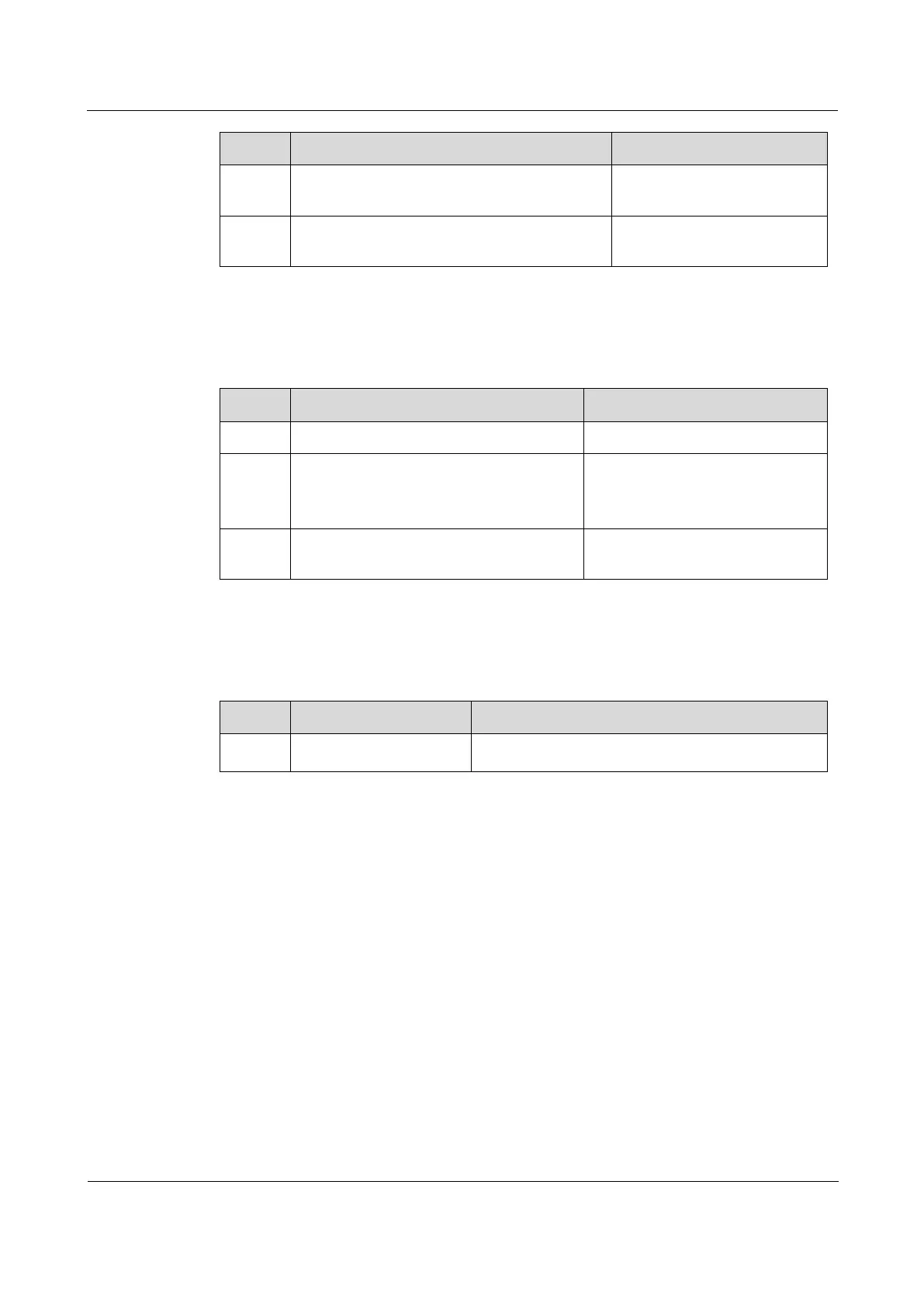Raisecom
ISCOM2600G-HI (A) Series Configuration Guide
Raisecom Proprietary and Confidential
Copyright © Raisecom Technology Co., Ltd.
Raisecom#show process dead
Show information about dead
tasks.
Raisecom#show process pid
range
Show information about the
specified task.
12.8.5 Configuring CPU monitoring alarm
Configure CPU monitoring alarm for the ISCOM2600G-HI series switch as below.
Enter global configuration mode.
Raisecom(config)#cpu threshold
recovering
recovering-threshold-
value
rising
rising-threshold-
value
(Optional) configure the
recovering threshold and rising
threshold for CPU alarms.
Raisecom(config)#cpu interval
interval-value
(Optional) configure the interval
for sampling CPU alarms.
12.8.6 Checking configurations
Use the following commands to check configuration results.
Raisecom#show cpu-
utilization
Show CPU utilization and related configurations.
12.9 Cable diagnosis
12.9.1 Introduction
The ISCOM2600G-HI series switch supports cable diagnosis, which helps you detect lines.
Cable diagnosis contains the following results:
Time for last cable diagnosis
Detection result of the Tx cable
Errored location of the Tx cable
Detection result of the Rx cable
Errored location of the Rx cable
