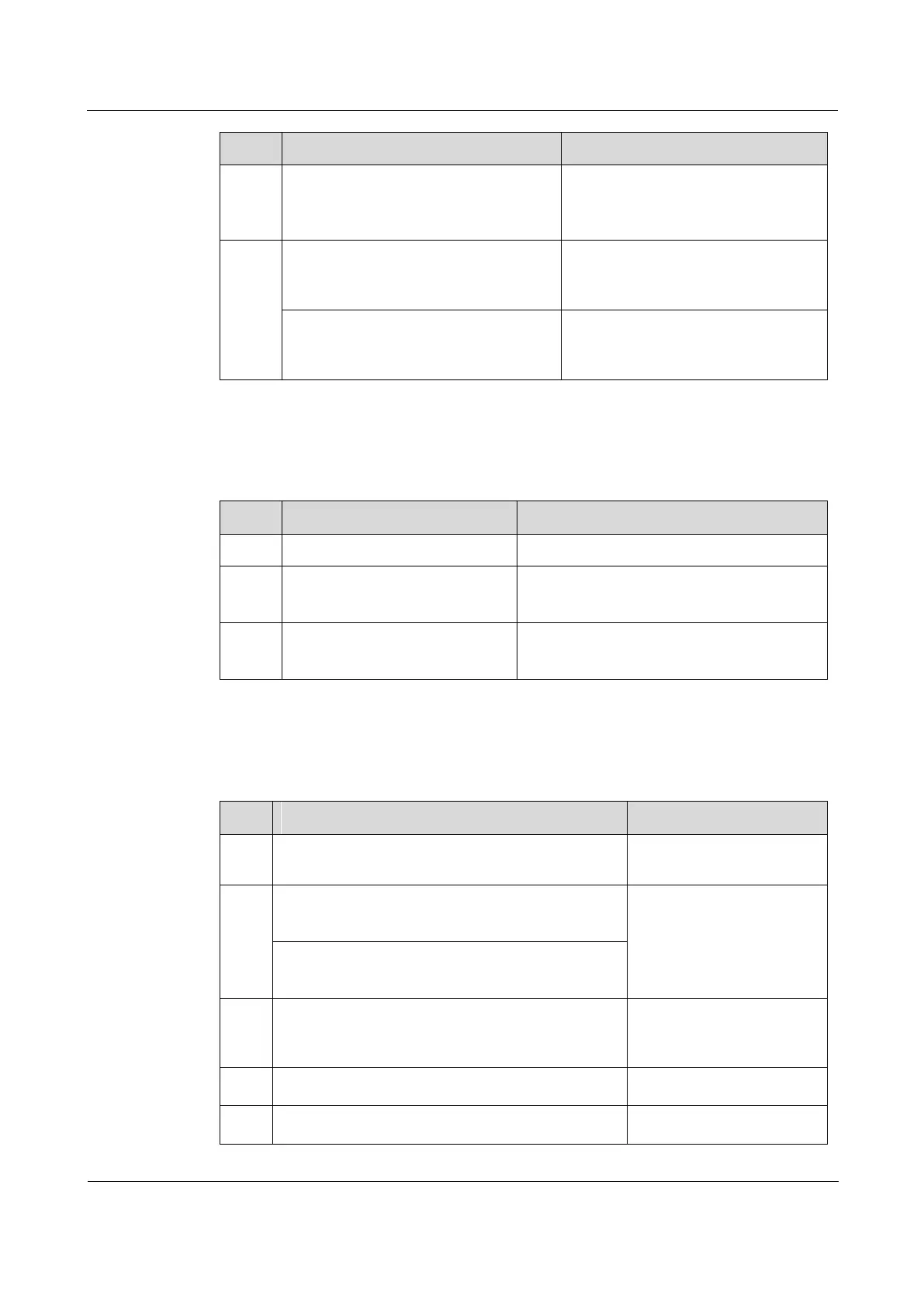Raisecom
ISCOM2600G-HI (A) Series Configuration Guide
Raisecom Proprietary and Confidential
Copyright © Raisecom Technology Co., Ltd.
Raisecom(config)#ipv6 route
ipv6-address
/
prefix-length
ipv6-address
[ distance
distance
] [ description
text
]
Configure the IPv6 static route.
Raisecom(config)#ip route
static distance
distance
(Optional) configure the default
administrative distance of the IPv4
static route.
Raisecom(config)#ipv6 route
static distance
distance
(Optional) configure the default
administrative distance of the IPv6
static route.
5.5.4 Configuring route mangement
Configure route management for the ISCOM2600G-HI series switch as below.
Enter global configuration mode.
Raisecom(config)#router id
router-id
Configure the router ID.
By default, it is 192.168.1.1.
Raisecom(config)#route
recursive-lookup tunnel
[ ip-prefix
listname
]
Configure non-labeled public network routes
to be recursive to a LSP tunnel.
5.5.5 Checking configurations
Use the following commands to check configuration results.
Show information about
IPv4 routes.
Raisecom#show ip route protocol { static
| connected | bgp | ospf | isis | rip }
[ detail ]
Show information about the
routing table.
Raisecom#show ipv6 route [ protocol
{ static | connected | bgp | ospf | isis
| rip } ] [ detail ]
Raisecom#show ip route
ip-address1
[
mask-address1
]
ip-address2
[
mask-
address2
] [ detail ]
Show information about
routes between two IP
addresses.
Raisecom#show { ip | ipv6 } route
summary
Raisecom#show ip route
ip-address
[
mask-address
] [ longer-prefixes ]
