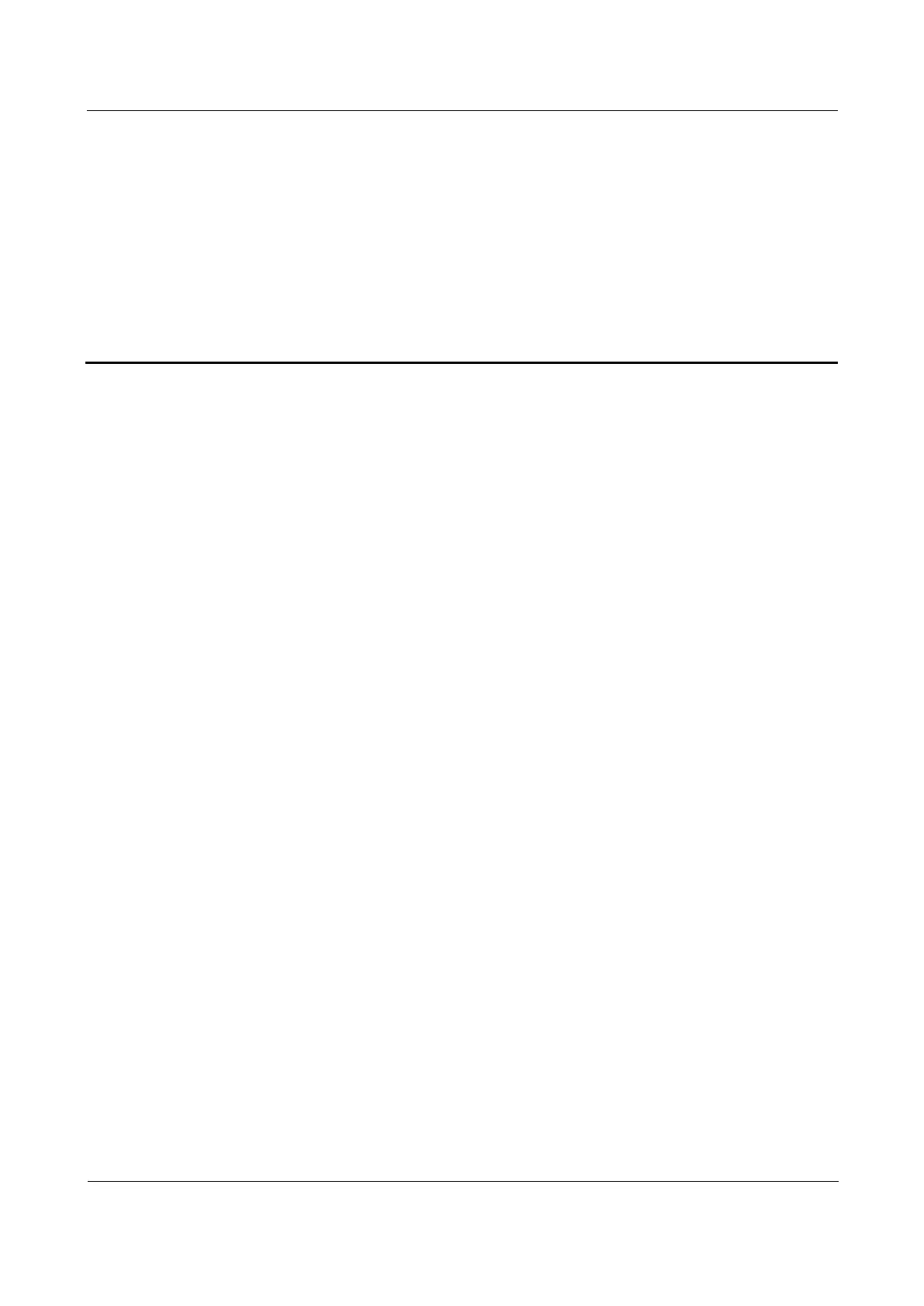Raisecom
ISCOM2600G-HI (A) Series Configuration Guide
Raisecom Proprietary and Confidential
Copyright © Raisecom Technology Co., Ltd.
1 Basic configurations
This chapter describes basic configurations and configuration procedures of the
ISCOM2600G-HI series switch, and provides related configuration examples, including the
following sections:
CLI
Accessing device
File management
Loading and upgrade
Automatically updating version and configurations
Time management
Interface management
Configuring basic information
Task scheduling
Watchdog
Configuring Banner
1.1 CLI
1.1.1 Introduction
The Command-line Interface (CLI) is a medium for you to communicate with the
ISCOM2600G-HI series switch. You can configure, monitor, and manage the ISCOM2600G-
HI series switch through the CLI.
You can log in to the ISCOM2600G-HI series switch through the terminal equipment or
through a computer that runs the terminal emulation program. Enter commands at the system
prompt.
The CLI supports the following features:
Configure the ISCOM2600G-HI series switch locally through the Console interface.
Configure the ISCOM2600G-HI series switch locally or remotely through Telnet/Secure
Shell v2 (SSHv2).
