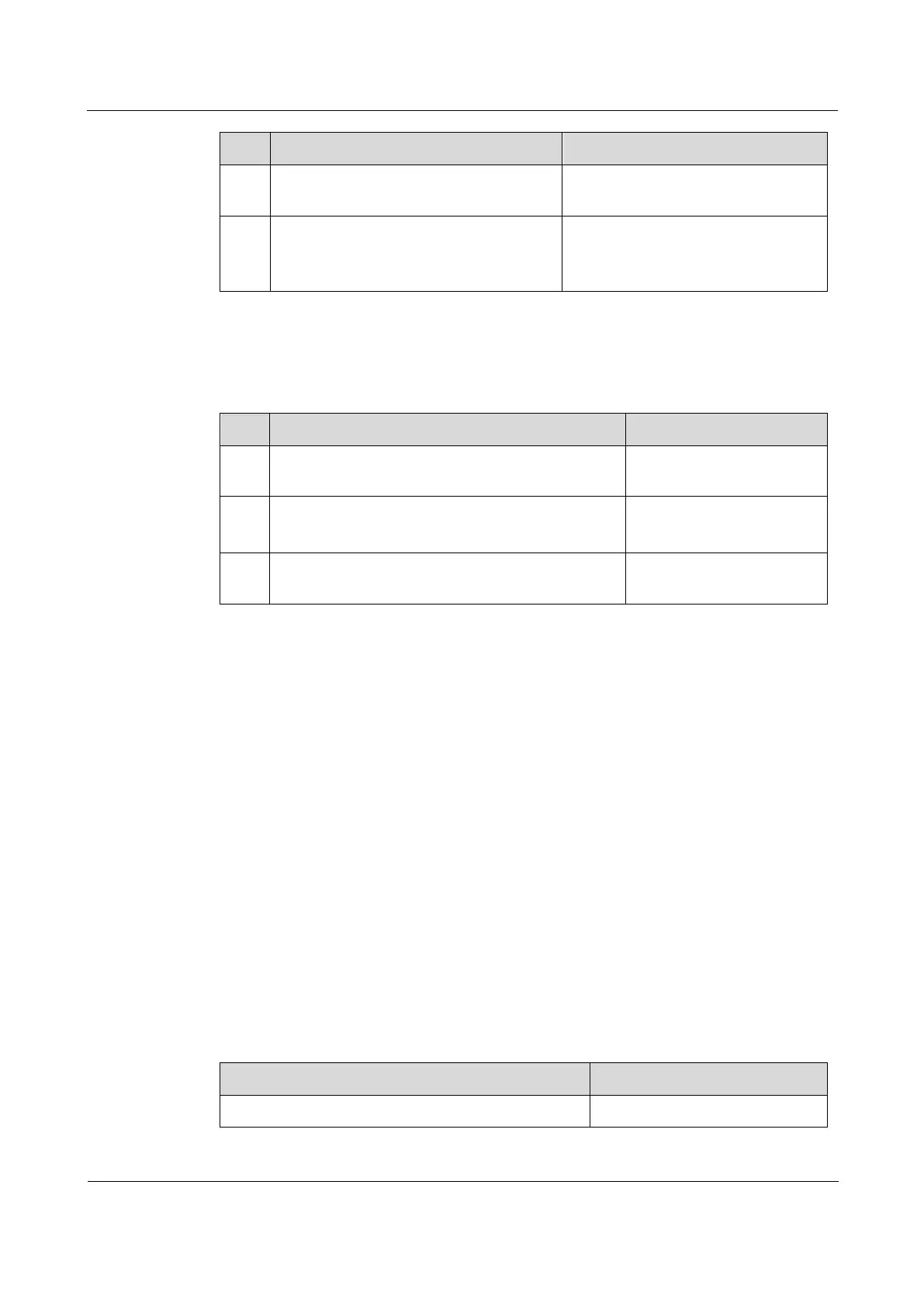Raisecom
ISCOM2600G-HI (A) Series Configuration Guide
Raisecom Proprietary and Confidential
Copyright © Raisecom Technology Co., Ltd.
Raisecom(config)#interface
interface-type interface-number
Enter physical layer interface
configuration mode.
Raisecom(config-
gigaethernet1/1/port)#mls qos
queue
queue-id
shaping cir
cir
pir
pir
(Optional) configure queue
bandwidth guarantee on the interface
and configure burst size.
7.3.7 Checking configurations
Use the following commands to check configuration results.
Raisecom#show mls qos queue interface
interface-type interface-number
Show the weight of queues
on the interface.
Raisecom#show mls qos queue statistics
interface
interface-type interface-
number
Show statistics about
queues on the interface.
Raisecom#show mls qos queue shaping
interface
interface-type interface-list
Show queue shaping on the
interface.
7.4 Configuring congestion avoidance
7.4.1 Preparing for configurations
Scenario
To avoid network congestion and solve the problem of TCP global synchronization, you can
configure congestion avoidance to adjust network flow and relieve network overload.
The ISCOM2600G-HI series switch conducts congestion avoidance based on WRED.
Prerequisite
Enable global QoS.
7.4.2 Default configurations of congestion avoidance
Default configurations of congestion avoidance are as below.
