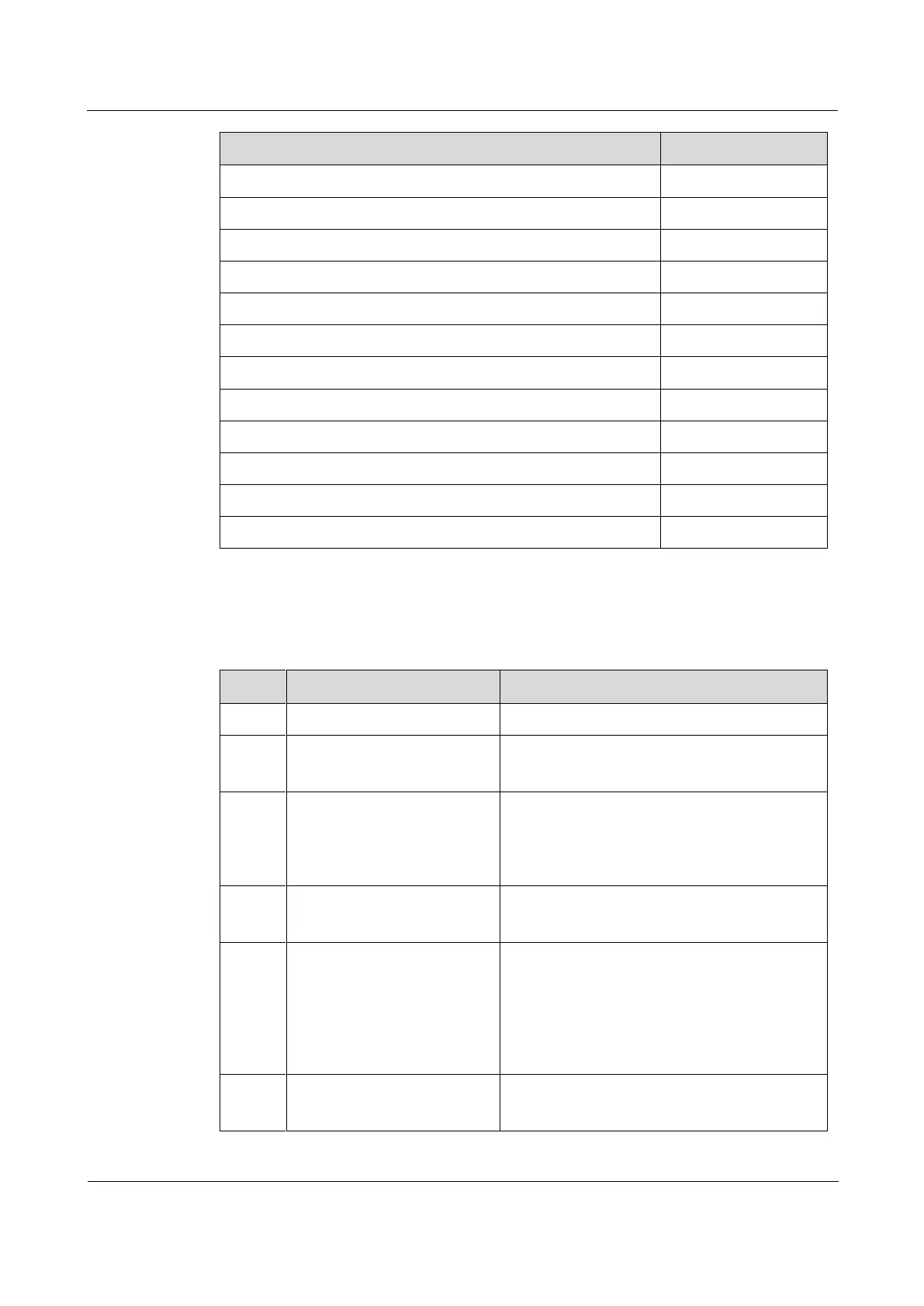Raisecom
ISCOM2600G-HI (A) Series Configuration Guide
Raisecom Proprietary and Confidential
Copyright © Raisecom Technology Co., Ltd.
EFM remote loopback status
Monitor window of errored frame event
Monitor threshold of errored event
Monitor window of errored frame period event
Monitor threshold of errored frame period event
Monitor window of link errored frame second statistics event
Monitor threshold of link errored frame second statistics event
Monitor window of link errored coding statistics event
Monitor threshold of errored coding statistic event
9.2.4 Configuring basic functions of EFM
Configure basic functions of EFM for the ISCOM2600G-HI series switch as below.
Enter global configuration mode.
Raisecom(config)#interf
ace
interface-type
interface-number
Enter physical layer interface configuration
mode.
Raisecom(config-
gigaethernet1/1/1)#oam
{ active | passive }
Raisecom(config-
gigaethernet1/1/1)#exit
Configure the working mode of EFM OAM.
At least one end should be in active mode,
otherwise link detection will fail.
Raisecom(config)#oam
send-period
period-
number
(Optional) Configure the period for sending
OAM PDUs.
Raisecom(config)#oam
timeout
period-number
(Optional) configure the timeout of EFM OAM
links.
When the duration of failing to receive OAM
packets by one end of the OAM link is greater
than the timeout, the end regards that the OAM
link is disconnected.
Raisecom(config)#interf
ace
interface-type
interface-number
Enter physical layer interface configuration
mode.
