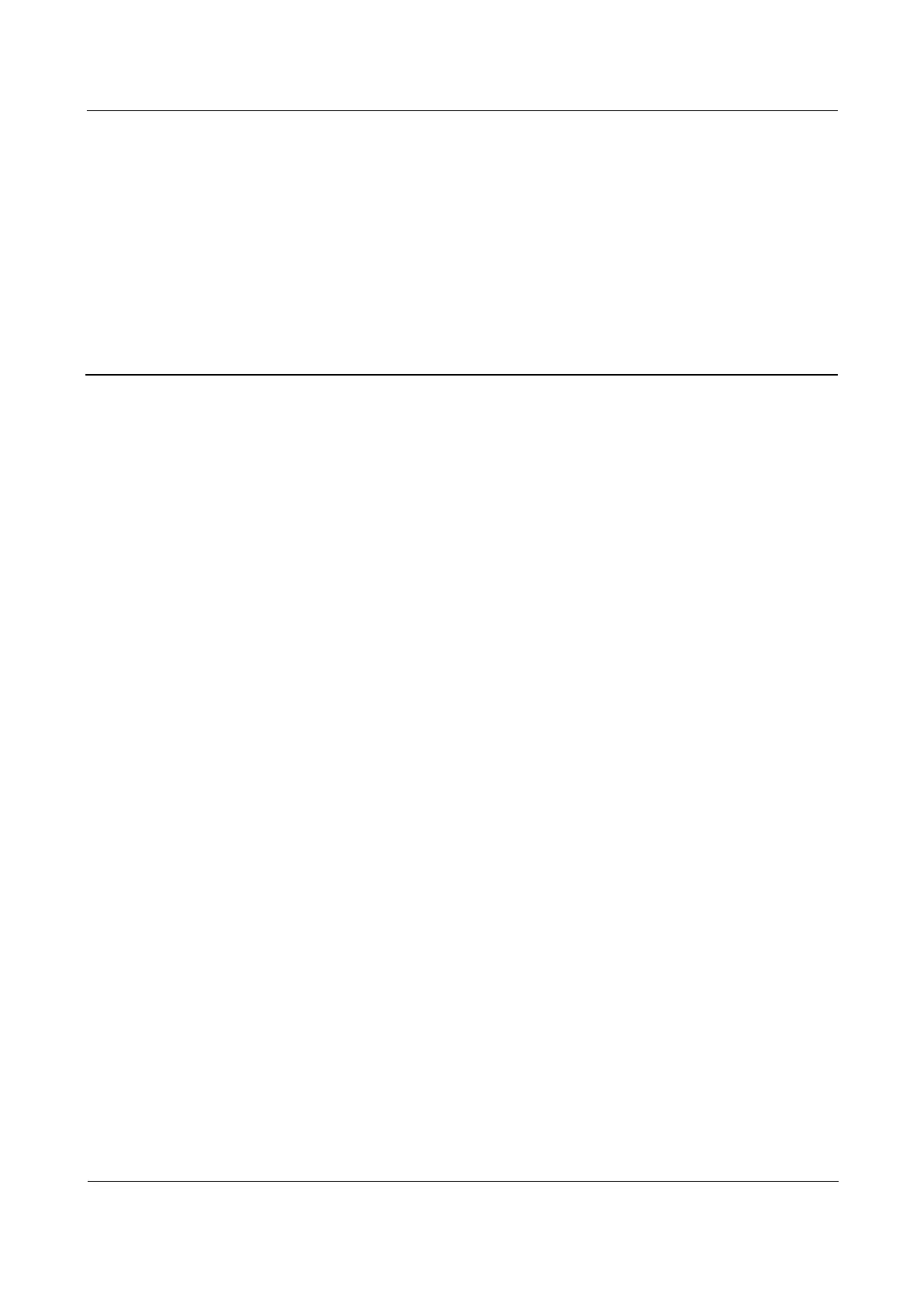Raisecom
ISCOM2600G-HI (A) Series Configuration Guide
Raisecom Proprietary and Confidential
Copyright © Raisecom Technology Co., Ltd.
11 Reliability
This chapter describes basic principles and configuration procedures for reliability, and
provides related configuration examples, including the following sections:
Link aggregation
Interface backup
Link-state tracking
UDLD
mLACP
11.1 Link aggregation
11.1.1 Introduction
Link aggregation refers to aggregating multiple physical Ethernet interfaces to a Link
Aggregation Group (LAG) and taking multiple physical links in the same LAG as one logical
link. Link aggregation helps share traffic among members in the LAG. Besides effectively
improving reliability on links between two devices, link aggregation helps gain higher
bandwidth without upgrading hardware.
Generally, the link aggregation consists of manual link aggregation, static Link Aggregation
Control Protocol (LACP) link aggregation, and dynamic LACP link aggregation.
Manual link aggregation
Manual link aggregation refers to aggregating multiple physical interfaces to one logical
interface so that they can balance load.
Static LACP link aggregation
Link Aggregation Control Protocol (LACP) is a protocol based on IEEE802.3ad. LACP
communicates with the peer through the Link Aggregation Control Protocol Data Unit
(LACPDU). In addition, you should manually configure the LAG. After LACP is enabled on
an interface, the interface sends a LACPDU to inform the peer of its system LACP protocol
priority, system MAC address, interface LACP priority, interface number, and operation Key.
After receiving the LACPDU, the peer compares its information with the one received from
other interfaces to select an interface able to be in Selected status, on which both sides can
