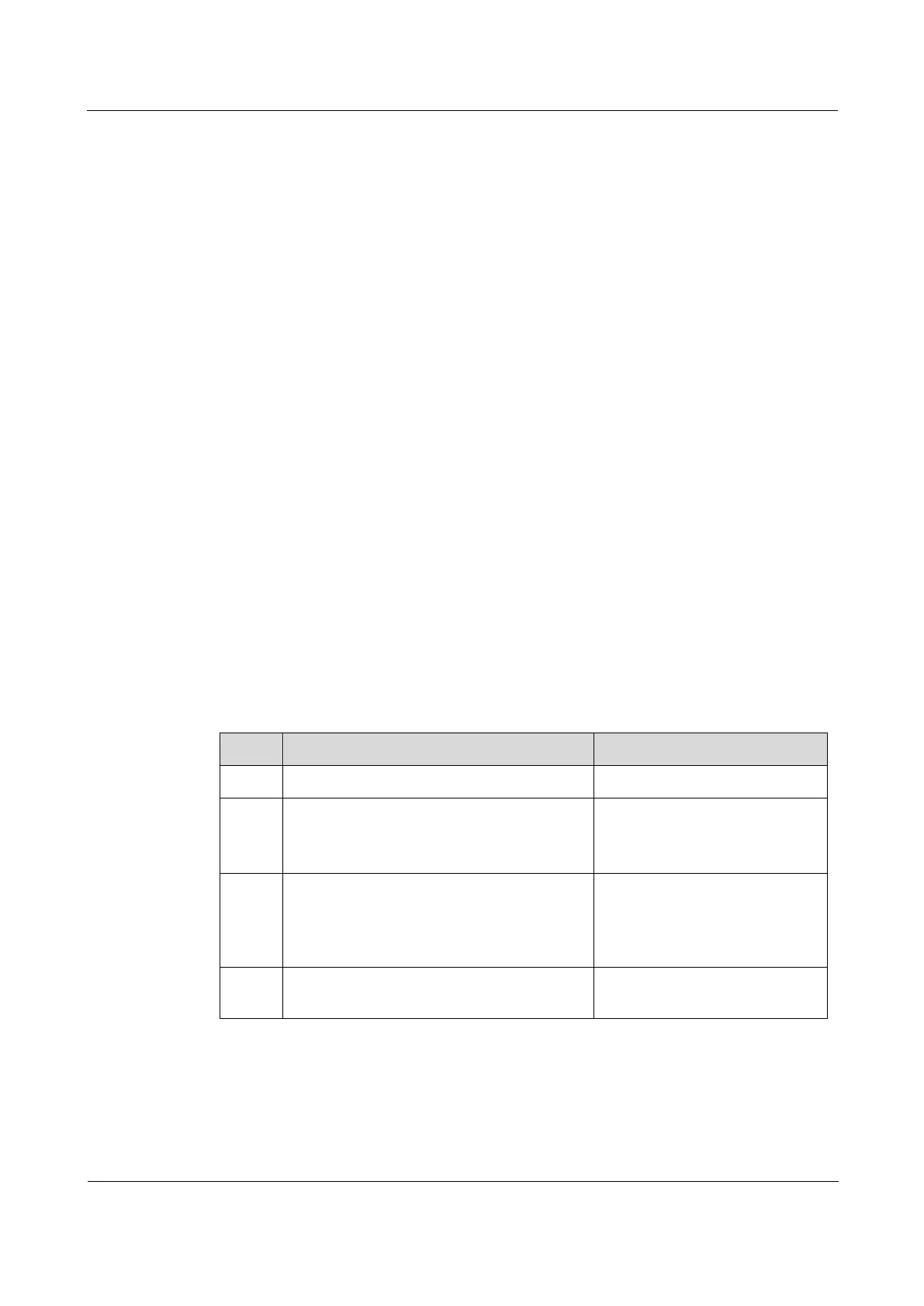Raisecom
ISCOM2600G-HI (A) Series Configuration Guide
Raisecom Proprietary and Confidential
Copyright © Raisecom Technology Co., Ltd.
Overwrite :disable
Format-rules :binary
Remote-ID :switch-mac
Circuit-ID :%default%
Port :gigaethernet1/1/3
State :disable
Overwrite :disable
Format-rules :binary
10.10 Configuring CPU protection
10.10.1 Preparing for configurations
Scenario
When the ISCOM2600G-HI series switch receives massive attacking packets in a short period,
the CPU will run with full load and the CPU utilization rate will reach 100%. This will cause
device malfunction. CPU CAR helps efficiently limit the speed of packets which enters the
CPU.
Prerequisite
N/A
10.10.2 Configuring global CPU CAR
Enter global configuration mode.
Raisecom(config)#cpu-protect car
{ arp | dhcp | global | icmp | igmp
| bpdu } { kbps cir
cir
cbs
cbs
|
pps
pps value
}
Configure the protocol type,
CIR, and CBS of global CPU
packet protection.
Raisecom(config)#cpu-protect car
period
time
Configure the restoration time.
Use the no form of this
command to delete the
configuration.
Raisecom(config)#cpu-protect car
trap { enable | disable }
Enable or disable global CPU
packet protection Trap.
10.10.3 Checking configurations
Use the following commands to check configuration results.
