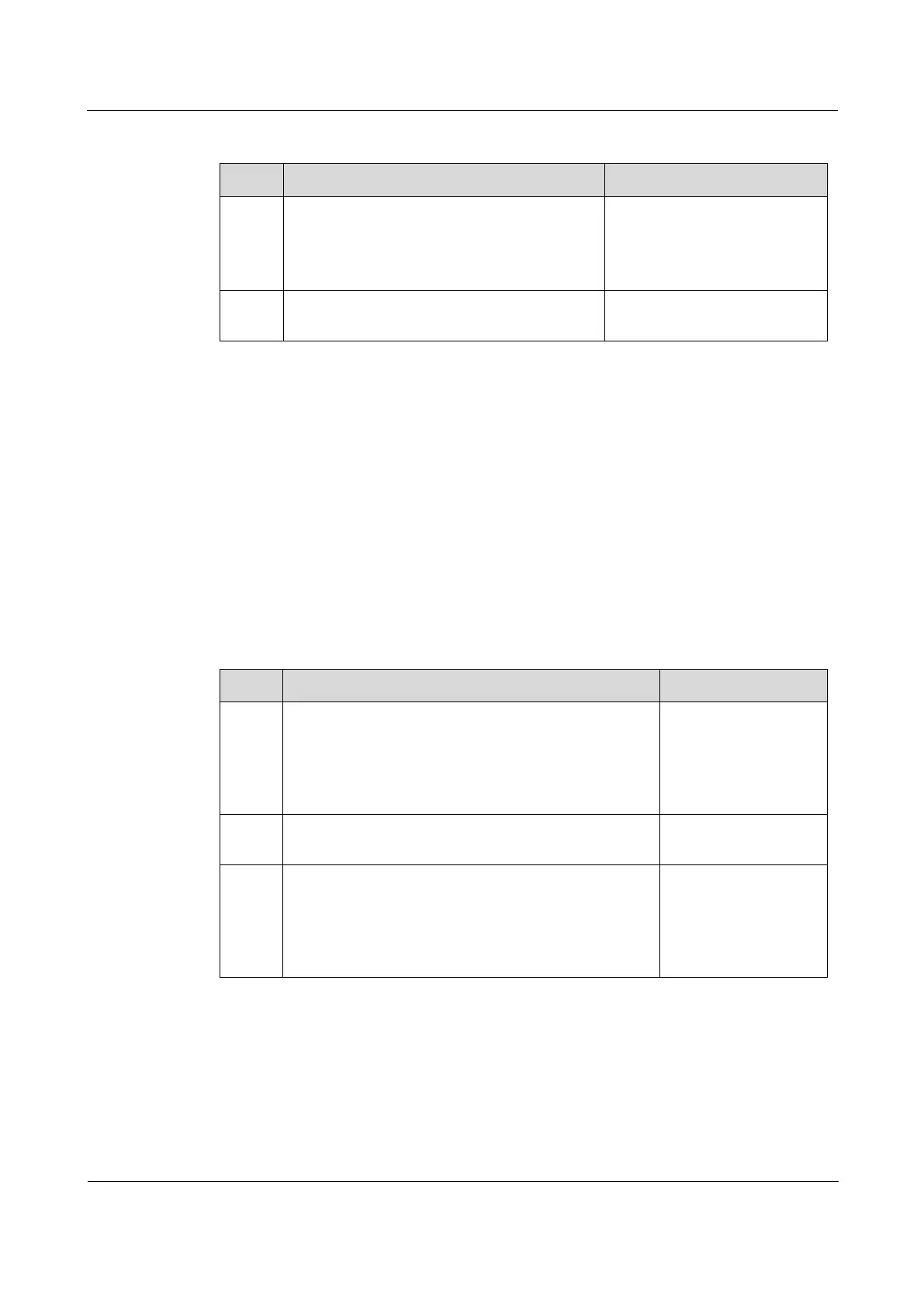Raisecom
ISCOM2600G-HI (A) Series Configuration Guide
Raisecom Proprietary and Confidential
Copyright © Raisecom Technology Co., Ltd.
All the following steps are optional and in any sequence.
Raisecom#upload bootstrap { ftp ip-
address user-name password file-name
| tftp ip-address file-name | sftp
ip-address user-name password file-
name } [
dir
]
(Optional) download the
BootROM file through FTP or
TFTP.
Raisecom#erase [
file-name
]
(Optional) delete files saved in
the Flash.
1.3.2 Managing system files
System files are the files needed for system operation (such as system startup software and
configuration file). These files are usually saved in the memory. The ISCOM2600G-HI series
switch manages them through a file system to facilitate managing the memory. The file
system can create, delete, and modify the file and directory.
In addition, the ISCOM2600G-HI series switch supports dual-system. There are 2
independent sets of system software saved at the memory. When the ISCOM2600G-HI series
switch fails to work due to upgrade failure, you can use the other set to boot the
ISCOM2600G-HI series switch.
Manage system files for the ISCOM2600G-HI series switch as below.
All the following steps are optional and in any sequence.
Raisecom#download system-boot { ftp {
ipv4-
address | ipv6-address
}
user-name password
file-name
| tftp {
ipv4-address | ipv6-
address
}
file-name | s
ftp {
ipv4-address
| ipv6-address
}
user-name password file-
name
} [ system1.z | system2.z ]
(Optional) download
the system boot file
through FTP or TFTP
to the device.
Raisecom#erase [
file-name
]
(Optional) delete files
saved in the Flash.
Raisecom#upload system-boot { ftp {
ipv4-
address |ipv6-address
}
user-name password
file-name
| tftp {
ipv4-address |ipv6-
address
}
file-name | s
ftp {
ipv4-address
|ipv6-address
}
user-name password file-
name
} { system1.z | system2.z }
(Optional) upload the
system boot file
through FTP or TFTP
to the local device.
1.3.3 Managing configuration files
Configuration files are loaded after starting the system; different files are used in different
scenarios to achieve different service functions. After starting the system, you can configure
the ISCOM2600G-HI series switch and save the configuration files. New configurations will
take effect in next boot.
