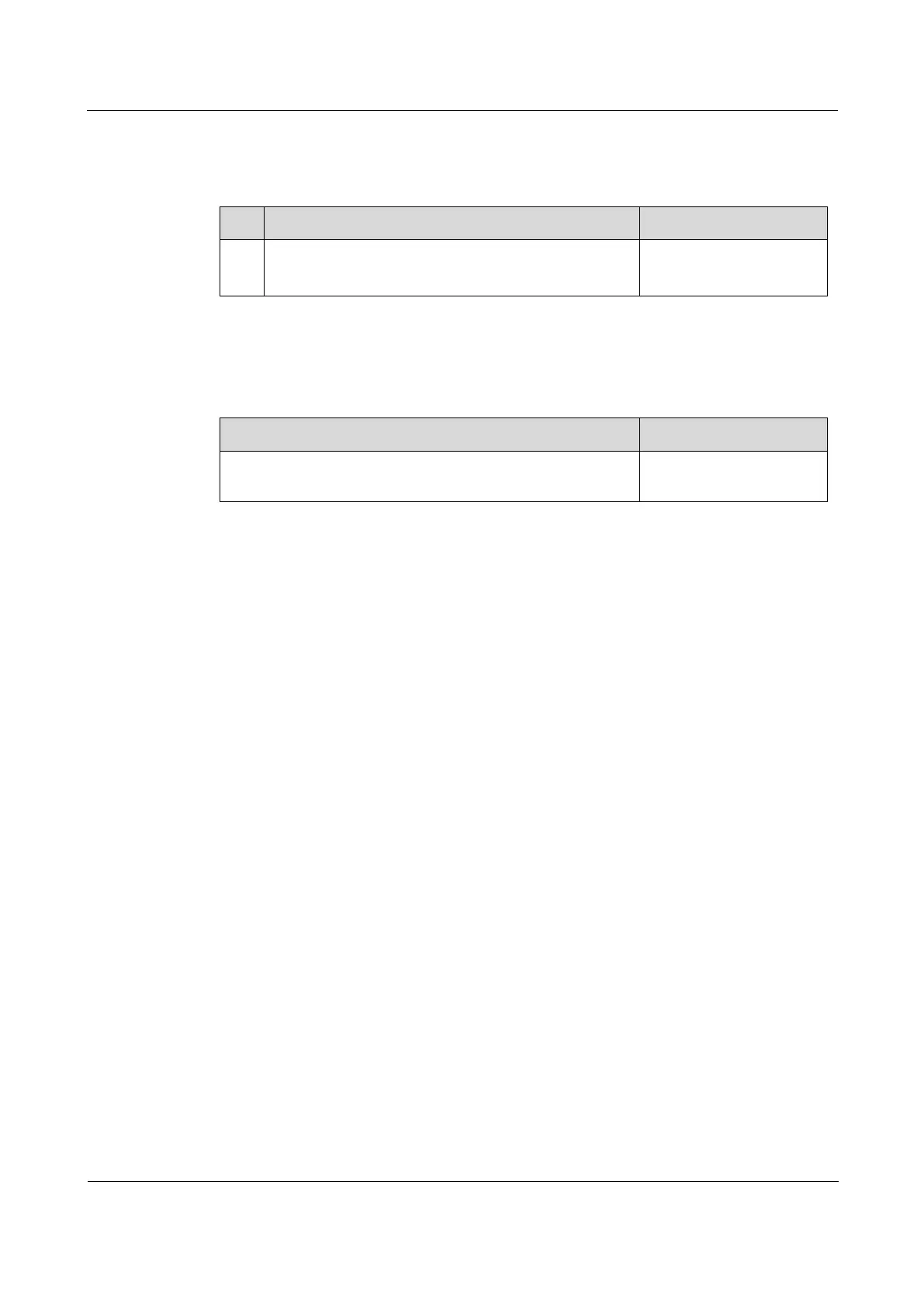Raisecom
ISCOM2600G-HI (A) Series Configuration Guide
Raisecom Proprietary and Confidential
Copyright © Raisecom Technology Co., Ltd.
2.9.5 Checking configurations
Use the following commands to check configuration results.
Raisecom#show loopback-detection
[ statistics ] [
interface-type interface-
number
] [ details ]
Show configurations and
status of loop detection.
2.9.6 Maintenance
Use the following commands to maintain the ISCOM2600G-HI series switch.
Raisecom(config)#clear loopback-detection
statistic [
interface-type interface-number
]
Clear statistics about loop
detection.
2.9.7 Example for configuring inner loop detection
Networking requirements
As shown in Figure 2-21, GE 1/1/2 and GE 1/1/3 on Switch A are connected to the user
network. To avoid loops on the user network, enable loop detection on Switch A to detect
loops on user network, and then take actions accordingly. Detailed requirements are as below:
Enable loop detection on GE 1/1/2 and GE 1/1/3.
Configure the interval for sending loop detection packets to 3s.
Configure the VLAN for sending loop detection packets to VLAN 3.
Configure the loop detection processing action to discarding, namely, sending Trap and
blocking the interface.
