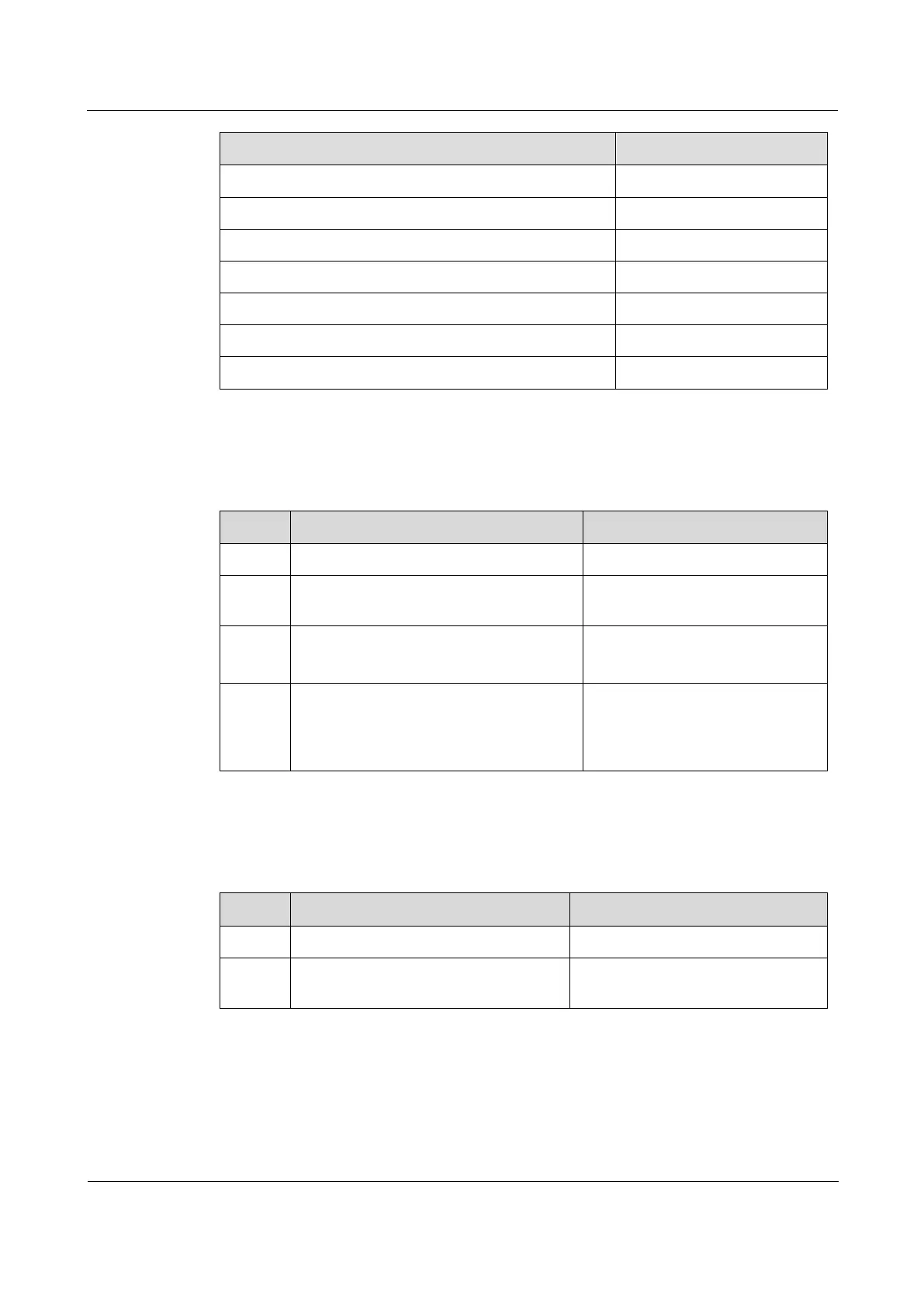Raisecom
ISCOM2600G-HI (A) Series Configuration Guide
Raisecom Proprietary and Confidential
Copyright © Raisecom Technology Co., Ltd.
Voice VLAN secure working mode
Voice VLAN common working mode
Automatic mode for the interface to join the voice VLAN
Manual mode for the interface to join the voice VLAN
CoS and DSCP of Voice VLAN packets
QoS trust priority of Voice VLAN
2.13.4 Configuring QoS of voice VLAN
Configure the QoS of the voice VLAN for the ISCOM2600G-HI series switch as below.
Enter global configuration mode.
Raisecom(config)#interface
interface-type interface-number
Enter physical layer interface
configuration mode.
Raisecom(config-
gigaethernet1/1/port)#voice-vlan
qos cos cos value dscp dscp value
Configure CoS and DSCP of
voice VLAN packets.
Raisecom(config-
gigaethernet1/1/port)#voice-vlan
qos trust
Configure QoS trust priority of the
voice VLAN. Then, the interface
does not modify the priority of
voice VLAN packets.
2.13.5 Enabling voice VLAN
Enable the voice VLAN for the ISCOM2600G-HI series switch as below.
Enter global configuration mode.
Raisecom(config)#interface
interface-type interface-number
Enter physical layer interface
configuration mode.
