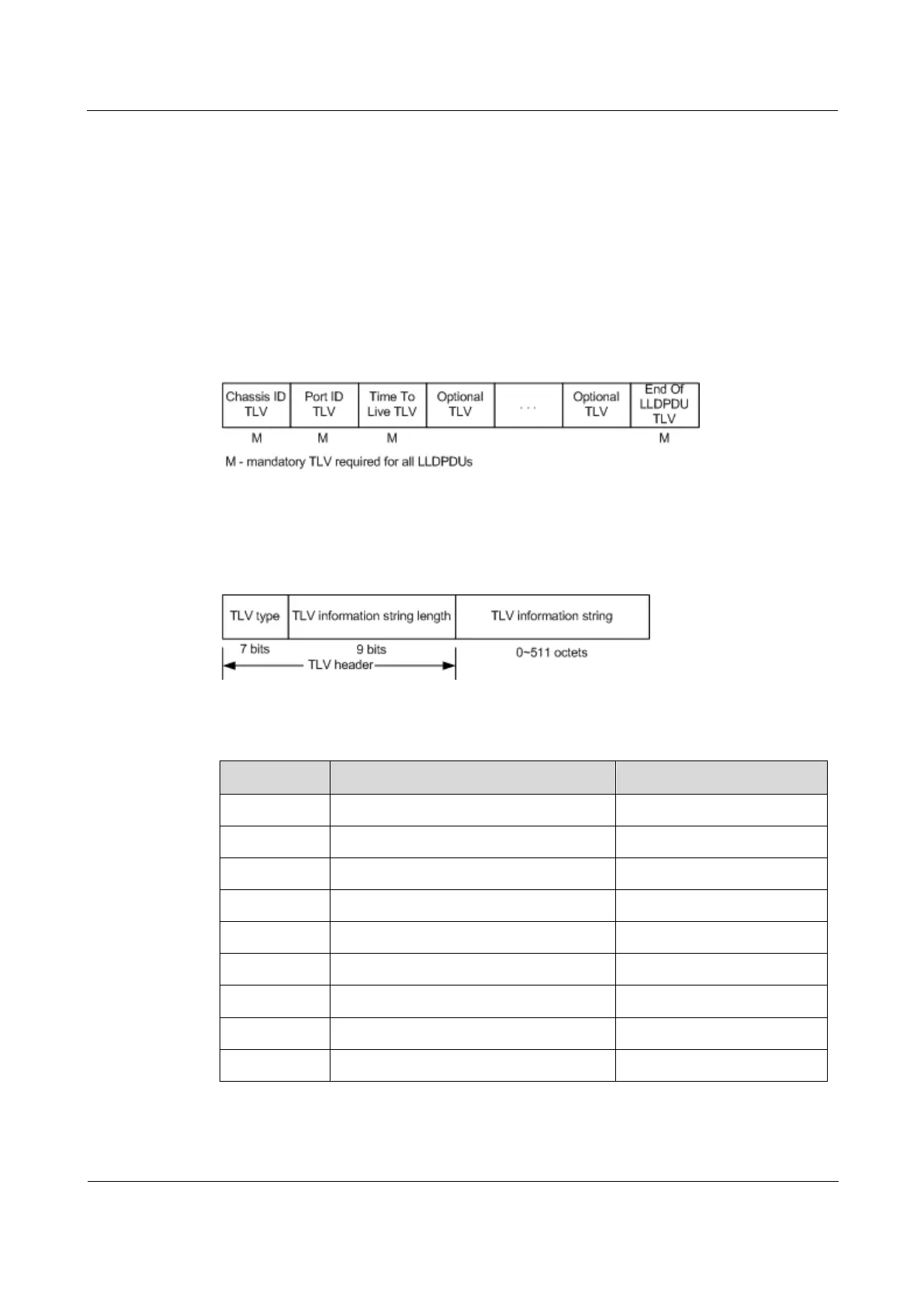Raisecom
ISCOM2600G-HI (A) Series Configuration Guide
Raisecom Proprietary and Confidential
Copyright © Raisecom Technology Co., Ltd.
LLDP packet
The LLDP packet is used to encapsulate LLDPDU Ethernet packet in data unit and
transmitted by multicast.
LLDPDU is the data unit of LLDP. The device encapsulates local information in TLV before
forming LLDPDU, then several TLV fit together in one LLDPDU and encapsulated in
Ethernet data for transmission.
As shown in Figure 12-7, LLDPDU is made by several TLV, including 4 mandatory TLV and
several optional TLV.
Figure 12-7 Structure of a LLDPDU
As shown in Figure 12-8, each TLV denotes a piece of information at local. For example, the
device ID and interface ID correspond with the Chassis ID TLV and Port ID TLV respectively,
which are fixed TLVs.
Figure 12-8 Structure of a TLV packet
Table 12-1 lists TLV types. At present only types 0–8 are used.
Table 12-1 TLV types
Organization-defined TLVs are optional TLVs and are advertised in the LLDPDU as required.
Table 12-2 and Table 12-3 list common organization-defined TLVs.
