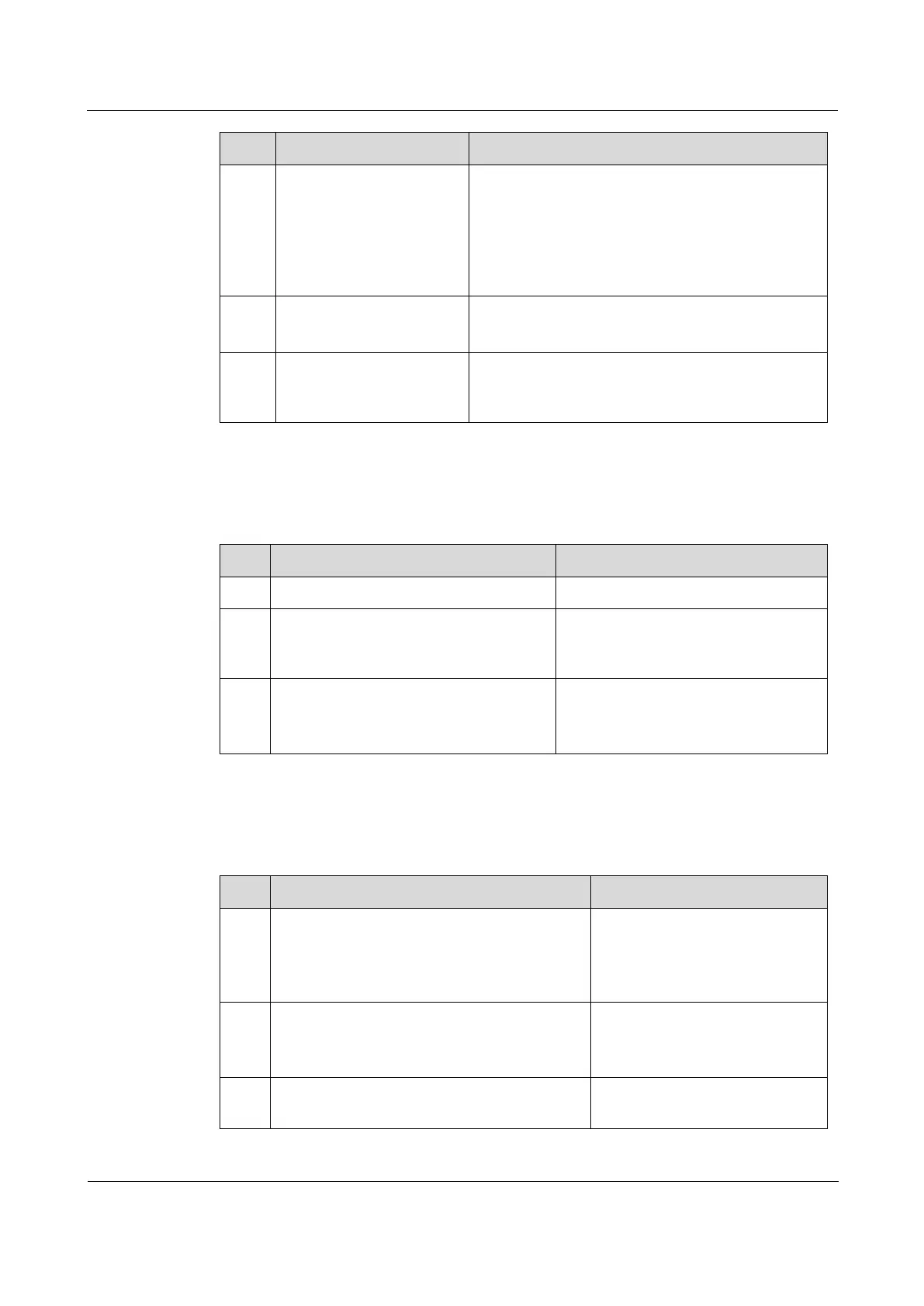Raisecom
ISCOM2600G-HI (A) Series Configuration Guide
Raisecom Proprietary and Confidential
Copyright © Raisecom Technology Co., Ltd.
Raisecom(config-pmap-
c)#set { cos
cos-
value
| dscp
dscp-
value
|
local-
priority
value
| vlan
vlan-id
| inner-vlan
inner-vlan-id
}
(Optional) configure remarking rules under the
traffic class, modify packet CoS, local priority,
inner VLAN, DSCP, IP precedence, and VLAN ID.
Raisecom(config-pmap-
c)#copy-to-mirror
mirror-id
(Optional) configure traffic mirroring to the monitor
interface.
Raisecom(config-pmap-
c)#statistics enable
(Optional) configure traffic statistic rules under the
traffic class, statistic packets for the matched traffic
class.
7.5.9 Applying traffic policy to interfaces
Apply a traffic policy to the interface for the ISCOM2600G-HI series switch as below.
Enter global configuration mode.
Raisecom(config)#interface
interface-type interface-number
Enter physical layer interface
configuration mode or VLAN
interface configuration mode.
Raisecom(config-
gigaethernet1/1/port)#service-
policy { ingress
| egress }
policy-map-name
Apply the configured traffic policy to
the ingress or egress direction of the
interface.
7.5.10 Checking configurations
Use the following commands to check configuration results.
Raisecom#show service-policy
statistics interface
interface-type
interface-number
{ ingress
|
egress } [
class-map
class-map-
name
]
Show statistics about applied
traffic policy.
Raisecom#show service-policy
interface
[
interface-type
interface-number
] [ ingress
|
egress ]
Show information about the
applied traffic policy.
Raisecom#show class-map [
class-map-
name
]
Show information about the
traffic class.
