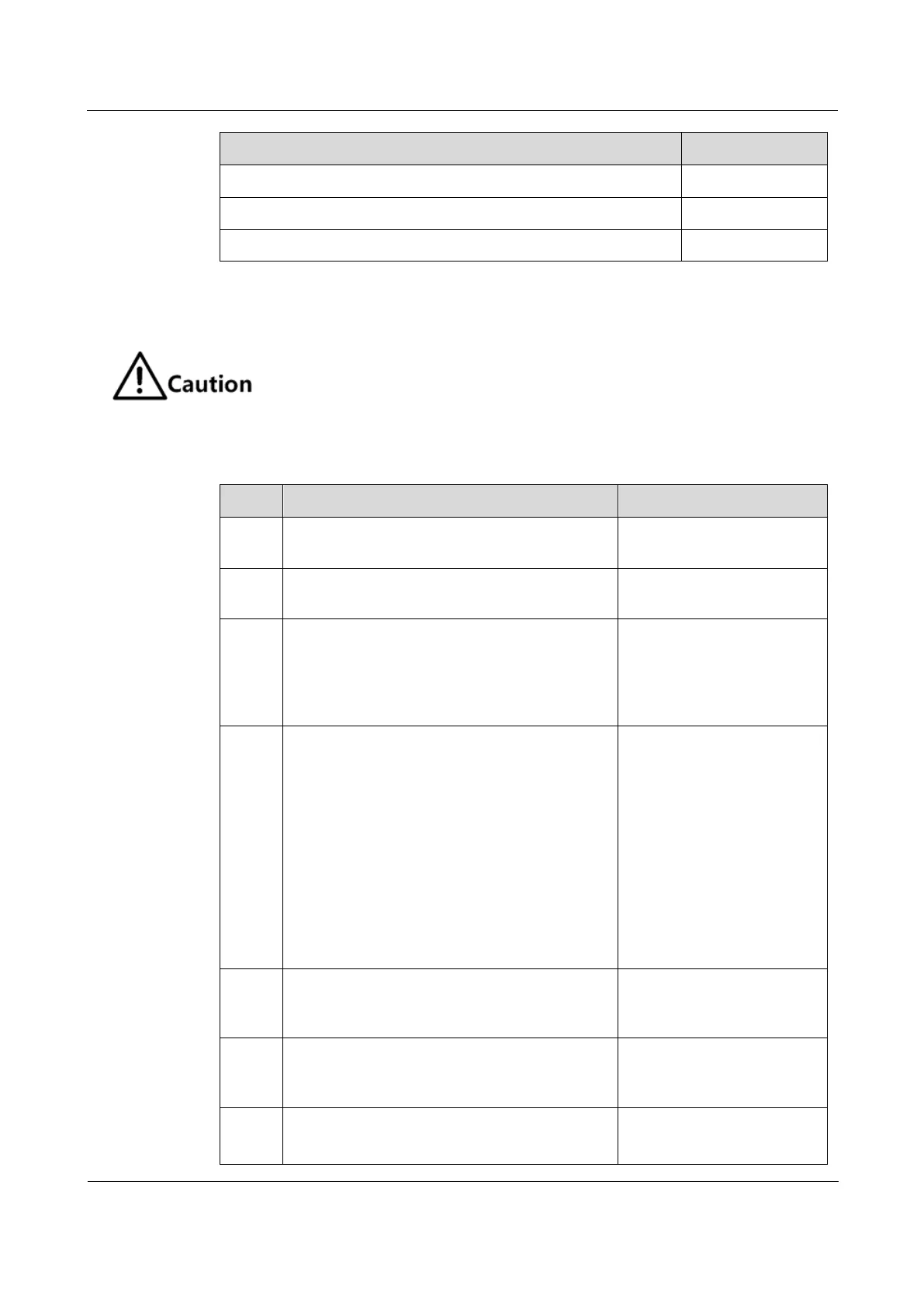Raisecom
ISCOM2600G-HI (A) Series Configuration Guide
Raisecom Proprietary and Confidential
Copyright © Raisecom Technology Co., Ltd.
Action for storm control on the interface
Restoration period of the interface
10.6.4 Configuring storm control
Storm control and VLAN-based rate limiting are exclusive. We do not recommend
enabling them on the same interface concurrently.
Configure storm control for the ISCOM2600G-HI series switch as below.
Enter global configuration
mode.
Raisecom(config)#storm-control
detection enable
Enable storm control
enhancement.
Raisecom(config)#interface
interface-
type interface-number
Raisecom(config)#vlan
vlan-id
Raisecom(config)#interface port-
channel
port-channel-number
Enter physical layer interface
configuration mode, VLAN
configuration mode, or
aggregation group
configuration mode.
Raisecom(config-
gigaethernet1/1/port)#storm-control
{ broadcast
|
unknown-multicast |
dlf
| all } { bps
value
[ burst
value
] |
pps
value
}
Raisecom(config-vlan)#storm-control
{ broadcast
|
unknown-multicast |
dlf
| all } { bps
value
[ burst
value
] |
pps
value
}
Raisecom(config-portchannel)#storm-
control { broadcast
|
unknown-
multicast |
dlf | all } { bps
value
[ burst
value
] | pps
value
}
Enable storm control on the
interface, VLAN, or the
LAG, and configure the
storm control threshold.
Raisecom(config-
gigaethernet1/1/port)#storm-control
action { shutdown | drop }
Configure the action for
storm control on the
interface.
Raisecom(config-
gigaethernet1/1/port)#storm-control
interval second
interval
Configure the restoration
period of the shutdown
interface.
Raisecom(config-
gigaethernet1/1/port)#storm-control
trap enable
Enable storm control Trap.
