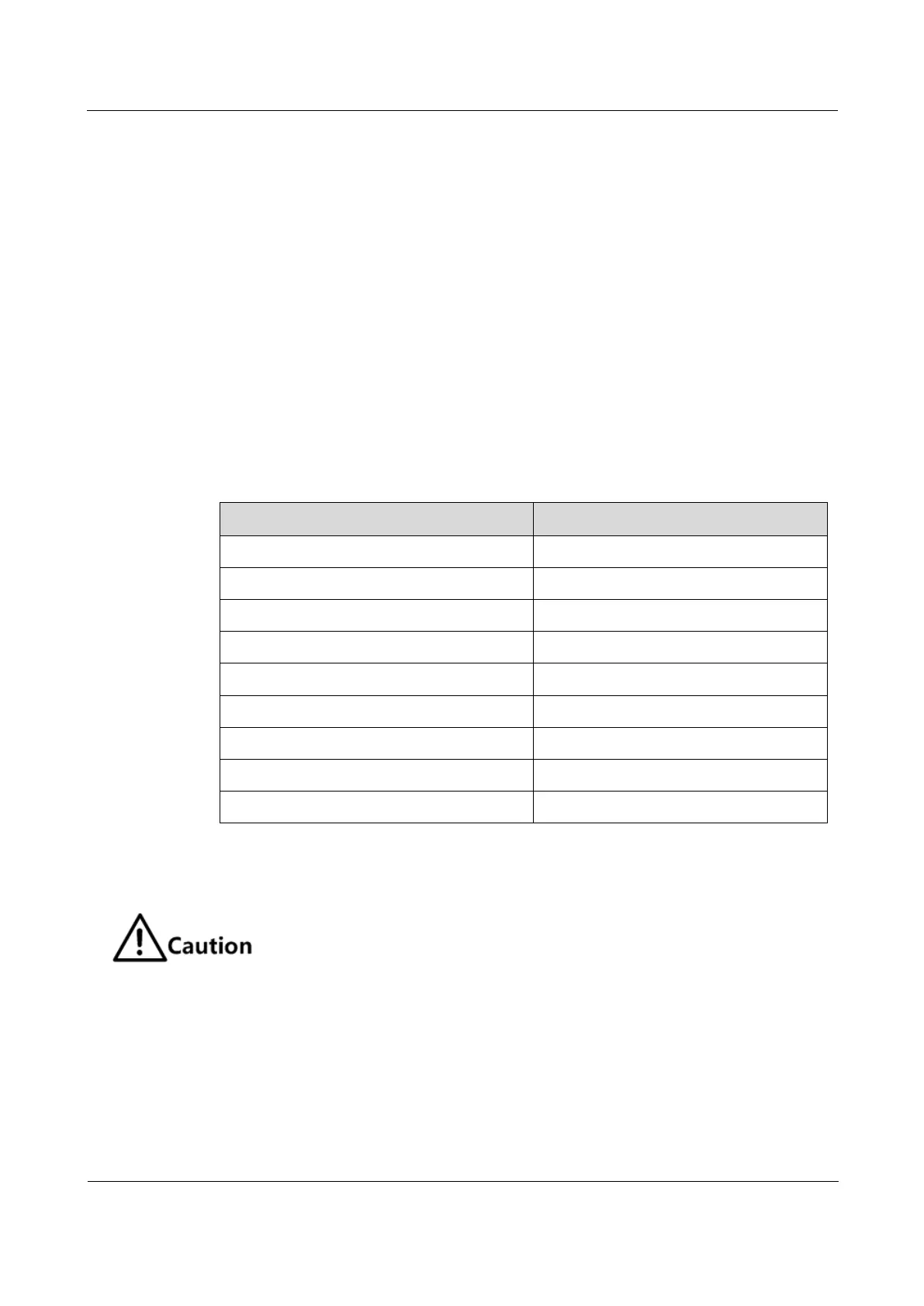Raisecom
ISCOM2600G-HI (A) Series Configuration Guide
Raisecom Proprietary and Confidential
Copyright © Raisecom Technology Co., Ltd.
Hold-multiplier refers to the aging coefficient of device information in neighbor node.
12.3.2 Preparing for configurations
Scenario
When you obtain connection information between devices through NView NNM system for
topology discovery, the ISCOM2600G-HI series switch needs to enable LLDP, notify their
information to the neighbours mutually, and store neighbour information to facilitate the
NView NNM system queries.
Prerequisite
N/A
12.3.3 Default configurations of LLDP
Default configurations of LLDP are as below.
Destination MAC address of LLDP packets
12.3.4 Enabling global LLDP
After global LLDP is disabled, you cannot re-enable it immediately. Global LLDP
cannot be enabled unless the restart timer times out.
When you obtain connection information between devices through the NView NNM system
for topology discovery, the ISCOM2600G-HI series switch needs to enable LLDP, sends their
information to the neighbours mutually, and stores neighbour information to facilitate query
by the NView NNM system.
Enable global LLDP for the ISCOM2600G-HI series switch as below.
