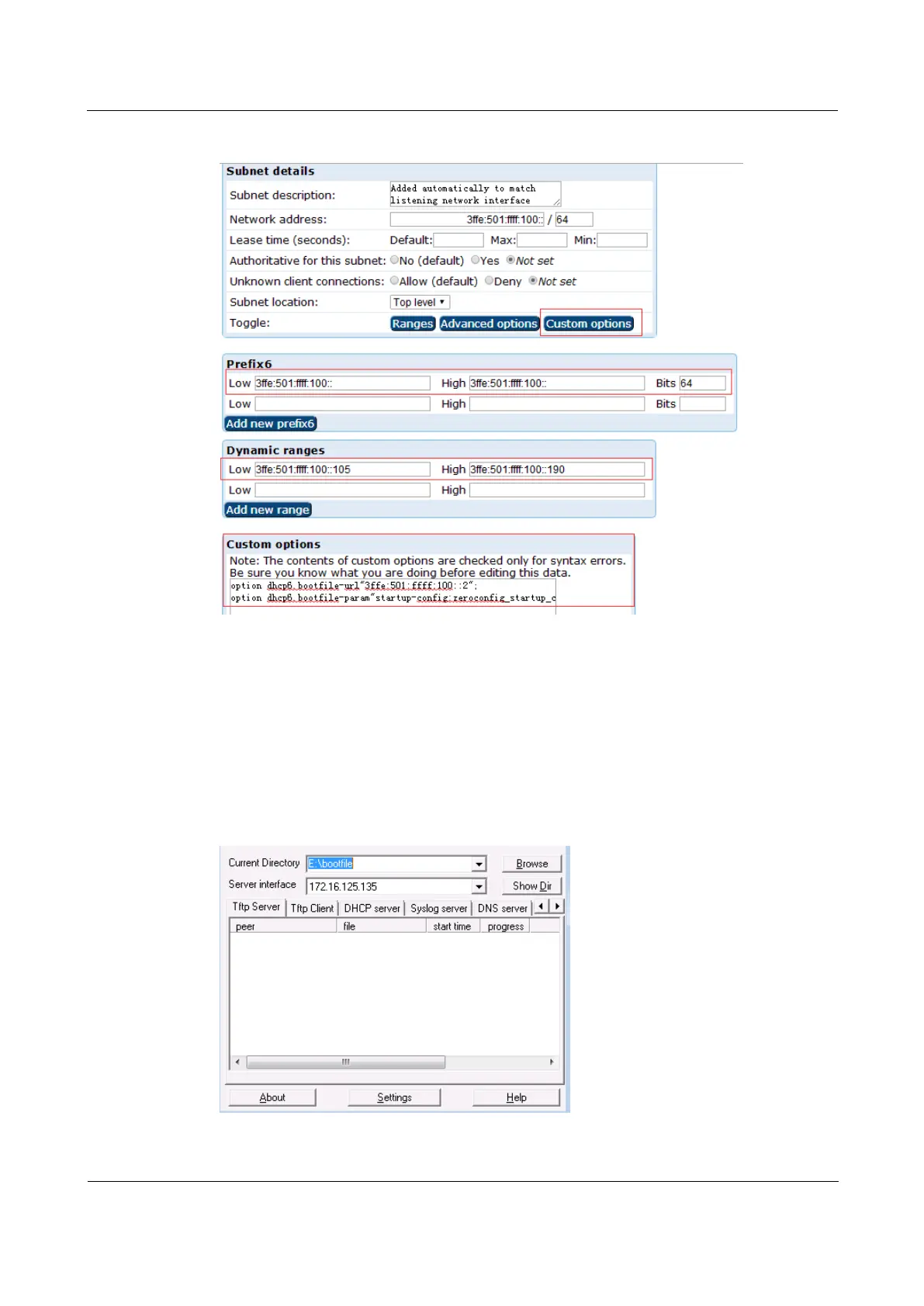Raisecom
ISCOM2600G-HI (A) Series Configuration Guide
Raisecom Proprietary and Confidential
Copyright © Raisecom Technology Co., Ltd.
Figure 6-7 Configuring DHCPv6 address pool and prefix
Use the TFTP program to establish the TFTP server environment which is used to issue the
configuration file and system files to be issued to Switch B.
Step 7 On the PC installed with the virtual machine, configure the directory for TFTP Server to read
saved files and the IP address of TFTP Server, and enable global IPv6.
Configure the directory of TFTP Server to bootfile, and save the configuration file and
system files in this directory.
Configure the service address of TFTP Server to the IPv4 address of the NIC on the PC,
namely, 172.16.125.135.
Enable global IPv6 addresses.
