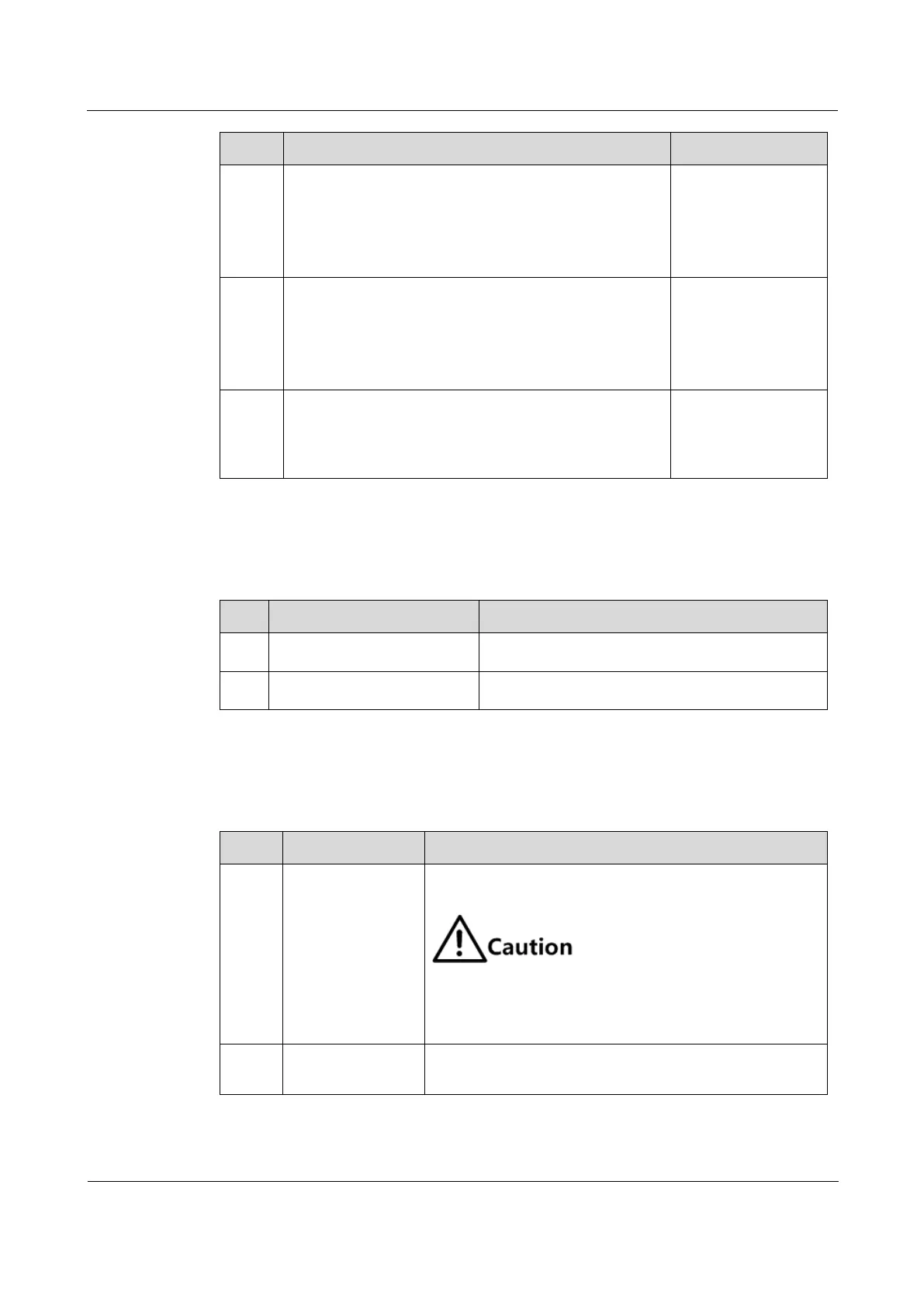Raisecom
ISCOM2600G-HI (A) Series Configuration Guide
Raisecom Proprietary and Confidential
Copyright © Raisecom Technology Co., Ltd.
Raisecom#upload command-log { ftp {
ipv4-
address |ipv6-address
}
user-name password
file-name
| tftp {
ipv4-address |ipv6-
address
}
file-name
| sftp {
ipv4-address
|ipv6-address
}
user-name password file-
name
} [
dir
]
(Optional) upload
the command line
logging file and
system logs through
FTP or TFTP.
Raisecom#upload logging-file { ftp {
ipv4-
address |ipv6-address
}
user-name password
file-name
| tftp {
ipv4-address |ipv6-
address
}
file-name
| sftp {
ipv4-address
|ipv6-address
}
user-name password file-
name
} [
dir
]
(Optional) upload
the system log file
through FTP or
TFTP.
(Optional) save the
running
configuration file in
the Flash.
1.3.4 Checking configurations
Use the following commands to check configuration results.
Raisecom#show startup-
config
Show configurations loaded upon device startup.
Raisecom#show running-
config
Show running configurations.
1.3.5 Maintenance
Maintain the ISCOM2600G-HI series switch as below.
Raisecom#write
[ backup-
config
]
Save running configurations as a startup configuration file
which can take effect upon next startup.
When you save running configurations as a startup
configuration file, the file will overwrite the original
startup configuration file; therefore back up the
original one in advance.
Show names of system files. You can view the remaining
size of the Flash.
