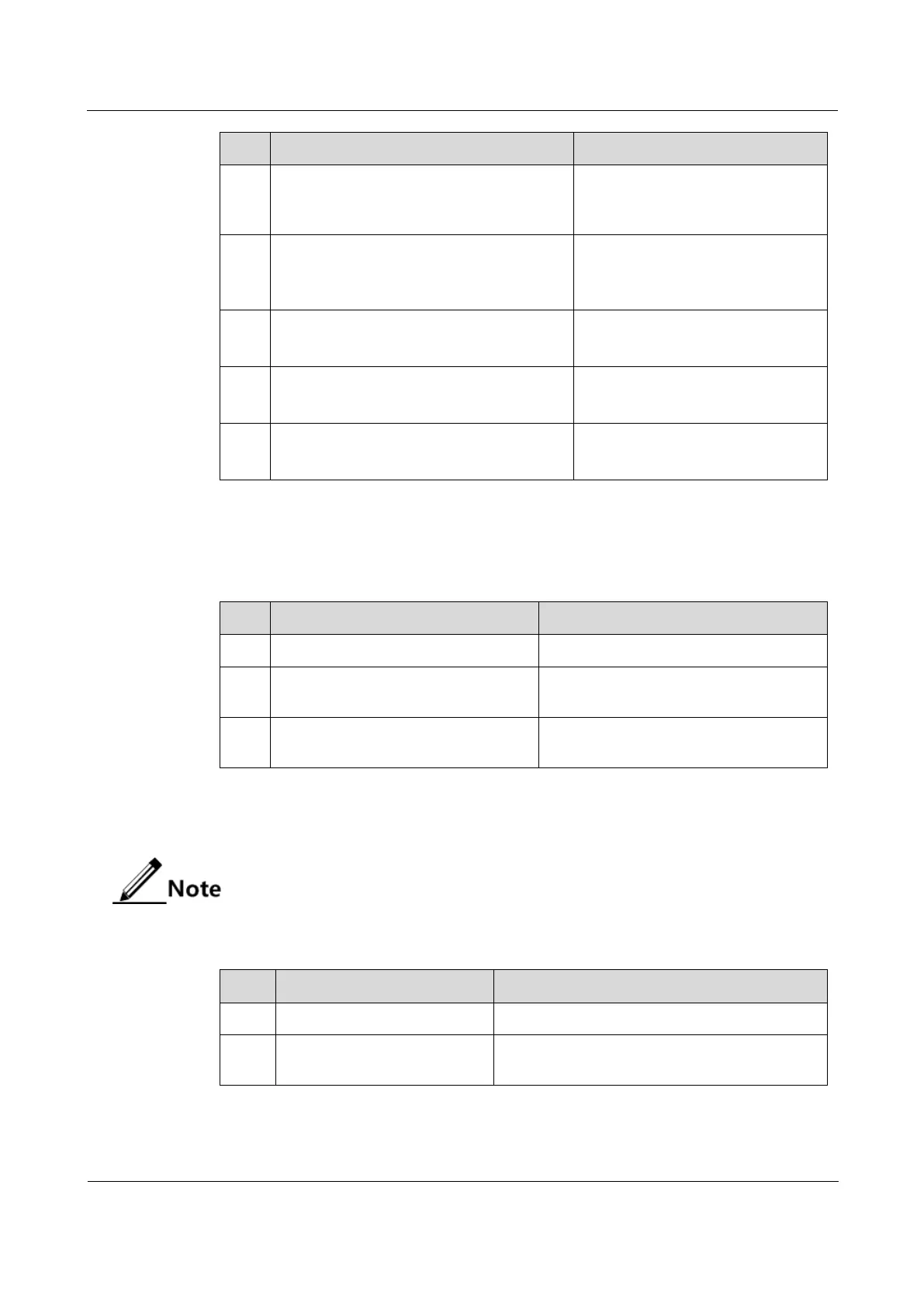Raisecom
ISCOM2600G-HI (A) Series Configuration Guide
Raisecom Proprietary and Confidential
Copyright © Raisecom Technology Co., Ltd.
Raisecom(traffic-policer)#drop-
color { red | yellow }
(Optional) configure the token
bucket to discard packets with any
color.
Raisecom(traffic-policer)#recolor
{ green-recolor
{ yellow | red }
|
red-recolor
{ green | yellow }
|
yellow-recolor
{ green | red } }
(Optional) configure packet
recoloring.
Raisecom(traffic-policer)#set-cos
{ green
cos
| red
cos
| yellow
cos
}
(Optional) configure the mapping
from packets color to CoS.
Raisecom(traffic-policer)#set-dscp
{ green
green-value
| red
red-
value
| yellow
yellow-value
}
(Optional) configure the mapping
from packets color to DSCP.
Raisecom(traffic-policer)#set-pri
{ green
green-value
| red
red-
value
| yellow
yellow-value
}
(Optional) configure the mapping
from packets color to local priority.
7.5.6 Creating traffic policy
Create a traffic policy for the ISCOM2600G-HI series switch as below.
Enter global configuration mode.
Raisecom(config)#policy-map
policy-map-name
Create a traffic policy, and enter traffic
policy pmap configuration mode.
Raisecom(config-
pmap)#description
string
(Optional) configure the description of
the traffic policy.
7.5.7 Defining traffic policy mapping
Define one or more defined traffic classes to one traffic policy.
Define traffic policy mapping for the ISCOM2600G-HI series switch as below.
Enter global configuration mode.
Raisecom(config)#policy-
map
policy-map-name
Create a traffic policy, and enter traffic policy
pmap configuration mode.
