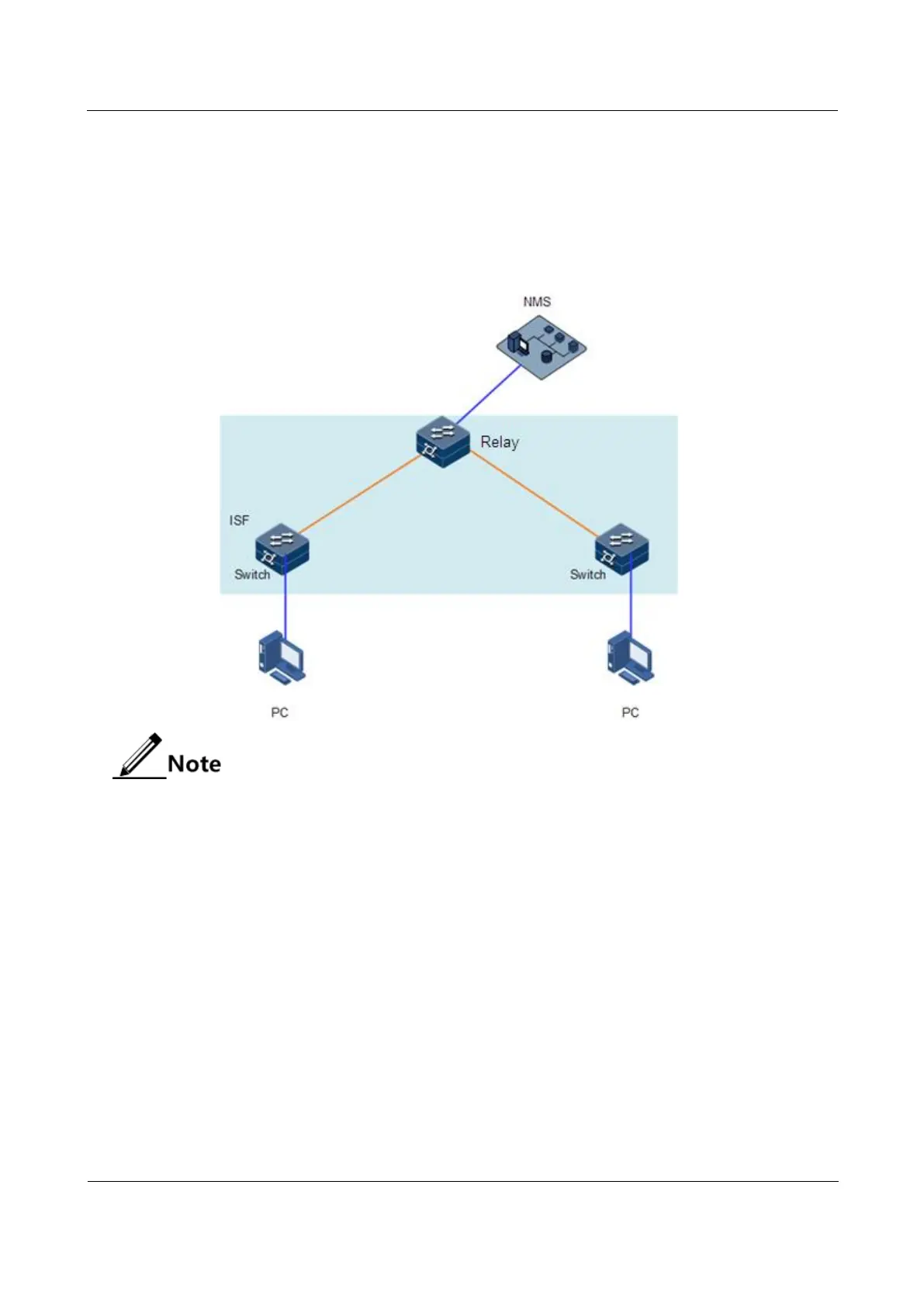Raisecom
ISCOM2600G-HI (A) Series Configuration Guide
Raisecom Proprietary and Confidential
Copyright © Raisecom Technology Co., Ltd.
Ring networking: it is more reliable than the chain network because a fault in chain
networking disconnects the ISF while a fault in ring networking produces chain networking
from the ring networking without affecting ISF services.
If two member devices are far away from each other, such as in Beijing and Hangzhou, you
can use a relay device to form an ISF, as shown in Figure 3-7.
Figure 3-7 ISF relay networking
If the ISCOM2600G-HI series switch is configured with ISF enhancement, the ISF
connection topology must be the ring type and exclude ISF relay networking.
Topology collection
A member device and its neighbors exchange ISF Probe packets to collect the entire ISF
topology.
The ISF Route packet carries topology information, including connection relation of ISF
interfaces, ID of member device, priority of member device, and bridge MAC addresses of
member interfaces.
When a member switch is started, the local master MCC will perform the following
operations:
Periodically send known topology information from the Up ISF interface.
Update topology information recorded locally after collecting topology information
about neighbors.
In this way, all member devices can collect the entire ISF topology after a period (called
topology convergence). Then, the ISF enters the role election phase.
