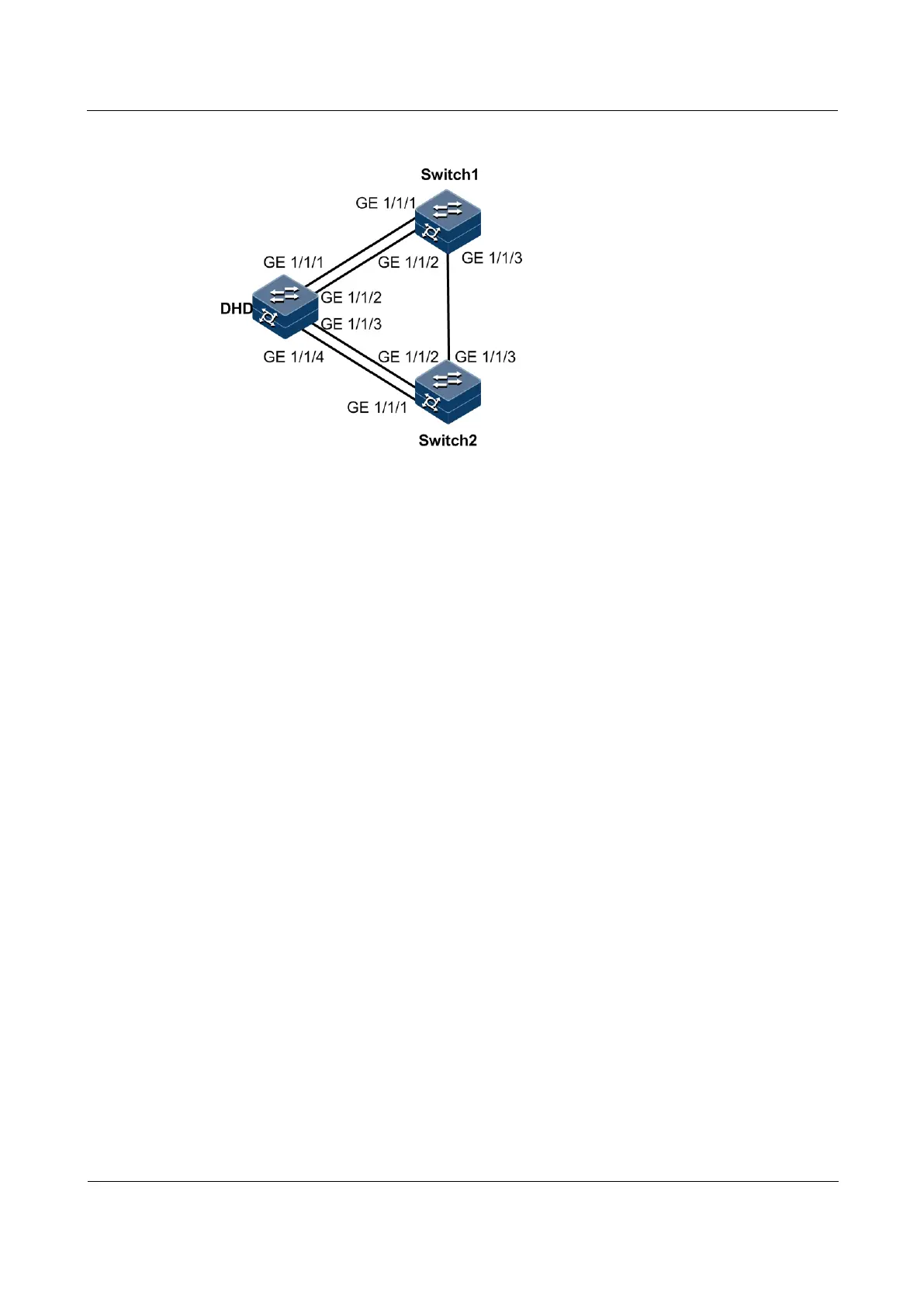Raisecom
ISCOM2600G-HI (A) Series Configuration Guide
Raisecom Proprietary and Confidential
Copyright © Raisecom Technology Co., Ltd.
Figure 11-8 mLACP networking
Configuration steps
Step 1 Configure a LAG. Add GE 1/1/1, GE 1/1/2, GE 1/1/3, and GE 1/1/4 on the DHD to the LAG
and enable priority pre-emption of the LAG.
DHD#config
DHD(config)#interface port-channel 1
DHD(config-port-channel1)#mode lacp
DHD(config-port-channel1)#max-active links 2
DHD(config-port-channel1)#min-active links 2
DHD(config-port-channel1)#lacp priority preempt enable
DHD(config-port-channel1)#interface gigaethernet 1/1/1
DHD(config-gigaethernet1/1/1)#port-channel 1
DHD(config-gigaethernet1/1/1)#interface gigaethernet 1/1/2
DHD(config-gigaethernet1/1/2)#port-channel 1
DHD(config-gigaethernet1/1/2)#interface gigaethernet 1/1/4
DHD(config-gigaethernet1/1/4)#port-channel 1
DHD(config-gigaethernet1/1/4)#interface gigaethernet 1/1/3
DHD(config-gigaethernet1/1/3)#port-channel 1
Configure a LAG for Switch1. Add GE 1/1/1 and GE 1/1/2 on Switch 1 to the LAG and
enable priority pre-emption of the LAG.
Switch1#config
Switch1(config)#interface port-channel 1
Switch1(config-port-channel1)#mode lacp
Switch1(config-port-channel1)#max-active links 2
Switch1(config-port-channel1)#min-active links 2
Switch1(config-port-channel1)#lacp priority preempt enable
Switch1(config-port-channel1)#interface gigaethernet 1/1/1
Switch1(config-gigaethernet1/1/1)#port-channel 1
Switch1(config-gigaethernet1/1/1)#interface gigaethernet 1/1/2
Switch1(config-gigaethernet1/1/2)#port-channel 1
