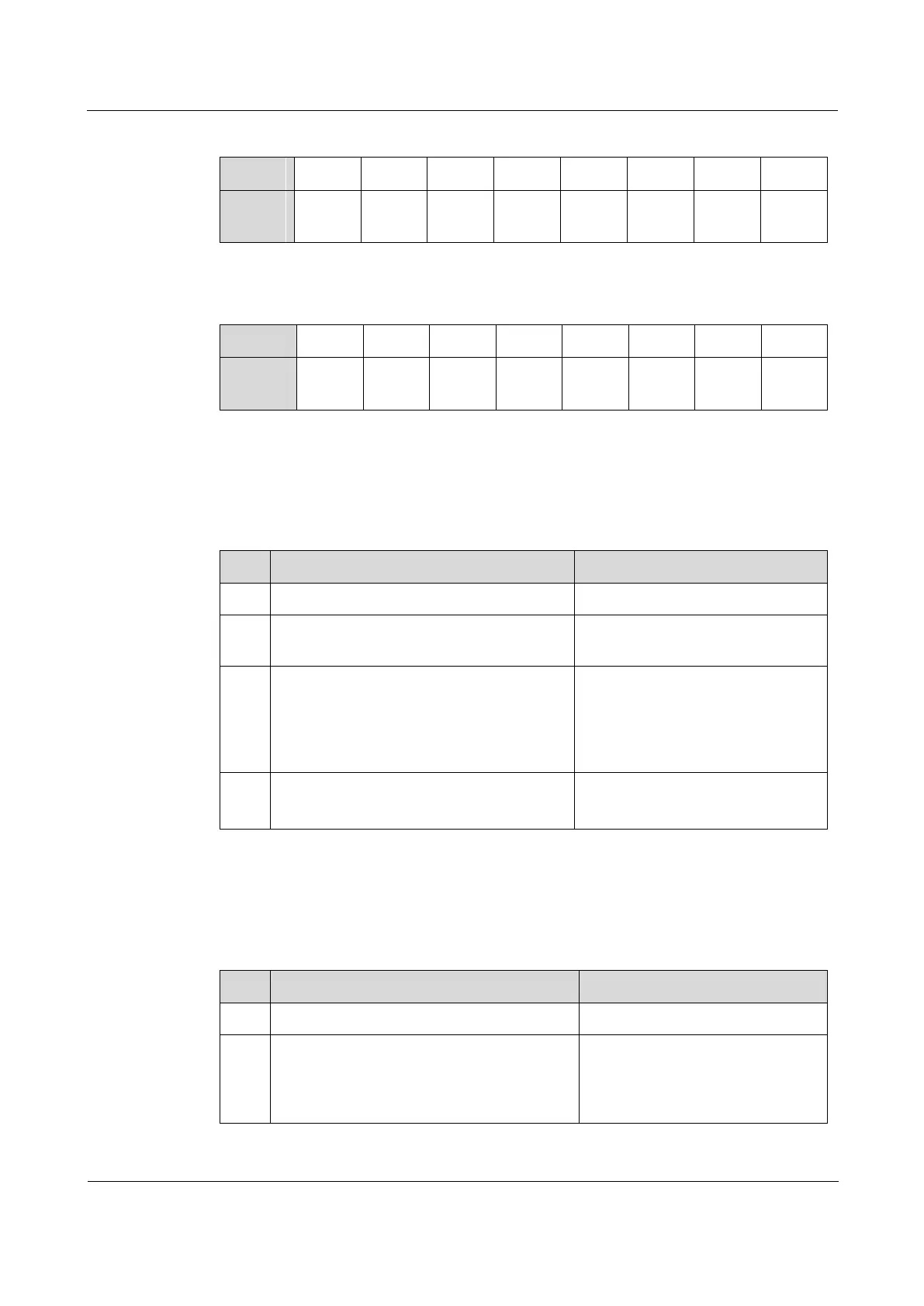Raisecom
ISCOM2600G-HI (A) Series Configuration Guide
Raisecom Proprietary and Confidential
Copyright © Raisecom Technology Co., Ltd.
Table 7-4 Default mapping from DSCP to local priority
Table 7-5 Default mapping from ToS to local priority and color
7.2.3 Configuring types of priorities trusted by interface
Configure types of priorities trusted by interface for the ISCOM2600G-HI series switch as
below.
Enter global configuration mode.
Raisecom(config)#interface
interface-type interface-number
Enter physical layer interface
configuration mode.
Raisecom(config-
gigaethernet1/1/1)#mls qos trust
{ cos | dscp | dscp-or-cos | port-
priority }
Configure types of priorities trusted
by interface. CoS exists in the head
of 802.1q packets. When you use it,
the interface type must be Trunk
Tunnel.
Raisecom(config-
gigaethernet1/1/1)#mls qos
priority
portpri-value
Configure the interface priority.
7.2.4 Configuring mapping from CoS to local priority
Configure the mapping from CoS to local priority and color for the ISCOM2600G-HI series
switch as below.
Enter global configuration mode.
Raisecom(config)#mls qos mapping
cos-to-local-priority
profile-id
Create a profile of mapping from
CoS to local priority and color, and
enter cos-to-pri configuration
mode.
