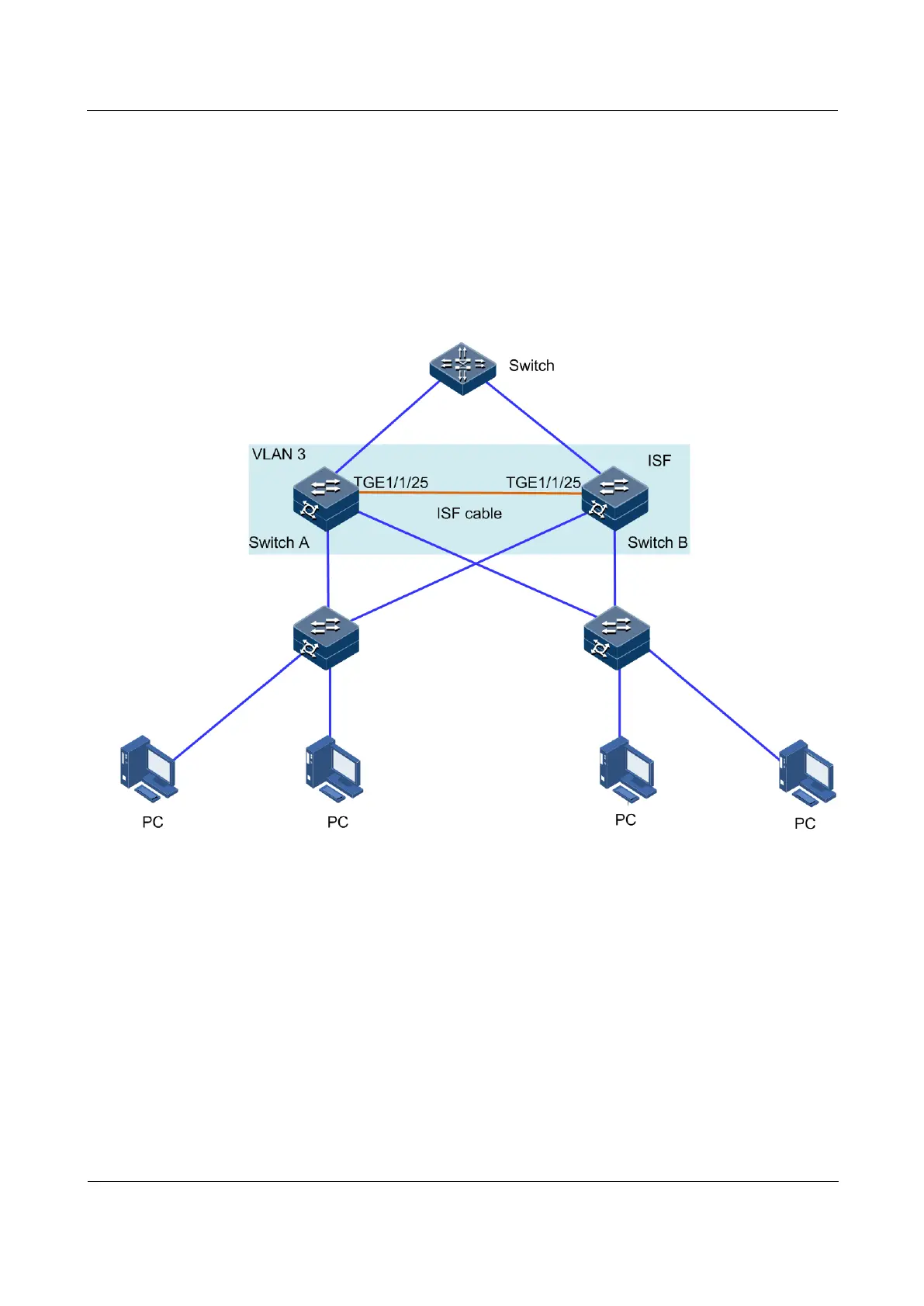Raisecom
ISCOM2600G-HI (A) Series Configuration Guide
Raisecom Proprietary and Confidential
Copyright © Raisecom Technology Co., Ltd.
Configuration thought
Disconnect the ISF link by manually removing the ISF cable or using CLI to shut down all
ISF physical interfaces on the master device. This example takes CLI for example.
After the ISF splits, switch the two member devices from ISF mode to standalone mode.
Networking topology
Figure 3-15 ISF networking with member device changing from ISF mode to standalone mode
Configuration steps
Step 1 Determine the master device.
Raisecom#1#show isf
Raisecom#1(config)#isf renumber 1
Raisecom#1(config)#isf mode isf
next unit is: 1, are you sure ? please input 'yes':yes
This config reboot go into effect, Please input 'yes' to reboot:yes
1970-01-01,08:07:17 System-4-SYSTEM_REBOOT:unit1: Change work Mode
reboot !
BOOTROM starting ..
Configure ISF interface 1/1/1, and bind it with physical interface Tengigabitethernet 1/1/25.
