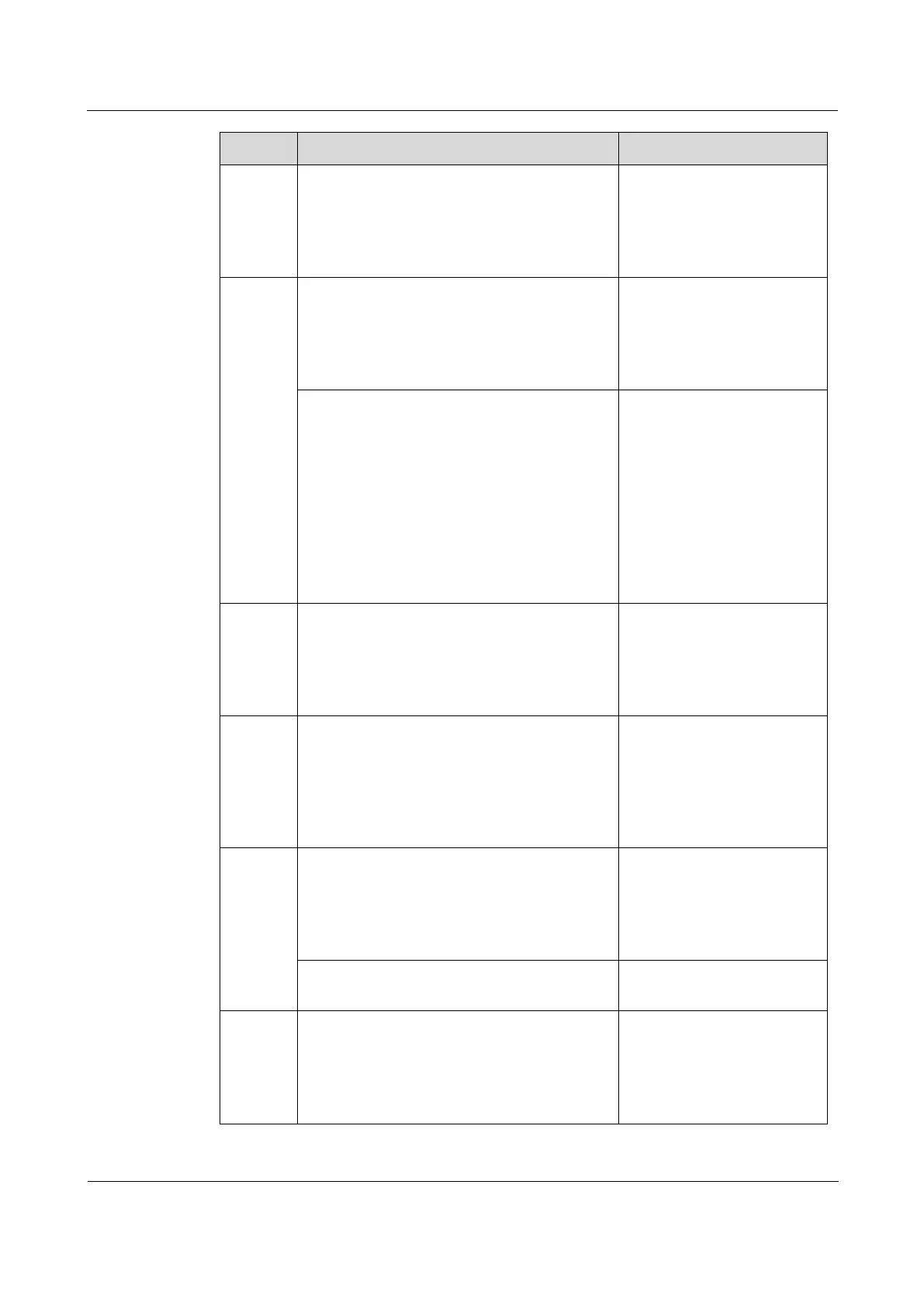Raisecom
ISCOM2600G-HI (A) Series Configuration Guide
Raisecom Proprietary and Confidential
Copyright © Raisecom Technology Co., Ltd.
Raisecom(config)#logging console
[
log-level
| alerts | critical |
debugging | emergencies | errors |
informational | notifications |
warnings | distriminator
distriminator
-
number
]
(Optional) output system
logs to the console.
Raisecom(config)#logging host
ip-
address
[
log-level
| alerts |
critical | debugging | emergencies |
errors | informational |
notifications | warnings |
distriminator
distriminator
-
number
]
(Optional) output system
logs to the log host.
Up to 10 log hosts are
supported.
Raisecom(config)#logging [ host
ip-
address
] facility { alert | audit |
auth | clock | cron | daemon | ftp |
kern | local0 | local1 | local2 |
local3 | local4 | local5 | local6 |
local7 | lpr | mail | news | ntp |
sercurity | syslog | user | uucp }
Configure the facility field of
the log to be sent to the log
host.
Configuration may fail if you
do not create the log host.
This configuration is
available for all log hosts
configured on the
ISCOM2600G-HI series
switch.
Raisecom(config)#logging monitor
[
log-level
| alerts | critical |
debugging | emergencies | errors |
informational | notifications |
warnings | distriminator
distriminator
-
number
]
(Optional) output system
logs to the monitor.
Raisecom(config)#logging file
[ discriminator
discriminateor-
number
]
(Optional) output system
logs to the Flash of the
ISCOM2600G-HI series
switch.
Only warning-level logs are
available.
Raisecom(config)#logging buffered
[
log-level
| alerts | critical |
debugging | emergencies | errors |
informational | notifications |
warnings | distriminator
distriminator
-
number
]
(Optional) output system
logs to the buffer.
Raisecom(config)#logging buffered
size
size
(Optional) configure the
system log buffer size.
Raisecom(config)#logging history
(Optional) output system
logs to the log history list.
The level of the output logs
is the one of the translated
Trap.
