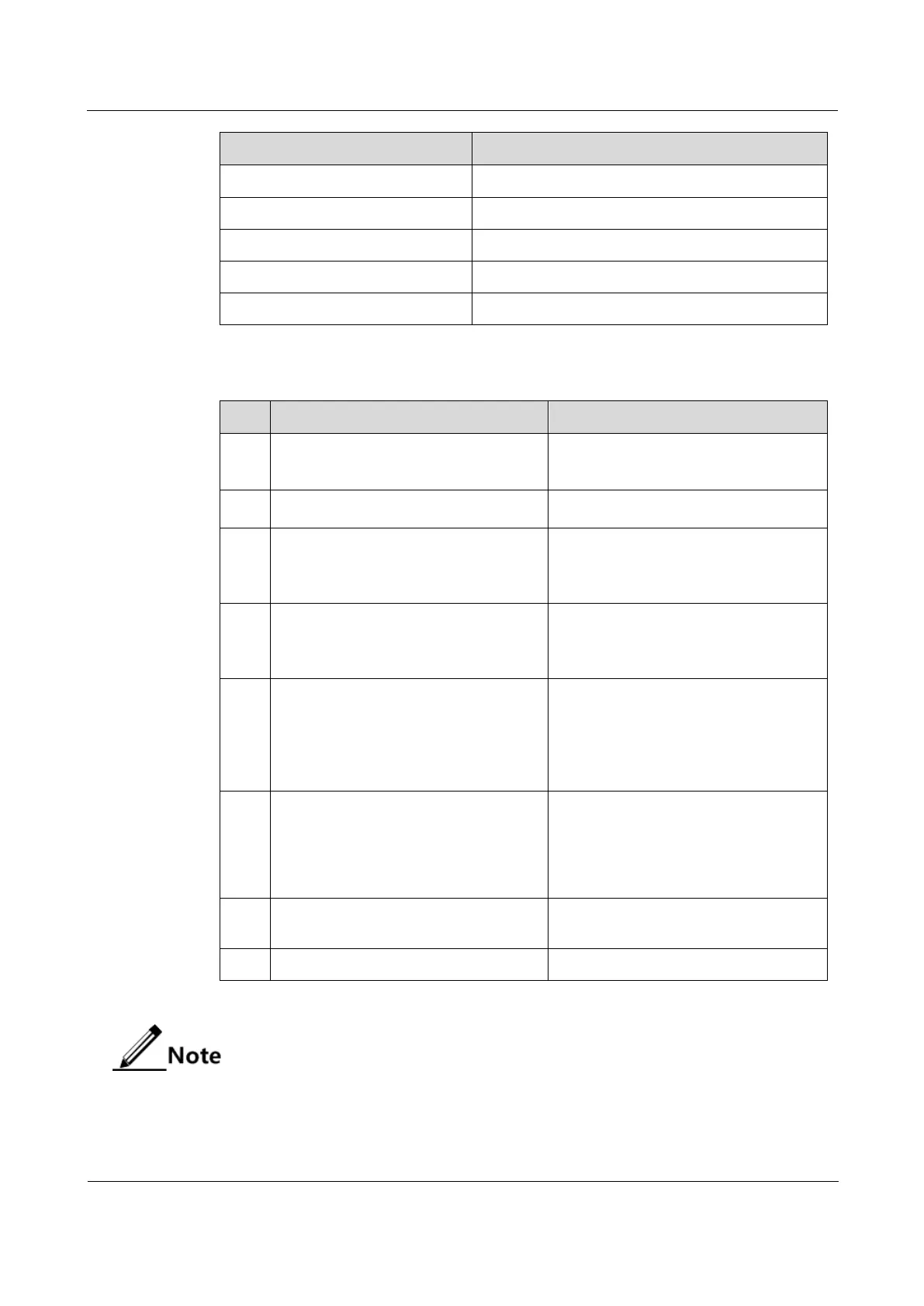Raisecom
ISCOM2600G-HI (A) Series Configuration Guide
Raisecom Proprietary and Confidential
Copyright © Raisecom Technology Co., Ltd.
New user activation status
User login authentication mode
Enable login authentication mode
Configure login user management for the ISCOM2600G-HI series switch as below.
Raisecom#user name
user-name
password [ cipher | simple ]
password
Create or modify the user name and
password.
Raisecom#user name
user-name
privilege
privilege-level
Configure the login user privilege.
Raisecom#user
user-name
{ allow-exec | disallow-exec }
first-keyword
[
second-
keyword
]
(Optional) configure the priority rule
for login user to perform the command
line.
Raisecom#user
user-name
service-type { lan-access | ssh
| telnet | web | console |
all }
(Optional) configure the service type
supported by the user.
Raisecom#user login { console |
telnet | ssh | web } { local-
radius | local-user | radius-
local | radius-user | local-
tacacs | tacacs-local | tacacs-
user }
(Optional) configure the authentication
mode for different user login modes.
Raisecom#enable password
[ cipher
password
]
(Optional) modify the password for
entering privileged EXEC mode. Users
with the level lower than 11 do not
need the password for entering
privileged EXEC mode.
Raisecom#password check
{ complex | simple }
(Optional) configure authentication
mode of privileged users.
Besides the default user raisecom, you can create up to 9 local user accounts.
The login password is 8–16 characters, mandatorily including digits, lower-case
letters, and upper-case letters.
A local user with a level lower than 15, unless allowed to execute the command to
modify the login password, is not allowed to modify the login password.
