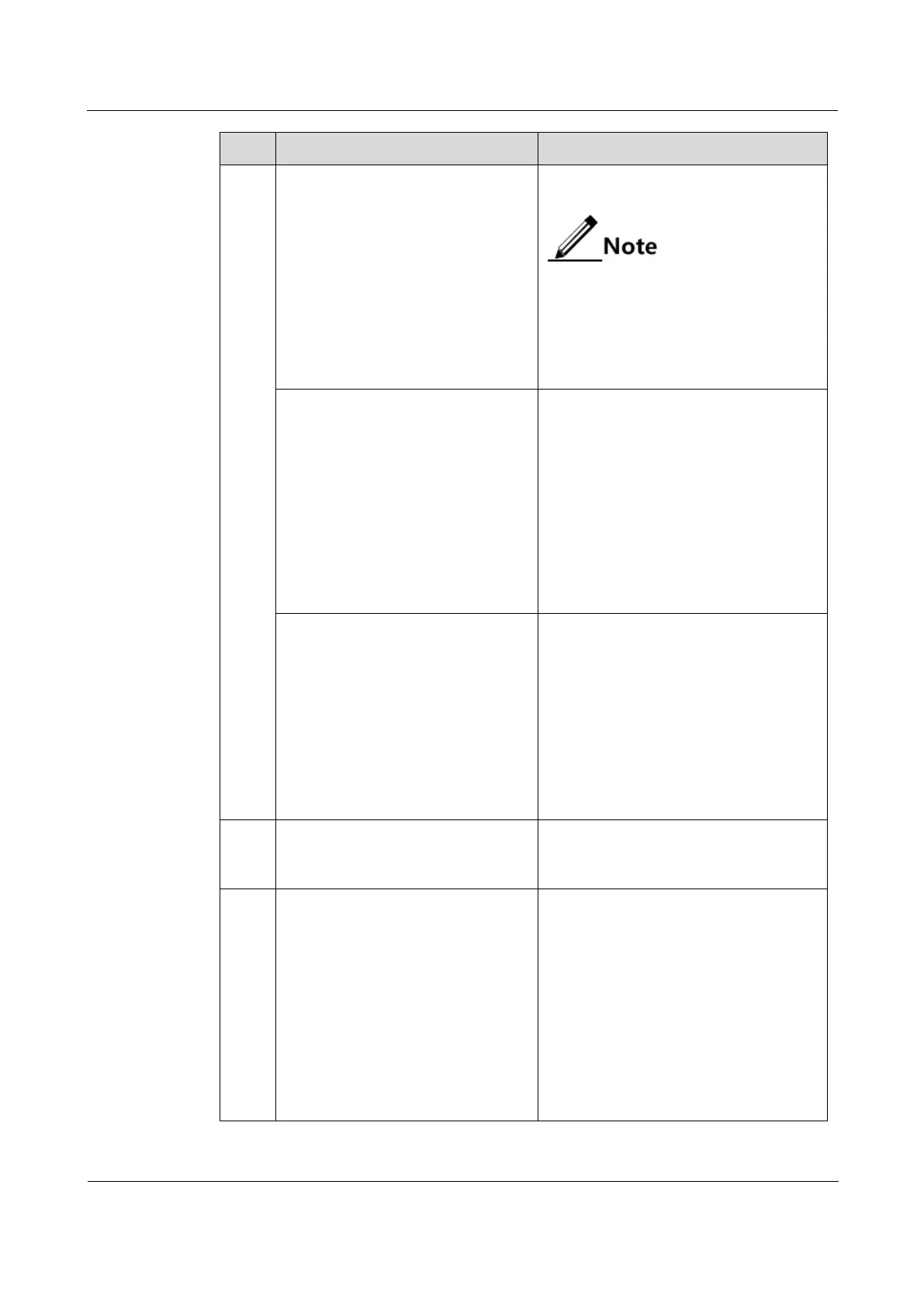Raisecom
ISCOM2600G-HI (A) Series Configuration Guide
4 Ring network protection
Raisecom Proprietary and Confidential
Copyright © Raisecom Technology Co., Ltd.
Raisecom(config)#ethernet
ring-protection
ring-id
east
{
interface-type
interface-
number
| port-channel
port-
channel-number
} west
{
interface-type
interface-
number
| port-channel
port-
channel-number
}
[ node-type
rpl-owner rpl { east |
west } ] [ not-revertive ]
[ protocol-vlan
vlan-id
]
[ block-vlanlist
vlan-list
]
Create a protection ring and configure the
node as the RPL Owner.
The east and west interfaces
cannot be the same one.
Raisecom(config)#ethernet
ring-protection
ring-id
east
{
interface-type
interface-
number
| port-channel
port-
channel-number
} west
{
interface-type
interface-
number
| port-channel
port-
channel-number
} node-type
rpl-neighbour rpl { east|
west } [ not-revertive ]
[ protocol-vlan
vlan-id
]
[ block-vlanlist
vlan-list
]
Create a protection ring, and configure
the node as the RPL Neighbour.
Raisecom(config)#ethernet
ring-protection
ring-id
east
{
interface-type
interface-
number
| port-channel
port-
channel-number
} west
{
interface-type
interface-
number
| port-channel
port-
channel-number
} [ not-
revertive ] [ protocol-vlan
vlan-id
] [ block-vlanlist
vlan-list
]
Create a protection line, and configure
the node as the protection forwarding
node.
Raisecom(config)#ethernet
ring-protection
ring-id
name
string
(Optional) configure a name for the
protection ring. Up to 32 bytes are
available.
Raisecom(config)#ethernet
ring-protection
ring-id
version { 1 | 2 }
(Optional) configure the protocol
version. The protocol version of all nodes
on a protection ring should be identical.
In protocol version 1, protection rings are
distinguished based on the protocol
VLAN. Therefore, you need to configure
different protocol VLANs for protection
rings.
We recommend configuring different
protocol VLANs for protection rings
even if protocol version 2 is used.
