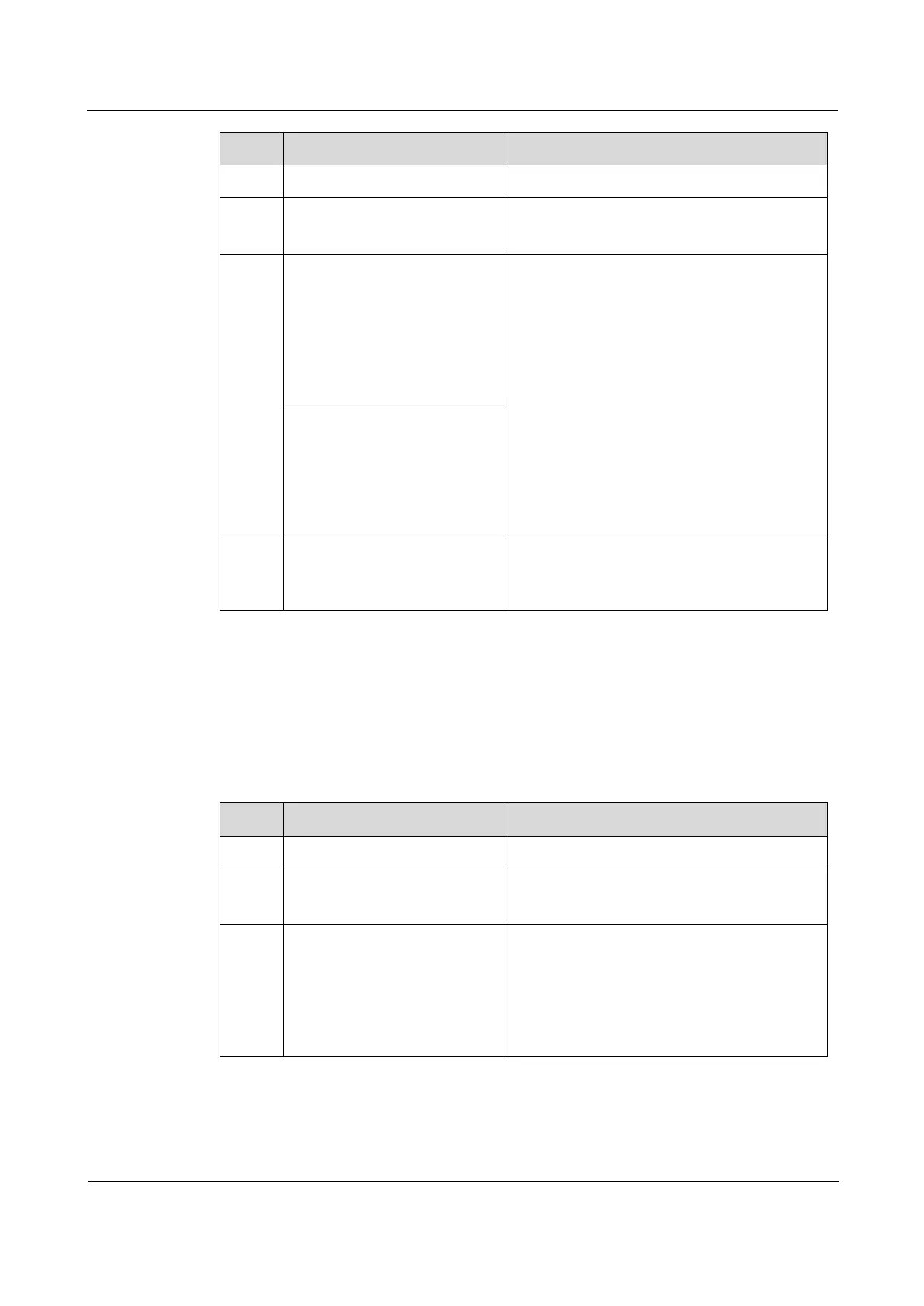Raisecom
ISCOM2600G-HI (A) Series Configuration Guide
Raisecom Proprietary and Confidential
Copyright © Raisecom Technology Co., Ltd.
Enter global configuration mode.
Raisecom(config)#router
ospf
process-id
[ router-id
router-id
]
Enable an OSPF process and enter OSPF
configuration mode.
Raisecom(config-router-
ospf)#redistribute
{ static | connected |
isis | bgp } [ metric
metric
] [ metric-type
{ 1 | 2 ) ] [ tag
tag-
value
] [ route-map
map-
name
]
Configure OSPF route redistribution polity.
By default, no external route is redistributed.
When an external route is redistributed:
When the directly-connected and static route
is redistributed, the metric is 1 by default.
When other routes are redistributed, take the
original metric of the external route as the
metric of the LSA.
If no Metric-type is specified, the Metric-
type is Type2 by default.
If no Tag is specified, take the original Tag
of the external route as the Tag of the LSA.
Raisecom(config-router-
ospf)#redistribute ospf
[
process-id
] [ metric
metric
] [ metric-type
{ 1 | 2 ] [ tag
tag-
value
] [ route-map
map-
name
]
Raisecom(config-router-
ospf)#redistribute limit
limit-number
Configure the threshold of redistributed OSPF
external routes.
By default, no threshold is configured.
Configuring inter-area route aggregation
If there are sequent network segments in the area, you can configure route aggregation on the
ABR to aggregate these network segments to a network segment. When sending routing
information, the ABR generates Type3 LSA in units of network segment.
Configure inter-area route aggregation for the ISCOM2600G-HI series switch as below.
Enter global configuration mode.
Raisecom(config)#router
ospf
process-id
[ router-id
router-id
]
Enable an OSPF process and enter OSPF
configuration mode.
Raisecom(config-router-
ospf)#area
area-id
range
ip-address ip-mask
[ not-advertise ]
Configure the inter-area route aggregation.
By default, no inter-area route aggregation is
configured. When you configure the
aggregated route, the cost is the maximum
Metric of the LSA by default. In addition, the
aggregated route is redistributed.
