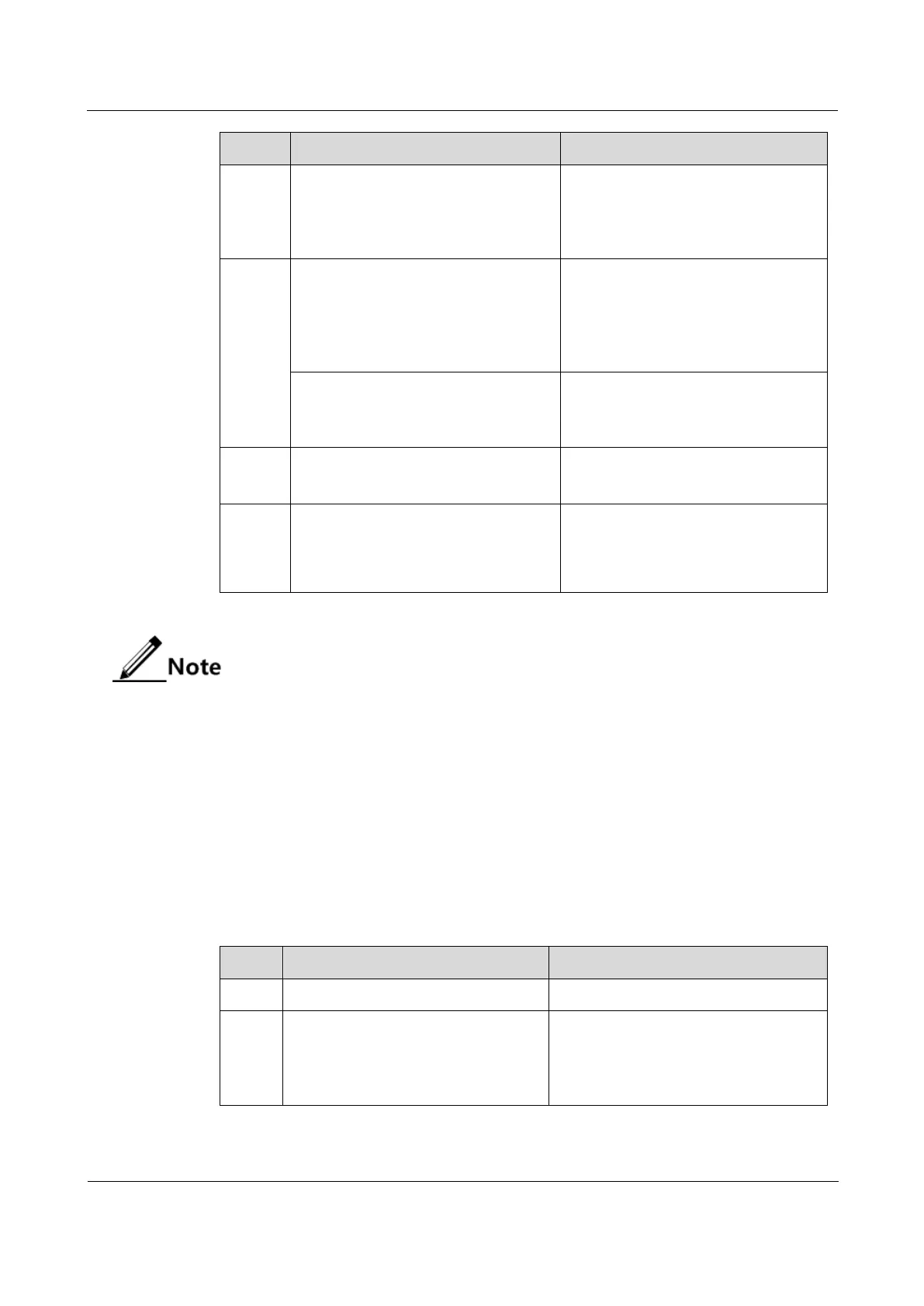Raisecom
ISCOM2600G-HI (A) Series Configuration Guide
Raisecom Proprietary and Confidential
Copyright © Raisecom Technology Co., Ltd.
Raisecom(config)#ip prefix-
list
list-name
{ permit |
deny }
ip-address mask-length
[ ge
ge-length
] [ le
le-
length
]
Configure the IP prefix list.
Raisecom(config)#access-list
acl-number
Create an IP ACL, and enter ACL
configuration mode.
When the acl-number is between
1000 and 1999, this operation enters
basic IP ACL configuration mode.
Raisecom(config-ipv4-std)#rule
[
rule-id
] { deny | permit }
{
source-ip-address source-ip-
mask
| any }
Configure basic IP ACL rules.
Raisecom(config)#router ospf
process-id
[ router-id
router-
id
]
Enable an OSPF process, and enter
OSPF configuration mode.
Raisecom(config-router-
ospf)#distribute-list { ip-
access-list
acl-number
|
prefix-list
list-name
} in
Configure the OSPF filtering policy
for receiving the OSPF inter-area
routes, intra-area routes, and AS
external routes.
Before configuring OSPF receiving policy, ensure that the IP ACL used by the
OSPF receiving policy has been created.
When the ISCOM2600G-HI series switch performs filtering based on IP ACL, all
routes, which match with the ACL, can pass if the ACL mode is configured to
permit. Others are filtered.
You cannot modify the IP ACL unless it is not used by any routing policy.
Different from IP ACL, the IP prefix-list can be modified even if it is being used.
If the configured IP prefix list does not exist, the ISCOM2600G-HI series switch
does not filter received routes.
Configuring OSPF advertising policy
Configure the OSPF advertising policy for the ISCOM2600G-HI series switch as below.
Enter global configuration mode.
Raisecom(config)#ip prefix-
list
list-name
{ permit |
deny }
ip-address mask-length
[ ge
ge-length
] [ le
le-
length
]
Configure the IP prefix-list.
You can use the no ip prefix-list list-
name [ index number ] command to
delete the configuration.
