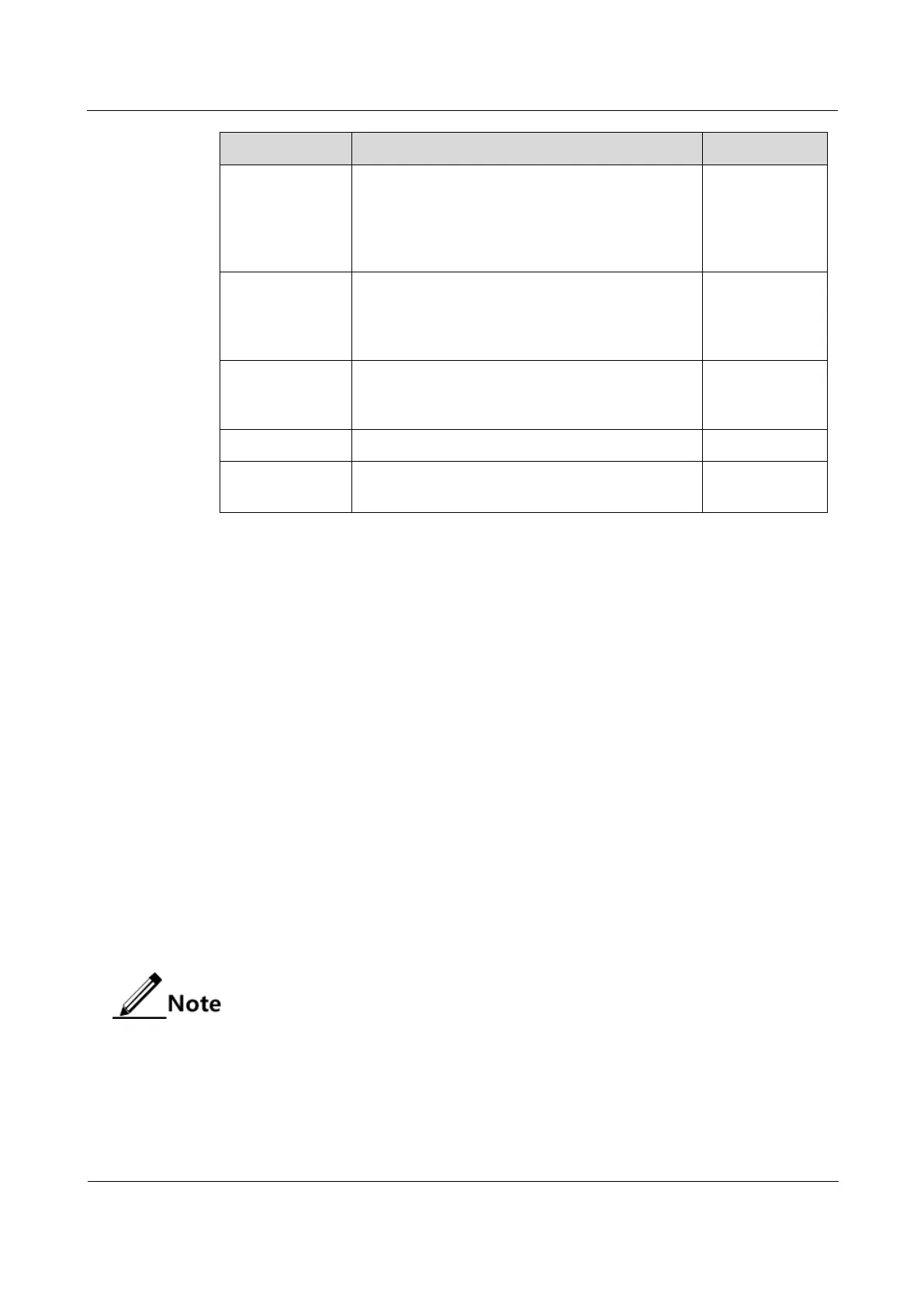Raisecom
ISCOM2600G-HI (A) Series Configuration Guide
Raisecom Proprietary and Confidential
Copyright © Raisecom Technology Co., Ltd.
This alarm has affected the service quality and
requires immediate troubleshooting. Restore the
device or source service quality if they decline; or
take measures immediately during working hours
to restore all performances.
This alarm has not influenced the existing service
yet, which needs further observation and take
measures at appropriate time to avoid more serious
fault.
This alarm will not affect the current service, but
maybe the potential error will affect the service, so
it can be considered as needing to take measures.
Uncertain alarm level, usually the event alarm.
This alarm shows to clear one or more reported
alarms.
Related concepts
Related concepts about alarm management are displayed as below:
Alarm suppression
The ISCOM2600G-HI series switch only records root-cause alarms but incidental alarms
when enabling alarm suppression. For example, the generation of alarm A will inevitably
produce alarm B which is in the inhibition list of alarm A, then alarm B is inhibited and does
not appear in alarm buffer and record the log information when enabling alarm suppression.
By enabling alarm suppression, the ISCOM2600G-HI series switch can effectively reduce the
number of alarms.
Alarm A and alarm B will be recorded on the ISCOM2600G-HI series switch and reported to
the NMS when alarm suppression is disabled.
Alarm auto-report
Auto-report refers that an alarm will be reported to NMS automatically with its generation
and you do not need to initiate inquiries or synchronization.
You can configure auto-report to some alarm, some alarm source, or the specified alarm from
specified alarm source.
The alarm source refers to an entity that generates related alarms, such as ports,
devices, and cards.
Alarm monitoring
Alarm monitoring is used to process alarms generated by modules:
