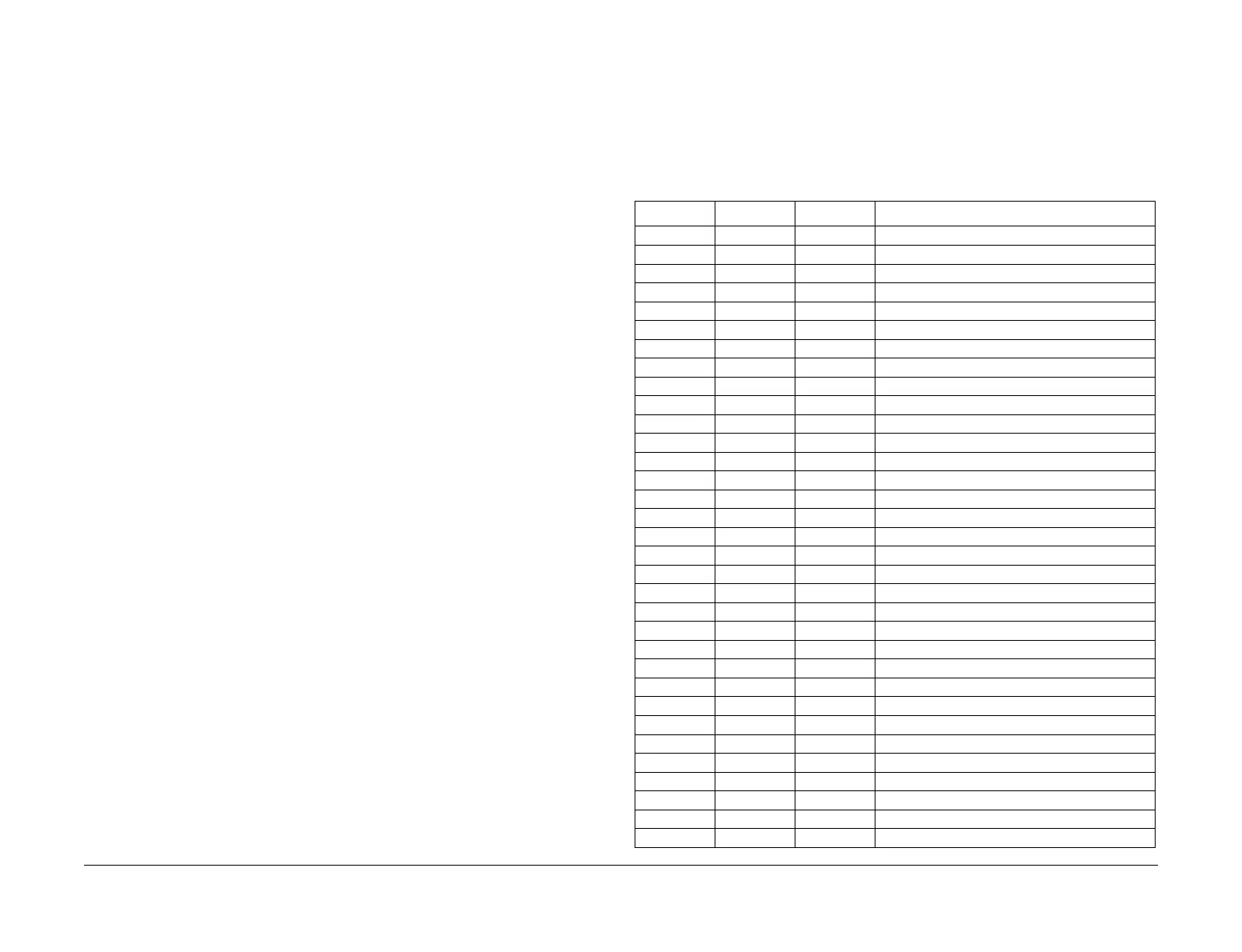April 2017
7-3
Xerox® VersaLink® B7025/B7030/B7035 Multifunction Printer
Wiring Data
Launch Issue
PJ Locations
PJ Location Tables
To locate a connector, go to the appropriate table.
• Connectors 1 to 67, Table 1.
• Connectors 100 to 136, Table 2.
• Connectors 200 to 384, Table 3.
• Connectors 400 to 594, Table 4.
• Connectors 600 to 7254, Table 5.
• Connectors 8700 to 8799, Table 6.
• Connectors 8800 to 8995, Table 7.
• Connectors F10 to USB, Table 8.
Location Figures for PWB Connectors and In-line Connectors
NOTE: Part list references are given with each figure.
1. Booklet maker (1 of 2), Figure 33.
2. Booklet maker (2 of 2), Figure 34.
3. Drum cartridge, Figure 6.
4. DADF (1 of 2), Figure 1.
5. DADF (2 of 2), Figure 2.
6. Drive PWB, Figure 11.
7. ESS PWB, Figure 10.
8. Exit, Figure 13.
9. Fax PWB, Figure 24.
10. Front cover interlock switch, Figure 15.
11. Fuser, Figure 7.
12. HCF (1 of 2), Figure 35.
13. HCF (2 of 2), Figure 36.
14. Horizontal transport, Figure 29.
15. Integrated office finisher (1 of 3), Figure 26.
16. Integrated office finisher (2 of 3), Figure 27.
17. Integrated office finisher (3 of 3), Figure 28.
18. LVPS, Figure 12.
19. Machine rear, Figure 14.
20. Office finisher LX (1 of 3), Figure 30.
21. Office finisher LX (2 of 3), Figure 31.
22. Office finisher LX (3 of 3), Figure 32.
23. Registration and Bypass Tray, Figure 8.
24. Scanner assembly, Figure 3.
25. Toner cartridge CRUM, Figure 5.
26. Tray 1 feeder, Figure 9.
27. Tray module (1TM) (1 of 2), Figure 18.
28. Tray module (1TM) (2 of 2), Figure 19.
29. Tray module (3TM) (1 of 2), Figure 20.
30. Tray module (3TM) (2 of 2), Figure 21.
31. Tray module (STM) (1 of 2), Figure 16.
32. Tray module (STM) (2 of 2), Figure 17.
33. Tray module (TTM) (1 of 3), Figure 22.
34. Tray module (TTM) (2 of 3), Figure 23.
35. Tray module (TTM) (3 of 3), Figure 24.
36. UI assembly, Figure 4.
Table 1 Connectors 1 to 67
P/J No Figure No. Item No. PJ Location
FS001 Figure 35 3 HCF
FS002 Figure 35 3 HCF
FS003 Figure 35 8 HCF
FS004 Figure 35 8 HCF
P/J1 Figure 4 1 UI I/F PWB
P/J1 Figure 36 4 HCF
P1 Figure 12 6 LVPS
P/J2 Figure 36 5 HCF
P2 Figure 12 3 LVPS
P/J3 Figure 36 6 HCF
P3 Figure 12 5 LVPS
P/J4 Figure 4 2 UI I/F PWB
P/J4 Figure 36 7 HCF
P4 Figure 12 4 LVPS
P/J5 Figure 36 8 HCF
P/J6 Figure 36 9 HCF
P/J8 Figure 36 3 HCF
J10 Figure 14 16 Inlet GFI breaker (BLK)
P/J12 Figure 15 1 Main power switch
P/J14 Figure 15 4 Main power switch
P/J14 Figure 4 3 UI I/F PWB
J16 Figure 14 10 Finisher outlet (BLK)
J17 Figure 14 17 Finisher outlet (WHT)
J18 Figure 14 12 Inlet GFI breaker (WHT)
J51 Figure 14 13 Inlet GFI breaker (GN/YL)
P/J51 Figure 36 2 HCF
J52 Figure 14 11 Finisher outlet (GN/YL)
P/J52 Figure 36 1 HCF
P/J53 Figure 36 10 HCF
P/J54 Figure 35 2 HCF
P/J56 Figure 35 9 HCF
P/J57 Figure 36 11 HCF
P/J58 Figure 35 1 HCF