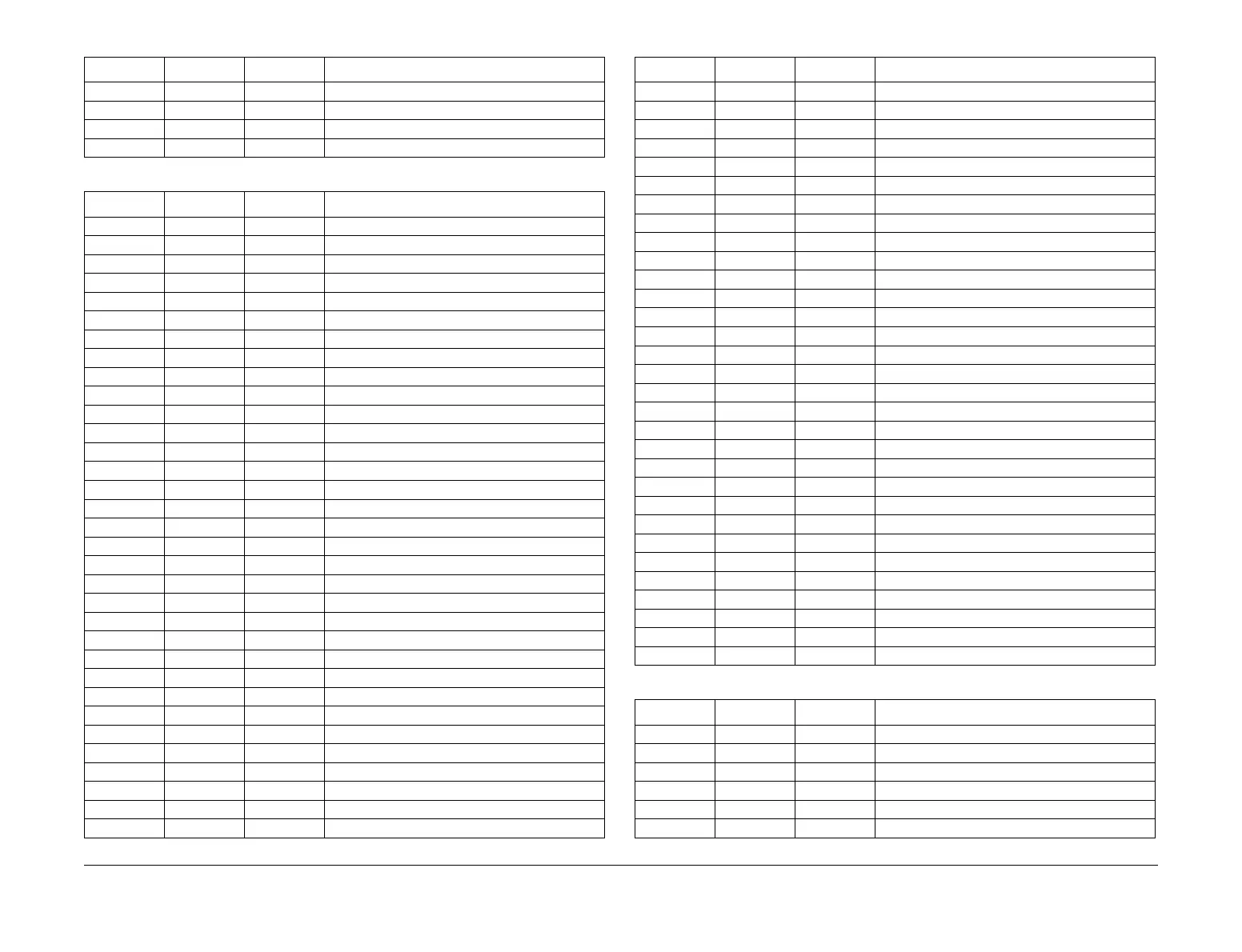April 2017
7-4
Xerox® VersaLink® B7025/B7030/B7035 Multifunction Printer
Launch Issue
Wiring Data
P/J60 Figure 35 7 HCF
P/J61 Figure 35 5 HCF
P/J62 Figure 35 6 HCF
P/J67 Figure 35 4 HCF
Table 2 Connectors 100 to 136
P/J No Figure No. Item No. PJ Location
P/J100 Figure 13 2 Exit 2 sensor
P/J101 Figure 1 2 Document tray size sensor 1
P/J101 Figure 8 1 Registration sensor
P/J101 Figure 16 4 Tray 2 paper size sensor (STM)
P/J101 Figure 18 4 Tray 2 paper size sensor (1TM)
P/J101 Figure 20 4 Tray 2 paper size sensor (3TM)
P/J101 Figure 24 1 Tray 2 paper size sensor (TTM)
P/J103 Figure 1 3 Document tray size sensor 2
P/J102 Figure 13 9 Exit 1 OCT full stack sensor (option)
P/J102 Figure 20 5 Tray 3 paper size sensor (3TM)
P/J102 Figure 24 3 Tray 3 paper size sensor (TTM)
P/J103 Figure 1 5 DADF tray set guide sensor 3
P/J103 Figure 8 2 Bypass tray no paper sensor
P/J103 Figure 20 6 Tray 4 paper size sensor (3TM)
P/J103 Figure 24 2 Tray 4 paper size sensor (TTM)
P/J104 Figure 1 4 DADF tray set guide sensor 2
P/J104 Figure 9 1 Tray 1 level sensor
P/J104 Figure 16 8 STM left cover switch
P/J104 Figure 18 5 1TM left cover switch
P/J104 Figure 20 8 3TM left cover switch
P/J104 Figure 23 11 TTM left cover switch
P/J105 Figure 1 1 DADF tray set guide sensor 1
P/J105 Figure 9 3 Tray 1 no paper sensor
P/J106 Figure 2 17 DADF feeder cover sensor
P/J106 Figure 9 4 Tray 1 pre feed sensor
P/J106 Figure 16 3 Tray 2 no paper sensor (STM)
P/J106 Figure 18 3 Tray 2 no paper sensor (1TM)
P/J106 Figure 20 3 Tray 2 no paper sensor (3TM)
P/J106 Figure 23 3 Tray 2 no paper sensor (TTM)
P/J107 Figure 2 11 DADF home position sensor
P/J107 Figure 9 2 Tray 1 paper size sensor
P/J107 Figure 16 2 Tray 2 level sensor (STM)
P/J107 Figure 18 2 Tray 2 level sensor (1TM)
Table 1 Connectors 1 to 67
P/J No Figure No. Item No. PJ Location
P/J107 Figure 20 2 Tray 2 level sensor (3TM)
P/J107 Figure 23 2 Tray 2 level sensor (TTM)
P/J108 Figure 16 5 Tray 2 feed out sensor (STM)
P/J108 Figure 18 6 Tray 2 feed out sensor (1TM)
P/J108 Figure 20 7 Tray 2 feed out sensor (3TM)
P/J108 Figure 23 4 Tray 2 feed out sensor (TTM)
P/J109 Figure 2 18 DADF document set sensor
P/J110 Figure 1 10 DADF invert sensor
P/J110 Figure 20 3 Tray 3 no paper sensor (3TM)
P/J110 Figure 23 3 Tray 3 no paper sensor (TTM)
P/J111 Figure 1 12 DADF pre registration sensor
P/J111 Figure 20 2 Tray 3 level sensor (3TM
P/J111 Figure 23 2 Tray 3 level sensor (TTM)
P/J112 Figure 1 9 DADF registration sensor
P/J113 Figure 1 7 DADF APS sensor 3
P/J113 Figure 5 3 Toner CRUM connector assembly
P/J114 Figure 1 8 DADF APS sensor 2
P/J114 Figure 20 3 Tray 4 no paper sensor (3TM)
P/J114 Figure 23 3 Tray 4 no paper sensor (TTM)
P/J115 Figure 1 6 DADF APS sensor 1
P/J115 Figure 20 2 Tray 4 level sensor (3TM)
P/J115 Figure 23 2 Tray 4 level sensor (TTM)
P/J116 Figure 24 4 Tray 4 feed out sensor (TTM)
P/J117 Figure 6 3 ATC sensor
P/J124 Figure 7 2 Heat roll NC sensor
P/J125 Figure 7 6 Fuser exit sensor
P/J130 Figure 13 3 I/H high cover switch
P/J131 Figure 14 2 I/H cover interlock switch
P/J132 Figure 14 3 I/H cover interlock switch
P/J135 Figure 15 3 Front cover interlock switch
P/J136 Figure 15 2 Front cover interlock switch
Table 3 Connectors 200 to 384
P/J No Figure No. Item No. PJ Location
P/J200 Figure 13 1 Exit gate solenoid
P/J201 Figure 2 10 DADF feed clutch
P/J201 Figure 13 6 Face up tray gate solenoid (option)
P/J202 Figure 2 8 DADF T/A clutch
P/J202 Figure 8 7 Registration clutch
P/J203 Figure 2 12 Exit nip release solenoid
Table 2 Connectors 100 to 136
P/J No Figure No. Item No. PJ Location