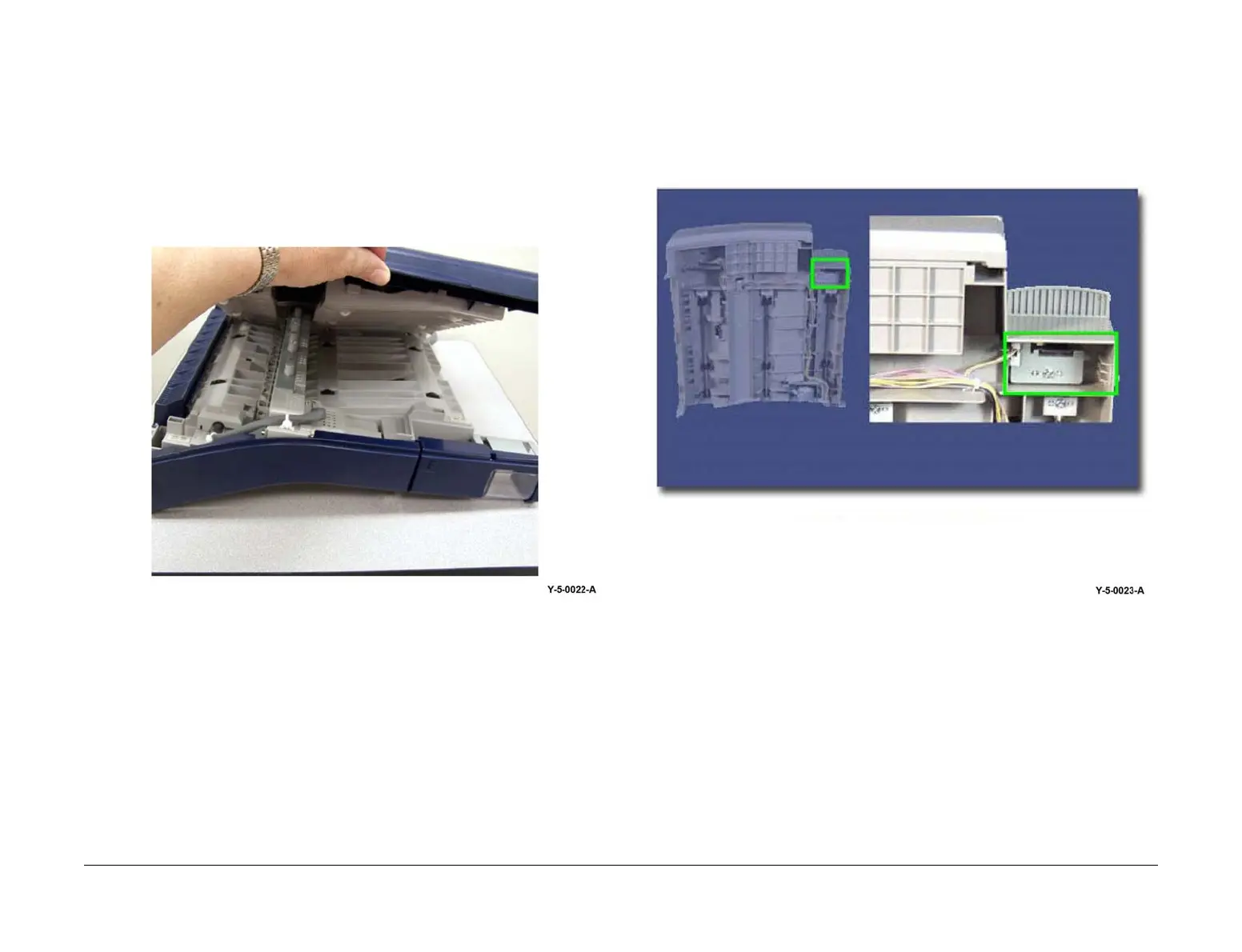April 2017
8-75
Xerox® VersaLink® B7025/B7030/B7035 Multifunction Printer
Product Technical Overview
Launch Issue
Horizontal Transport Assembly
The horizontal transport assembly moves the sheets from the exit 1 assembly to the Finisher
LX.
The horizontal transport assembly has its own drives, rollers, sensors, and interlocks and is
powered and controlled by the finisher.
The top cover can be opened for jam clearance. Refer to Figure 4.
NOTE: If a booklet maker also is installed, the hole punch is installed in the horizontal trans-
port.
Figure 4 Horizontal transport assembly
Top Cover Interlock
The horizontal transport assembly has one Interlock, the H-transport open sensor.
The H-transport open sensor senses when the top cover is raised and disconnects the 24V
supply from the horizontal transport assembly.
The H-transport open sensor can be viewed from the underside of the horizontal transport.
Refer to Figure 5.
NOTE: The internal components and operation of the horizontal transport shown at the right
are identical to the unit that installs on the Xerox® VersaLink® B7025/B7030/B7035 machines;
only the cover color is different.
Figure 5 Horizontal transport open sensor
