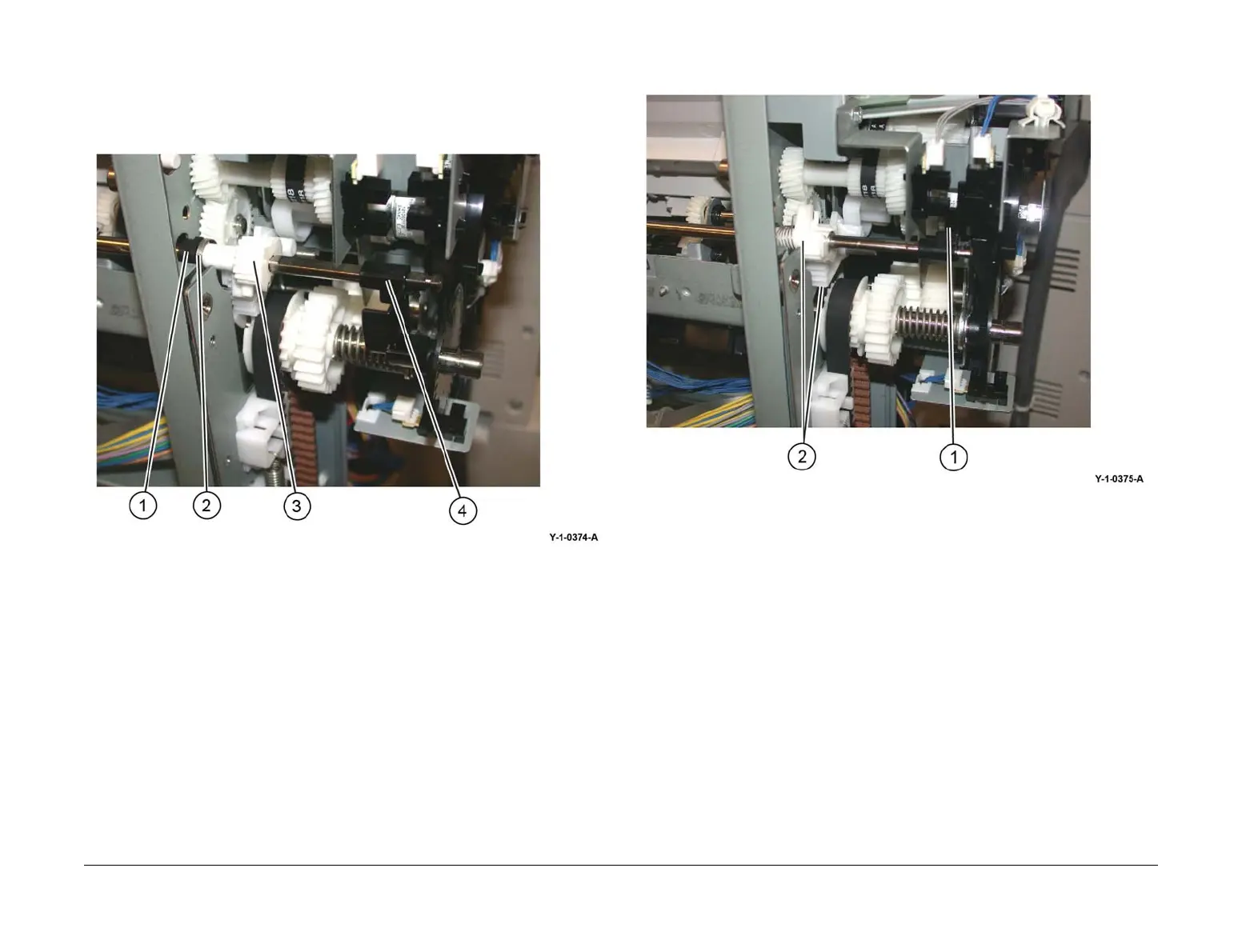April 2017
4-113
Xerox® VersaLink® B7025/B7030/B7035 Multifunction Printer
REP 13.17
Repairs and Adjustments
Launch Issue
5. Install the bushing, spring and gear onto the rear end of the set clamp shaft, Figure 13:
a. Install the bushing (1).
b. Install the spring (2).
c. Install the gear (3).
d. Install the stack height sensor flag (4) onto the rear end of the shaft as shown.
Figure 13 Bushing, spring and gear installation
6. Rotate the set clamp shaft until the stack height sensor flag (1) is in the correct position,
then correctly align both gears (2), Figure 14.
Figure 14 Sensor flag and gear alignment
7. Attach the spring to the gear and slide the gear into position.