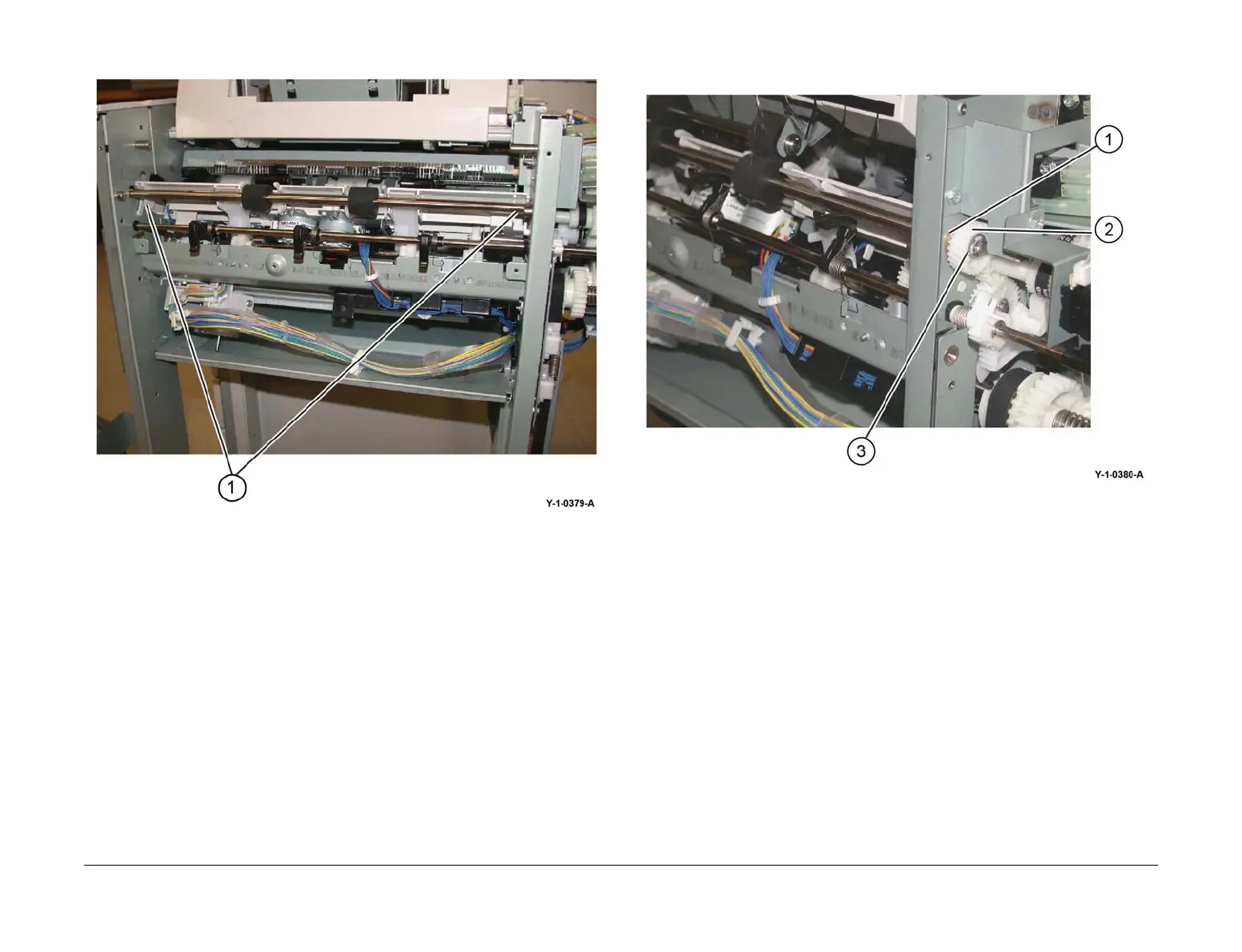April 2017
4-115
Xerox® VersaLink® B7025/B7030/B7035 Multifunction Printer
REP 13.17
Repairs and Adjustments
Launch Issue
11. Install the eject roll shaft (1) into position in the front and rear frame, Figure 18.
Figure 18 Eject roll shaft installation
12. Install the brass bearing (1), gear (2) and E-ring (3) onto the rear of the eject roll shaft,
Figure 19.
Figure 19 Eject roll shaft rear components
