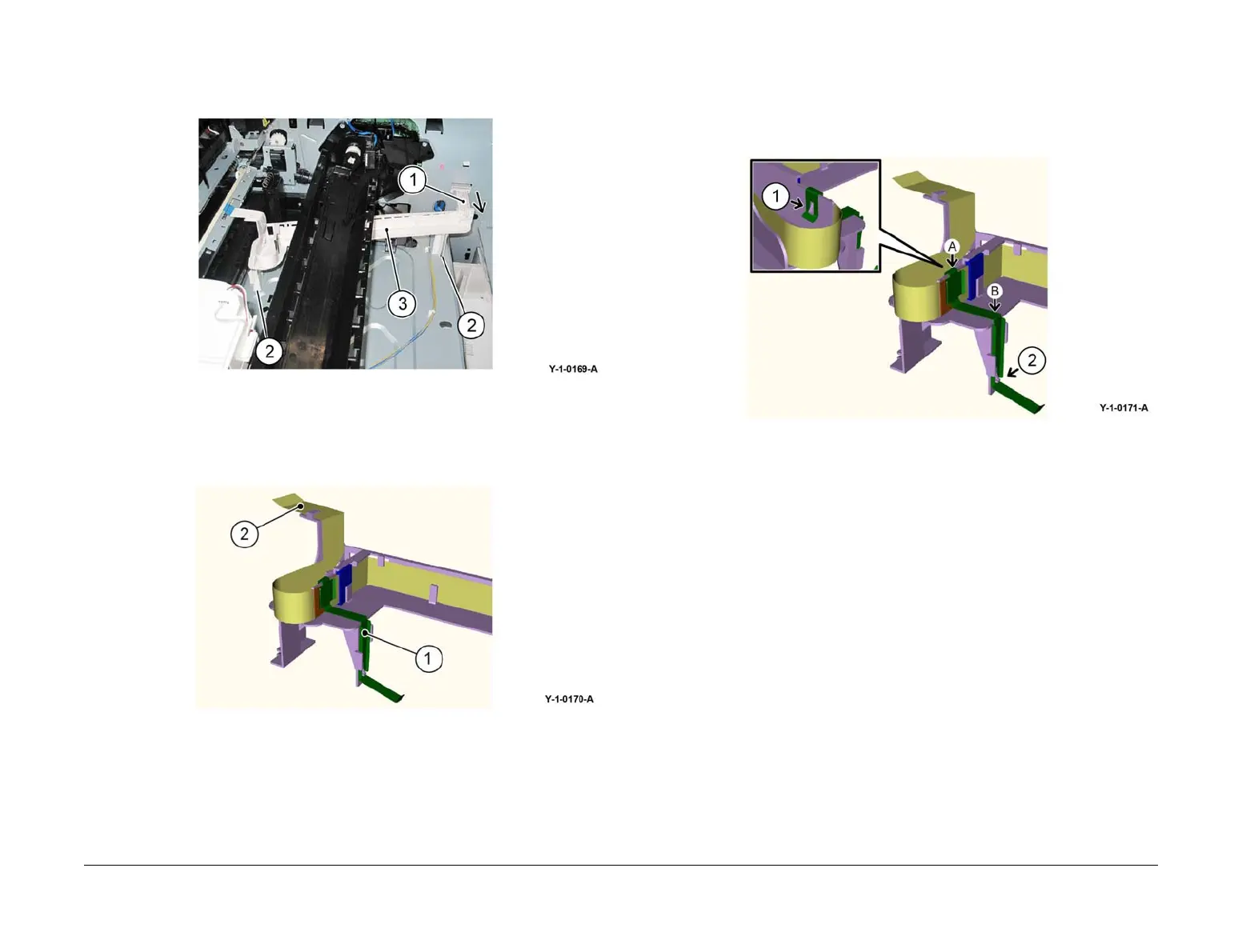April 2017
4-159
Xerox® VersaLink® B7025/B7030/B7035 Multifunction Printer
REP 60.9
Repairs and Adjustments
Launch Issue
11. Remove the harness assembly, Figure 9:
a. Pull the FFC cable (1) toward the inside of the machine.
b. Disengage the hooks (2) on the foot, then remove the harness assembly (3).
Figure 9 Assembly removal
12. Remove the FFC cable, Figure 10:
a. Remove the FFC conductor (1).
b. Remove the FFC cable (2).
Figure 10 FFC cable removal
Replacement
1. The replacement is the reverse of the removal procedure.
2. Connect the FFC cable as shown in Figure 11.
a. Push section A of the spring and hook it to the tab (1) of the guide.
b. Push section B of the spring and hook it to the tab (2) of the guide.
Figure 11 Cable replacement
