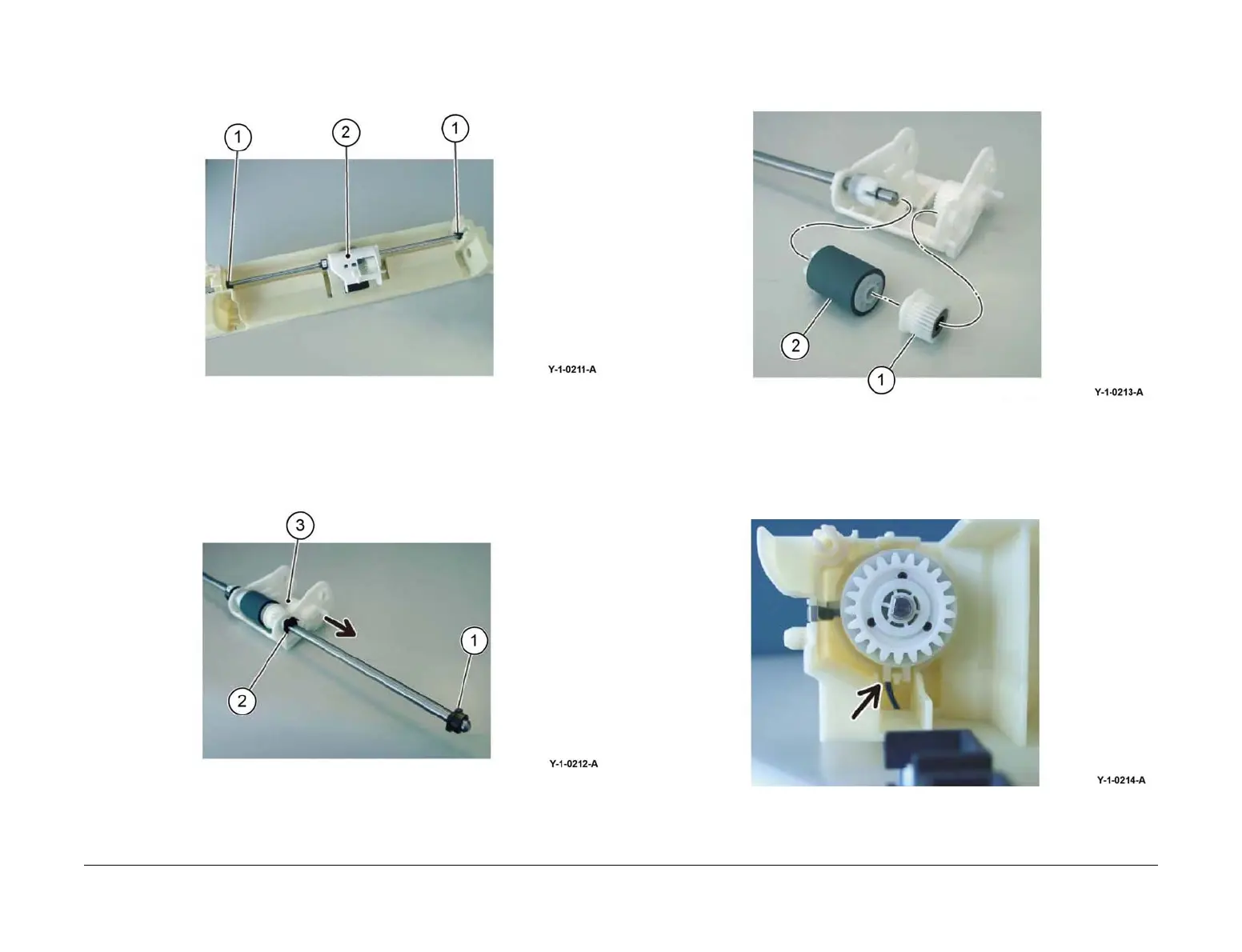April 2017
4-193
Xerox® VersaLink® B7025/B7030/B7035 Multifunction Printer
REP 80.16
Repairs and Adjustments
Launch Issue
7. Remove the bypass tray feed roll assembly, Figure 6:
a. Remove two E-Clips (1).
b. Remove the bypass tray feed roll assembly (2).
Figure 6 Feed roll assembly removal
8. Move the housing, Figure 7:
a. Remove the bearing (1).
b. Remove the E-clip (2).
c. Move the housing, in the direction of the arrow, to the end of the shaft.
Figure 7 Shaft
9. Remove the bypass tray feed roll, Figure 8:
a. Remove the gear (1).
b. Remove the bypass tray feed roll (2).
Figure 8 Feed roll removal
Replacement
1. The replacement is the reverse of the removal procedure.
2. When installing the bypass tray feed clutch, align the cutout of the bypass tray feed clutch
with the tab, Figure 9.
Figure 9 Feed clutch alignment
3. If new bypass tray feed and nudger rolls are installed, enter dC135 HFSI Counter. Reset
the HFSI counter 954-805.
