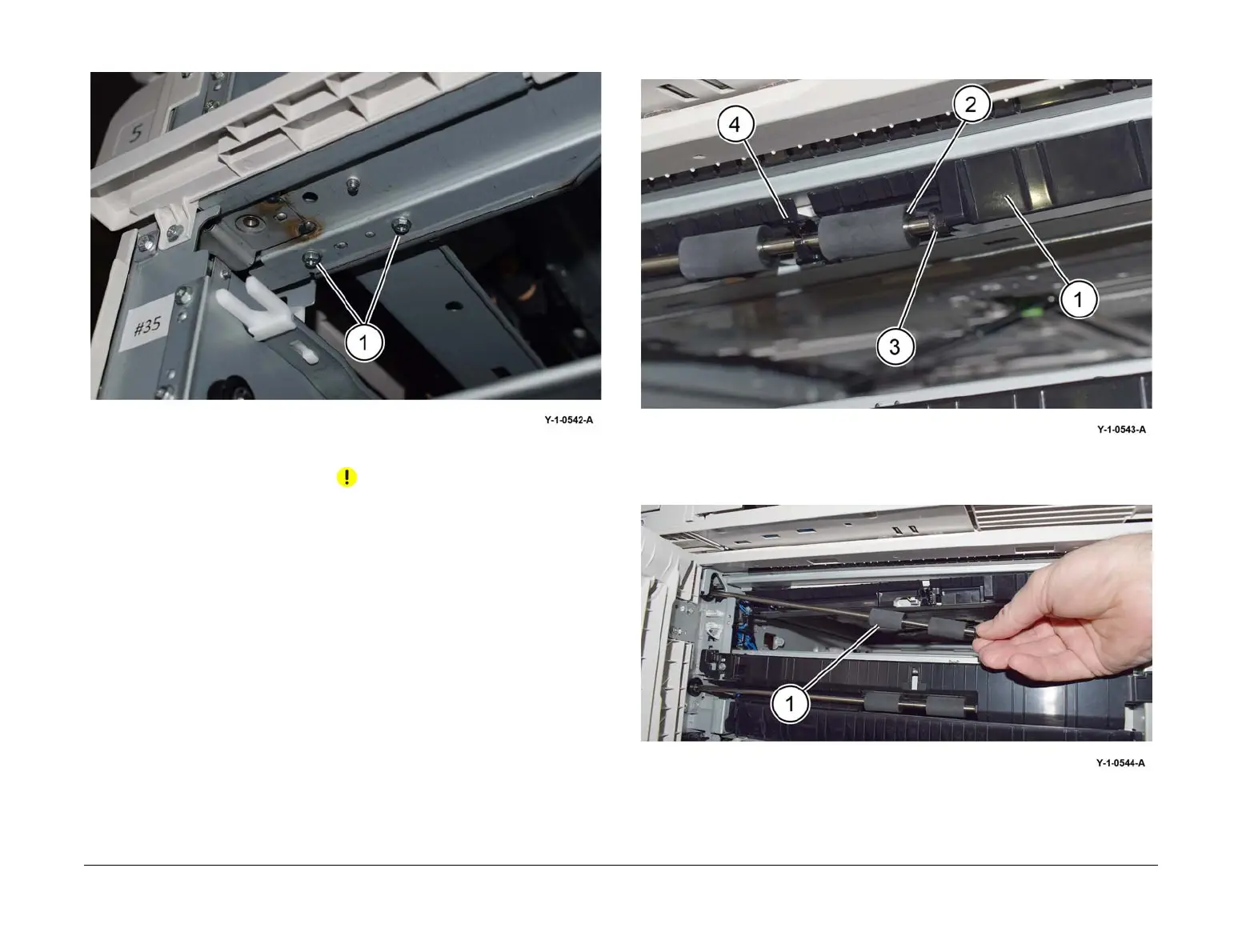April 2017
4-216
Xerox® VersaLink® B7025/B7030/B7035 Multifunction Printer
REP 80.41
Launch Issue
Repairs and Adjustments
7. Remove two front screws (1), Figure 2.
Figure 2 Front screw removal
CAUTION
Take care not to damage the tray 2 feed out sensor actuator (4) when releasing or removing
the takeaway roll.
8. Move the takeaway chute assembly (1) to the right, then release the front of the takeaway
roll (2) from the chute, Figure 3.
NOTE: Do not lose the front plastic bearing (3).
Figure 3 Front bearing release
9. Remove the takeaway roll (1), Figure 4.
Figure 4 Takeaway roll removal
Replacement
The replacement is the reverse of the removal procedure.
