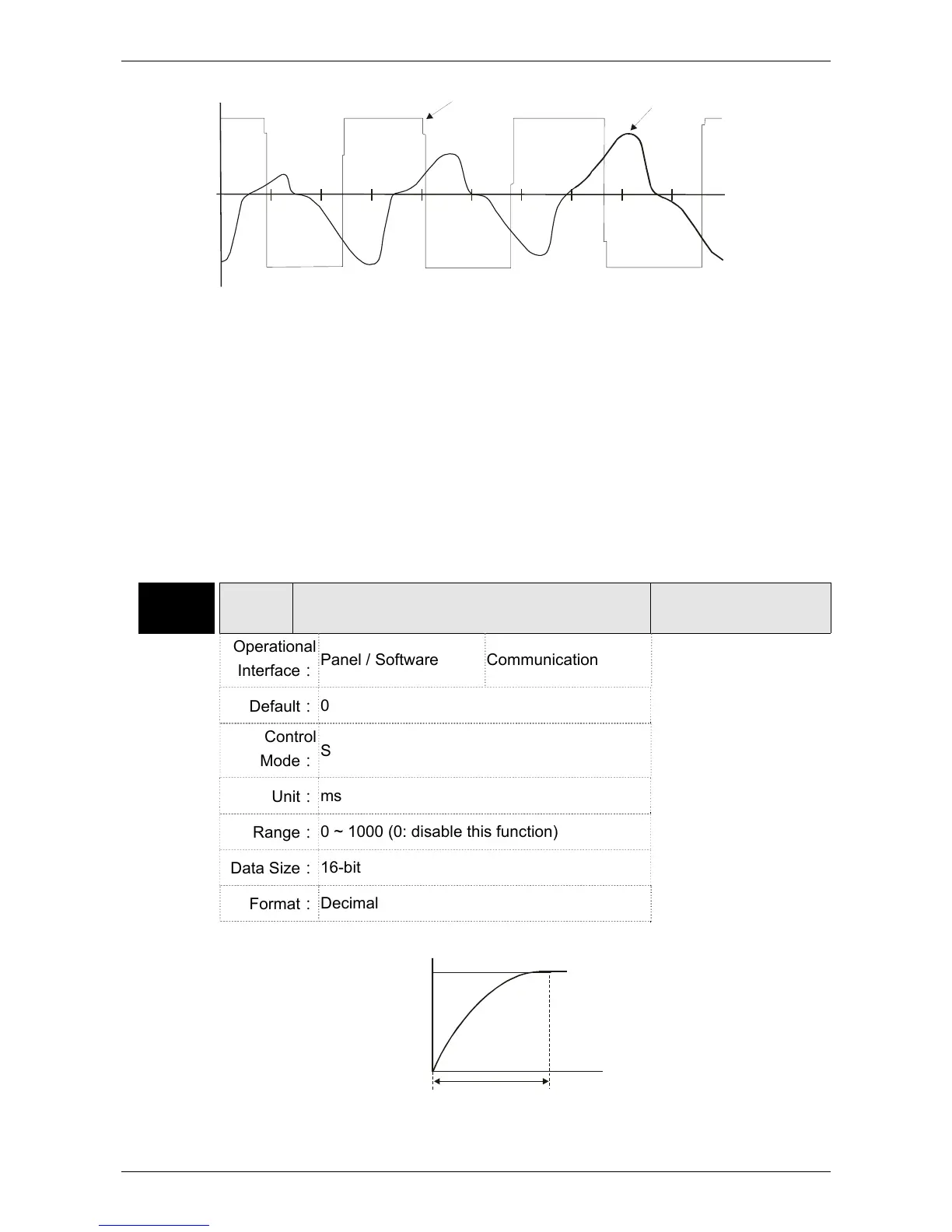ASDA-A2 Chapter 6 Control Mode of Operation
Revision February, 2017 6-29
Speed (rpm)
3000
-3000
0
132465798
Time (sec)
Motor Torque
Analog speed command
Analog speed command filter smooth the analog input command. Its time program is the same as
S-curve filter in normal speed. Also, the speed curve and the acceleration curve are both
continuous. The above is the diagram of analog speed command filter. The slope of speed
command in acceleration and deceleration is different. Users could adjust the time setting (P1-34,
P1-35 and P1-36) according to the actual situation to improve the performance.
Command End Low-pass Filter
It is usually used to eliminate the unwanted high-frequency response or noise. It also can smooth
the command.
Related parameters:
P1-06 SFLT Analog Speed Command (Low-pass Filter)
Address: 010CH
010DH
Operational
Interface:
Panel / Software Communication
Related Section:
6.3.3
Default:
0
Control
Mode:
S
Unit:
ms
Range:
0 ~ 1000 (0: disable this function)
Data Size:
16-bit
Format:
Decimal
Settings:
0: Disabled
SFLT
Ta r get Spee d