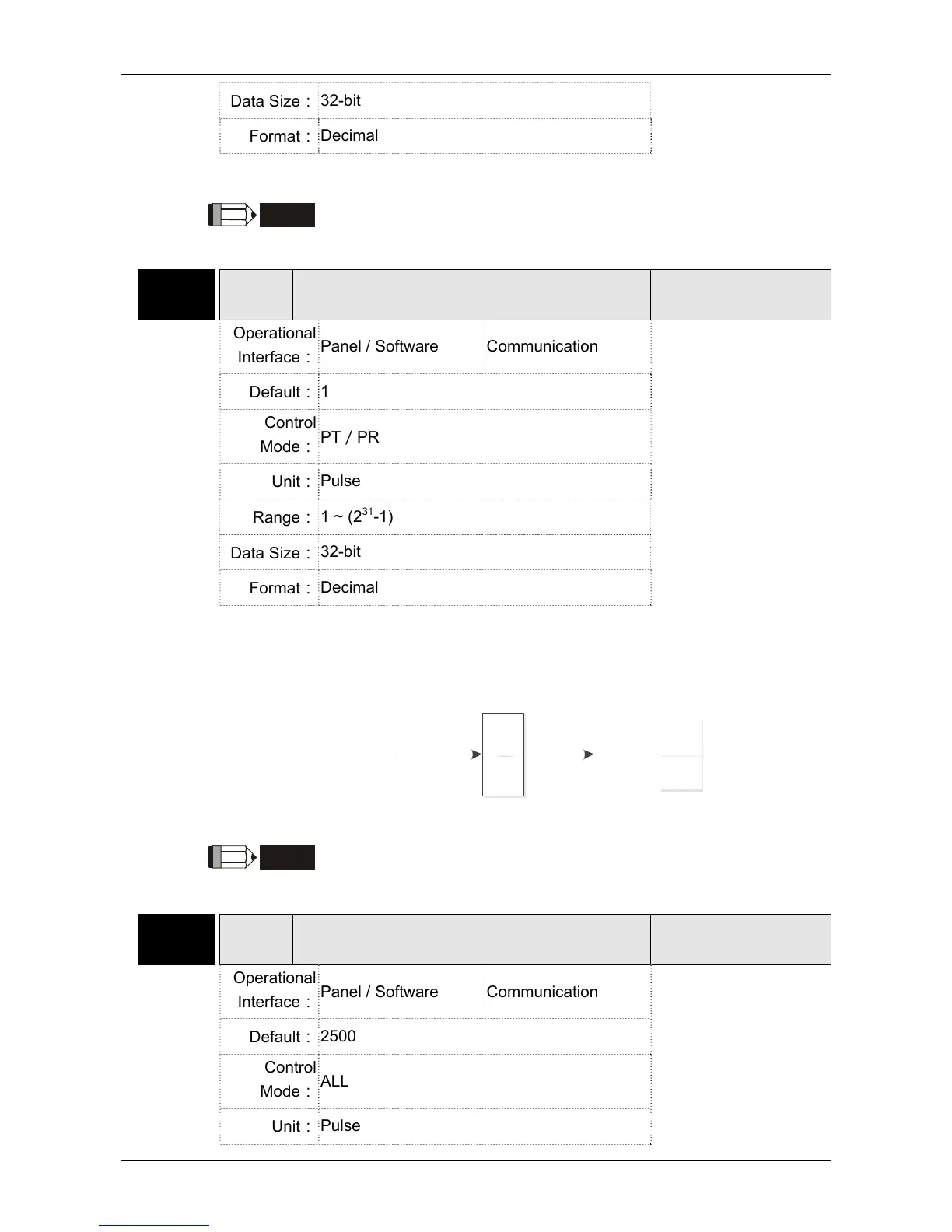Chapter 8 Parameters ASDA-A2
8-72 Revision February, 2017
Data Size:
32-bit
Format:
Decimal
Settings:
Please refer to P2-60~P2-62 for the setting of multiple gear ratio
(numerator).
NOTE
1. In PT mode, the setting value can be changed when Servo ON.
2. In PR mode, the setting value can be changed when Servo OFF.
P1-45 GR2 Gear Ratio (Denominator) (M)
Address: 015AH
015BH
Operational
Interface:
Panel / Software Communication
Related Section:
6.2.5
Default:
1
Control
Mode:
PT/PR
Unit:
Pulse
Range:
1 ~ (2
31
-1)
Data Size:
32-bit
Format:
Decimal
Settings:
If the setting is wrong, the servo motor will easily have sudden
unintended acceleration.
Please follow the rules for setting:
The setting of pulse input:
Pulse
input
f1
N
M
Position
command
f2
f2 = f1 x
N
M
Range of command pulse input: 1/50<Nx/M<25600
NOTE
1) The setting value cannot be changed when Servo ON neither in
PT nor in PR mode.
P1-46▲
GR3 Pulse Number of Encoder Output
Address: 015CH
015DH
Operational
Interface:
Panel / Software Communication
Related Section: -
Default:
2500
Control
Mode:
ALL
Unit:
Pulse
