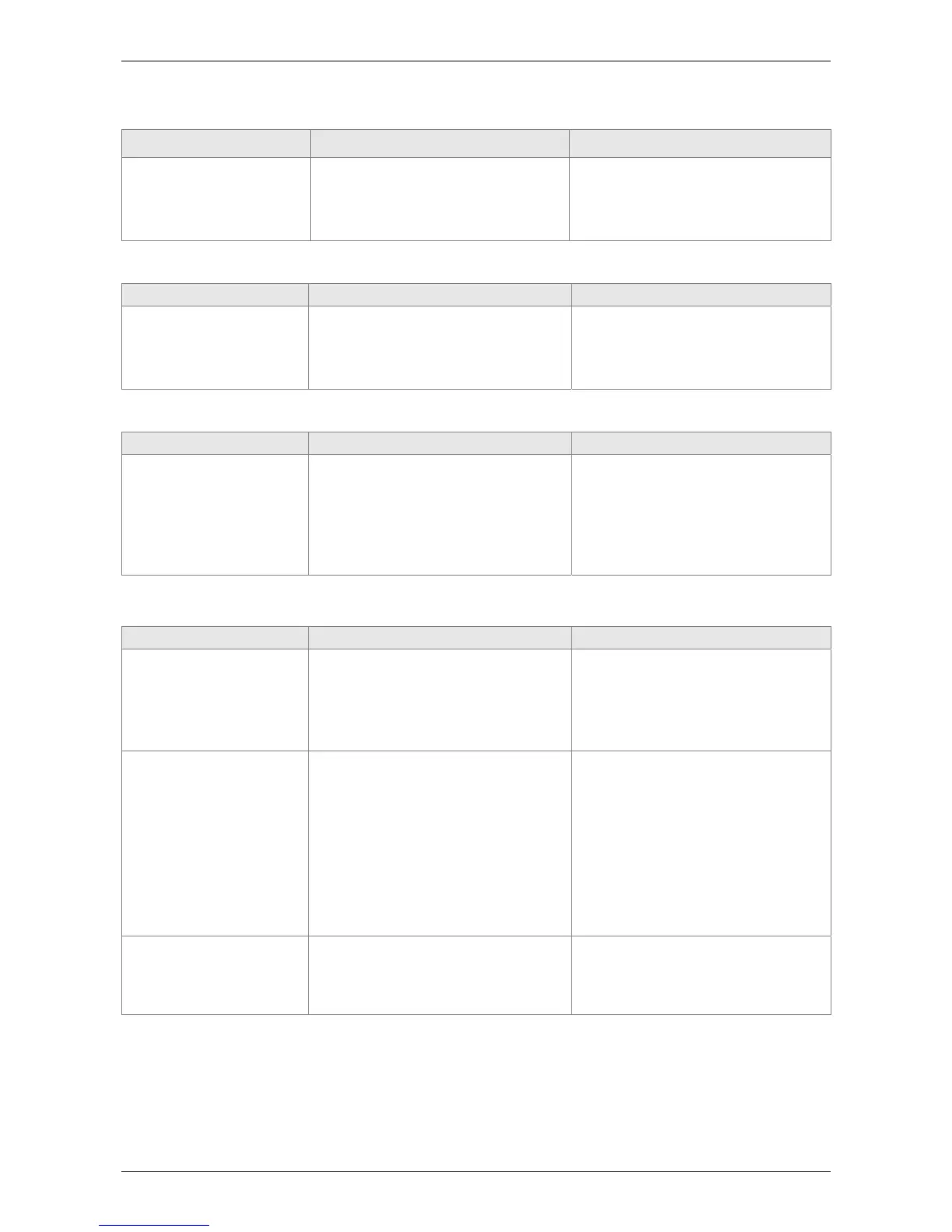ASDA-A2 Chapter 10 Troubleshooting
10-20 Revision February, 2017
AL069:Wrong motor type
Causes Checking Method Corrective Actions
Incremental motor is not
allowed to activate the
absolute function
1. Check if the motor is
incremental or absolute
encoder.
2. Check parameter P2-69.
If the user desires to use absolute
function, please choose absolute
motor. If not, please set parameter
P2-69 to 0.
AL06A: The absolute coordinate has not been initialized
AL070:Encoder does not complete the command which is issued by servo drive
AL083:Servo Drive Outputs Excessive Current
Causes Checking Method Corrective Actions
UVW cable is short-
circuited
Check the configuration of motor
power cable and connector cable.
See if the metal wire is exposed or
AWG is worn and causes short
circuit of UVW cable.
Replace by new UVW cable and
avoid the metal conductor being
exposed so as to eliminate short-
circuit.
Wrong motor wiring
1. If applying non-standard power
cable recommended by Delta,
please check if the wiring
sequence of UVW cable is
correct.
2. Check if there is any problem of
lack phase when connecting
UVW from servo to motor
(unconnected or wrong
connection)
Please refer to the description of
wiring in Chapter 3 and conduct the
wiring again.
Analog signal (GND)
from servo drive is
interfered
Check if the GND of analog signal is
misconnected to other signal.
Please refer to Chapter 3 and
conduct the wiring again. GND of
analog signal cannot be grounded
with other signals.
Causes Checking Method Corrective Actions
The motor is used for the
first time or the battery
had run dry but has
replaced a new one.
Check if the absolute coordinate
has been initialized.
Initialize the absolute coordinate.
Causes Checking Method Corrective Actions
Servo drive has not
completely written
barcode into encoder or
the encoder does not
complete the command
issued by servo drive.
Check if the wiring is correct or
there is any loose connection.
Correct the wiring.
