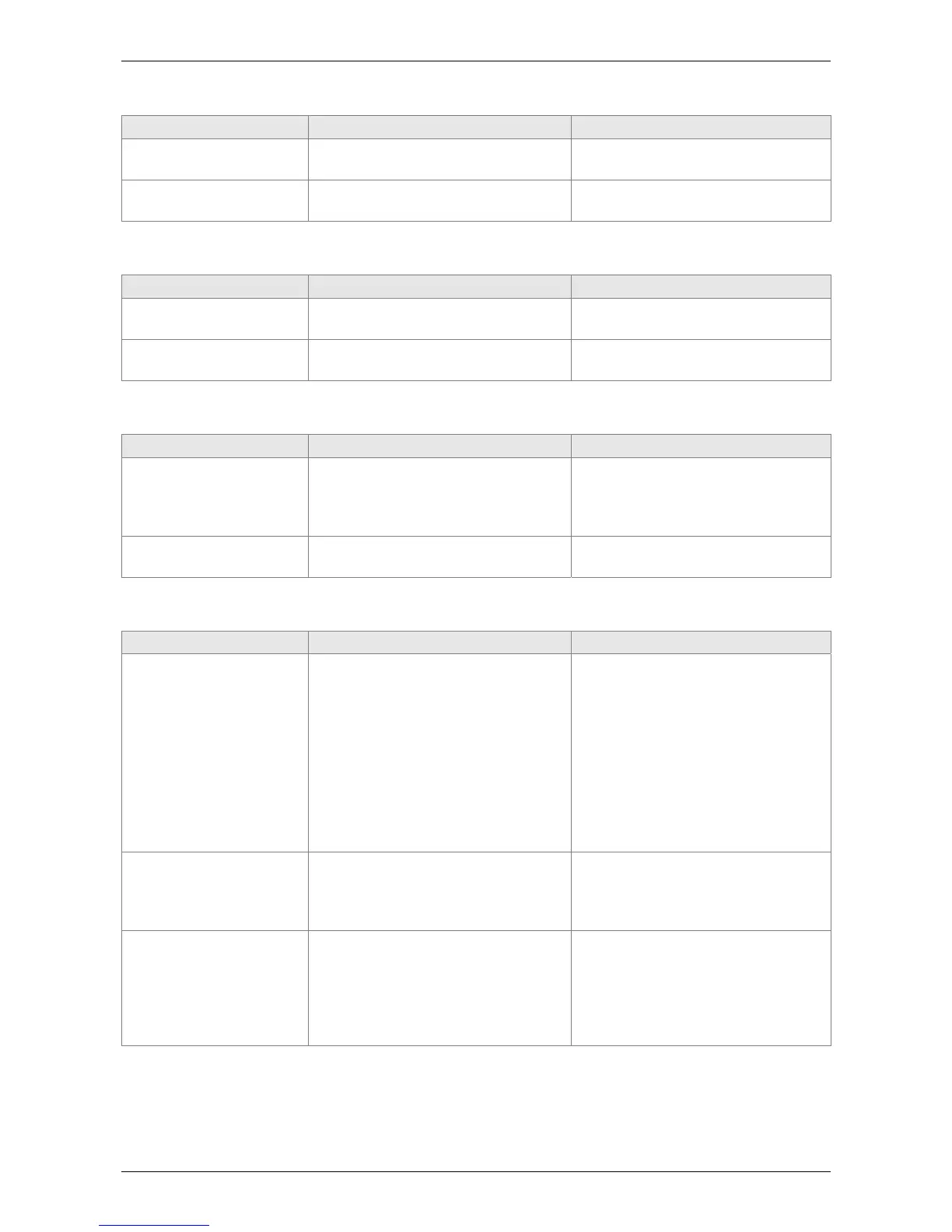Chapter 10 Troubleshooting ASDA-A2
Revision February, 2017 10-13
AL014:Reverse Limit Error
Causes Checking Method Corrective Actions
Reverse limit switch is
activated.
Check if the limit switch is enabled. Enable the reverse limit switch
The servo system is
unstable.
Check the control parameter and
inertia ratio
Re-adjust the parameter or
evaluate the motor capacity.
AL015:Forward Limit Error
Causes Checking Method Corrective Actions
Forward limit switch is
activated.
Check if the limit switch is enabled.
Enable the forward limit switch
The servo system is
unstable.
Check the control parameter and
inertia ratio
Re-adjust the parameter or
evaluate the motor capacity.
AL016:IGBT Overheat
Causes Checking Method Corrective Actions
Over the rated loading of
the drive and
continuously excessive
using
Check if it is overloading or the
motor current is too high.
Increase the motor capacity or
reduce the load.
The drive output is short-
circuit
Check the drive output wiring Correct wiring
AL017:Abnormal EEPROM
Causes Checking Method Corrective Actions
It is in error when DSP
accesses EEPROM.
Press the SHIFT Key on the panel
and it shows EXGAB.
X = 1, 2, 3
G=group code of the parameter
AB=hexadecimal of the parameter
If it shows E320A, it means it is
parameter P2-10; If it shows E3610,
it means it is parameter P6-16.
Please check the parameter.
The fault occurs when applying to
the power. It means one of the
parameters is over the reasonable
range. Please re-power on after
adjusting.
The fault occurs in normal
operation. It means it is in error
when writing the parameter. The
alarm can be cleared by DI.ARST.
Abnormal hidden
parameter
Press the SHIFT Key on the panel
and it shows E100X
The fault occurs in parameter reset.
The setting of the drive is wrong.
Please set the correct type of the
drive.
Data in ROM is
damaged.
Press the SHIFT Key on the panel
and it shows E0001
The fault occurs when it is servo-
on. Usually it is because the data in
ROM is damaged or there is no
data in ROM. Please send the drive
back to the distributors or contact
with Delta.
