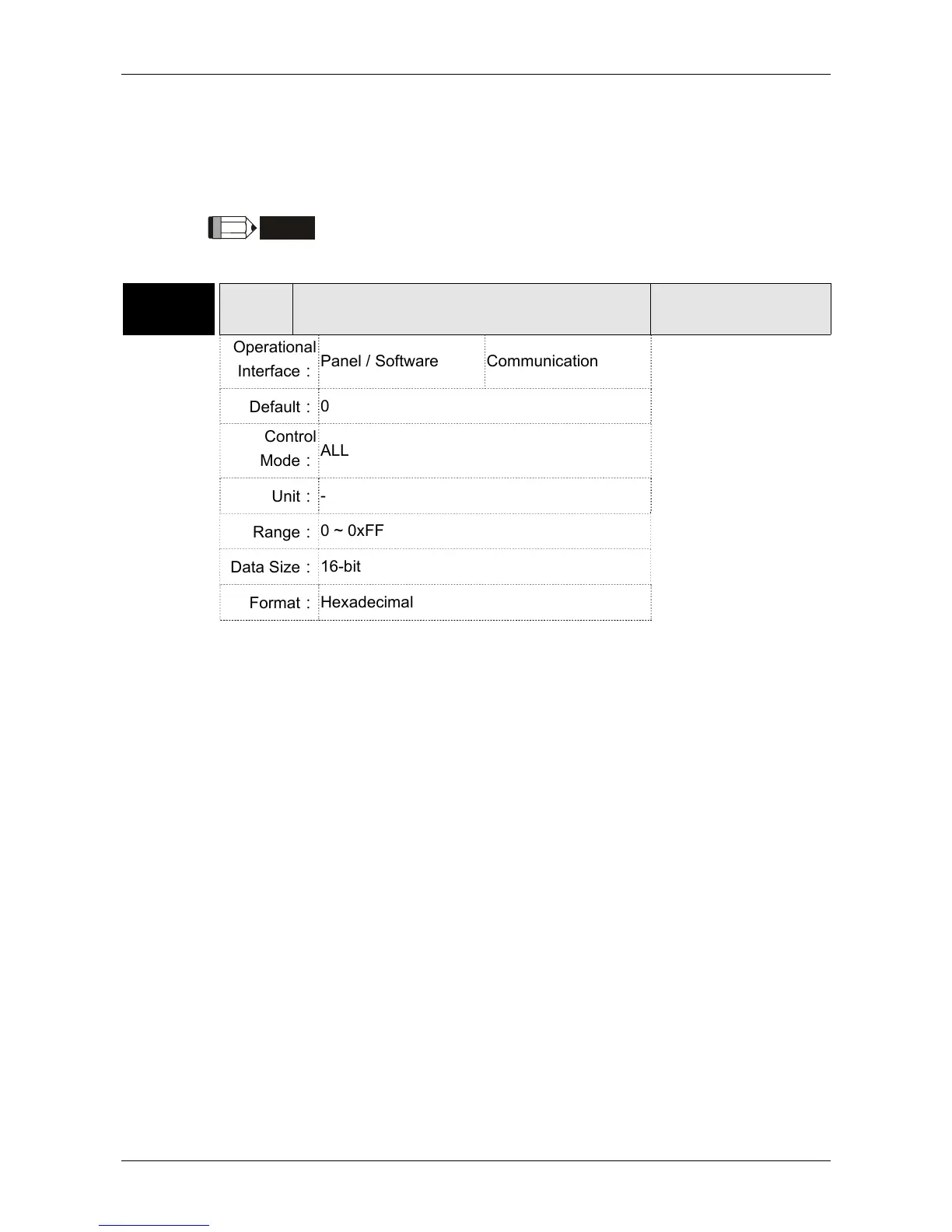Chapter 8 Parameters ASDA-A2
8-150 Revision February, 2017
3. Communication Control
1 ~ 5000: JOG speed
4998: JOG operation in positive direction
4999: JOG operation in negative direction
0: Stop operation
NOTE
When writing via communication, if the frequency is high, please set
P2-30 to 5.
P4-06▲■
FOT
Digital Output Register (Readable and
Writable)
Address: 040CH
040DH
Operational
Interface:
Panel / Software Communication
Related Section:
4.4.3
Default:
0
Control
Mode:
ALL
Unit:
-
Range:
0 ~ 0xFF
Data Size:
16-bit
Format:
Hexadecimal
Settings:
bit 00: correspond to DO code=0x30
bit 01: correspond to DO code=0x31
bit 02: correspond to DO code=0x32
bit 03: correspond to DO code=0x33
bit 04: correspond to DO code=0x34
bit 05: correspond to DO code=0x35
bit 06: correspond to DO code=0x36
bit 07: correspond to DO code=0x37
bit 08: correspond to DO code=0x38
bit 09: correspond to DO code=0x39
bit 10: correspond to DO code=0x3A
bit 11: correspond to DO code=0x3B
bit 12: correspond to DO code=0x3C
bit 13: correspond to DO code=0x3D
bit 14: correspond to DO code=0x3E
bit 15: correspond to DO code=0x3F
If P2-18 is set to 0x0130, then the DO#1is bit 0 status of P4-06.
DO Code (0x30~0x3F) can be set via communication DO, and then
write into P4-06.