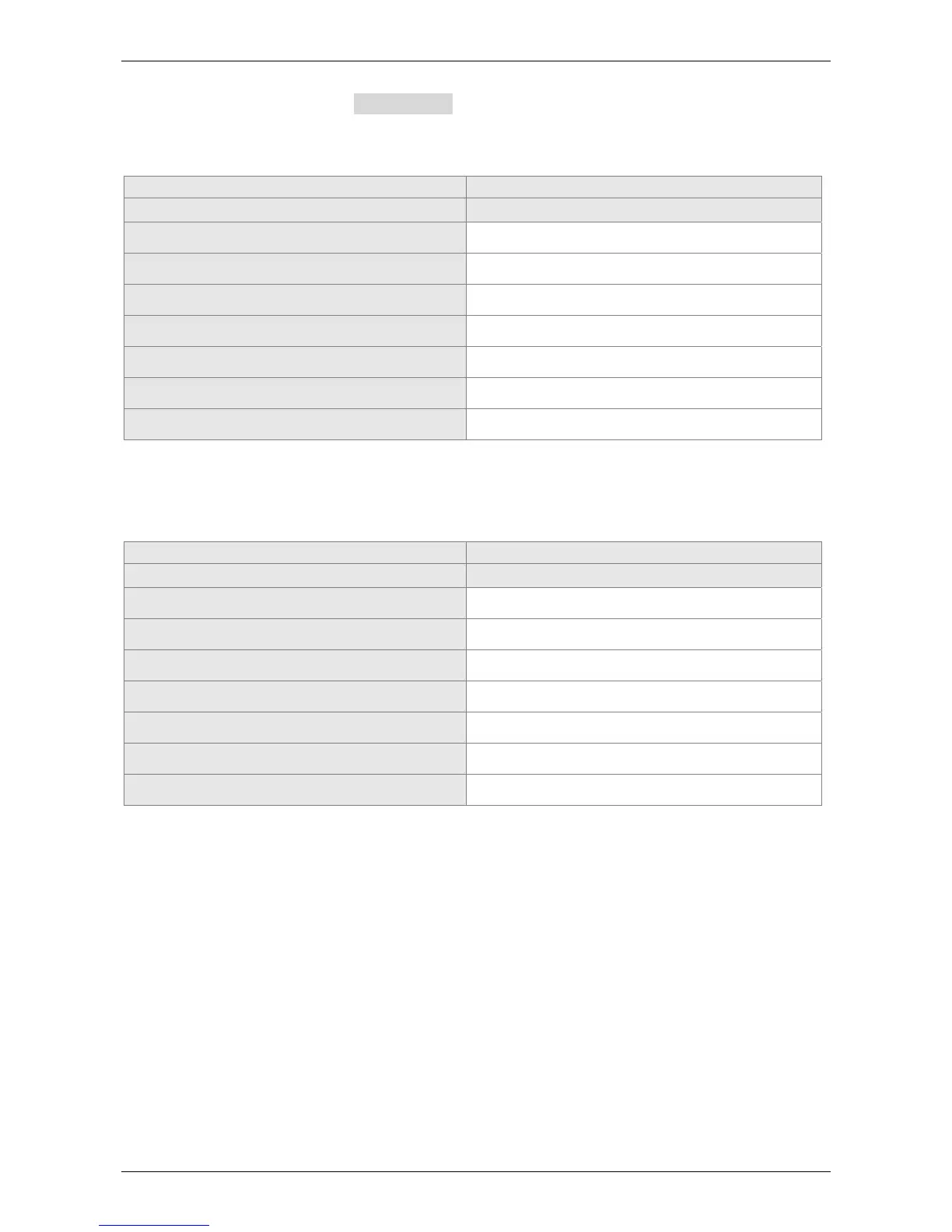ASDA-A2 Appendix A Accessories
Revision February, 2017 A-17
Optional Accessories - 220V Series
100W Servo Drive and 50W Low Inertia Servo Motor
Servo Drive ASD-A2-0121-
Low Inertia Servo Motor
ECMA-C△040FS
Motor Power Cable (Without Brake) ASD-ABPW000X
Power Connector (Without Brake) ASDBCAPW0000
Motor Power Cable (With Brake) ASD-ABPW010X
Power Connector (With Brake) ASDBCAPW0100
Incremental Type Encoder Cable ASD-ABEN000X
Absolute Type Encoder Cable ASD-A2EB000X
Encoder Connector ASD-ABEN0000
(X=3 indicates that the cable length is 3m; X=5 indicates that the cable length is 5m)
100W Servo Drive and 100W Low Inertia Servo Motor
Servo Drive ASD-A2-0121-
Low Inertia Servo Motor
ECMA-C△0401S
Motor Power Cable (Without Brake) ASD-ABPW000X
Power Connector (Without Brake) ASDBCAPW0000
Motor Power Cable (With Brake) ASD-ABPW010X
Power Connector (With Brake) ASDBCAPW0100
Incremental Type Encoder Cable ASD-ABEN000X
Absolute Type Encoder Cable ASD-A2EB000X
Encoder Connector ASD-ABEN0000
(X=3 indicates that the cable length is 3m; X=5 indicates that the cable length is 5m)
