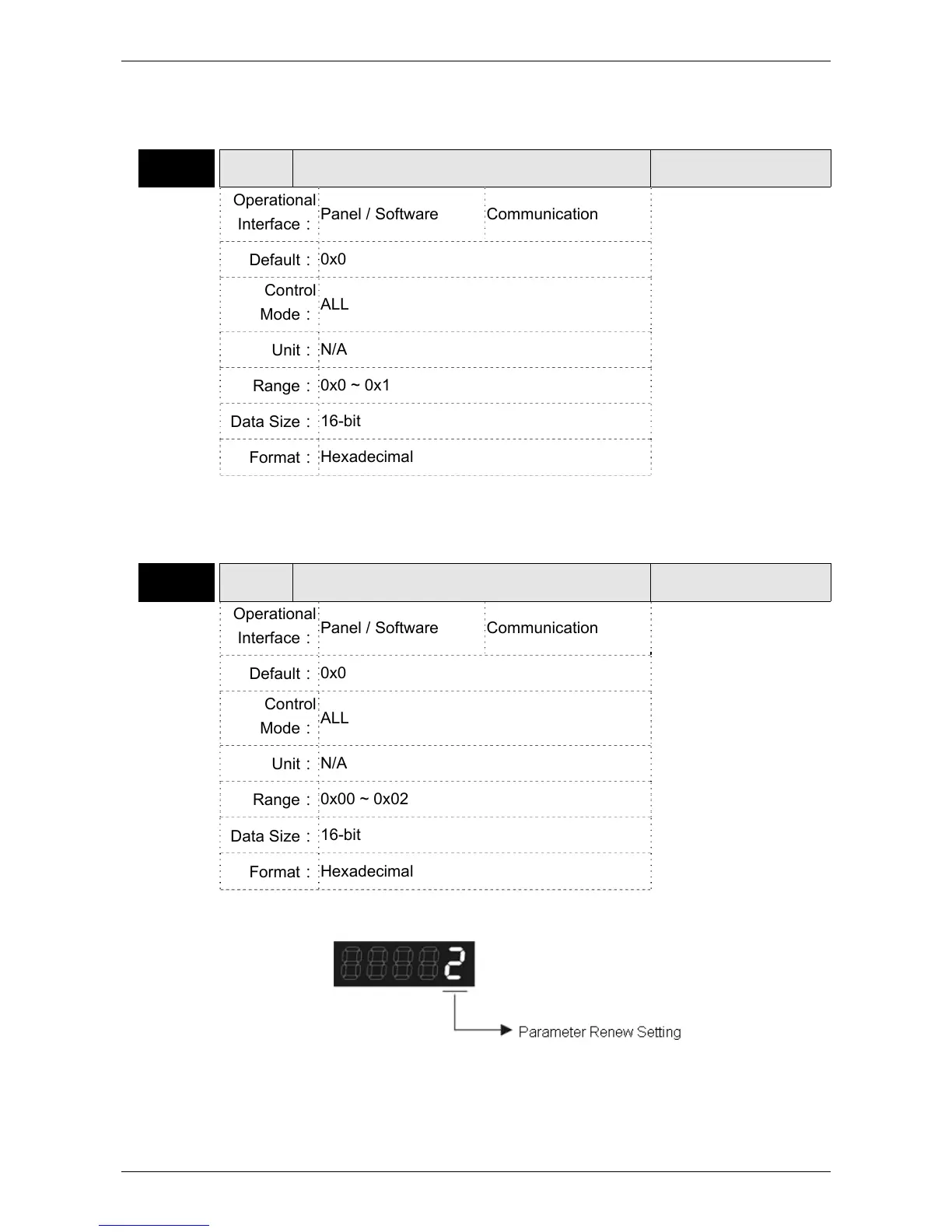Chapter 12 Absolute System ASDA-A2
Revision February, 2017 12-25
AL.289 (PUU), AL.062 (pulse).
Bit 3 ~ Bit 15: Reserved. Must be set to 0.
P2-71■
CAP Absolute Position Homing
Address: 028EH
028FH
Operational
Interface:
Panel / Software Communication
Related Section: N/A
Default:
0x0
Control
Mode:
ALL
Unit:
N/A
Range:
0x0 ~ 0x1
Data Size:
16-bit
Format:
Hexadecimal
Settings: When P2-71 is set to 1, the current position will be set as home position.
This function is the same as the digital input, ABSC. This function can
be enabled only when parameter P2-08 is set to 271.
P0-49■
UAP Renew Encoder Absolute Position
Address: 0062H
0063H
Operational
Interface:
Panel / Software Communication
Related Section: N/A
Default:
0x0
Control
Mode:
ALL
Unit:
N/A
Range:
0x00 ~ 0x02
Data Size:
16-bit
Format:
Hexadecimal
Settings:This parameter is used to renew the absolute position data of the
encoder.
Parameter Renew Setting:
1: Renew the encoder data to parameters P0-50~P0-52 only.
2: Renew the parameters P0-50~P0-52, and clear the position error as
