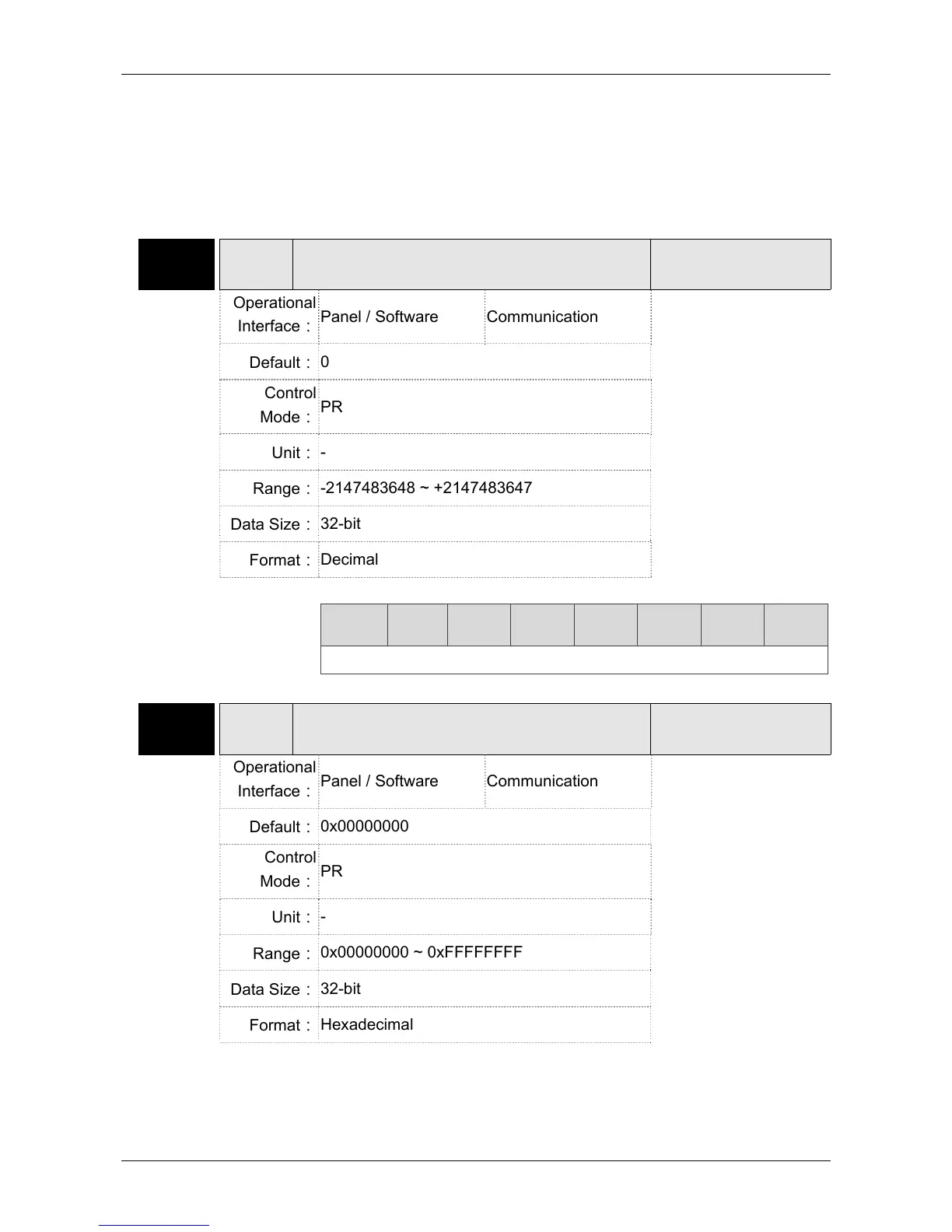Chapter 8 Parameters ASDA-A2
8-226 Revision February, 2017
If it does not return to the origin, set PATH to 0.
If it needs to return to the origin, set PATH to non-zero value and
set PABS = ORG_DEF.
B. If the origin is found (Sensor or Z), desire to move an offset S and
define the coordinate as P after moving, then PATH = non-zero and
set ORG_DEF = P-S. The absolute position command = P.
P6-01 ODAT Origin Definition
Address: 0602H
0603H
Operational
Interface:
Panel / Software Communication
Related Section:
7.10
Default:
0
Control
Mode:
PR
Unit:
-
Range:
-2147483648 ~ +2147483647
Data Size:
32-bit
Format:
Decimal
Settings:
Value of origin definition:
.31 ~
28
.27 ~
24
.23
~20
.19 ~
16
.15 ~
12
11 ~ 8 7 ~ 4 3 ~ 0
ORG_DEF (32-bit)
P6-02 PDEF1 PATH#1 Definition
Address: 0604H
0605H
Operational
Interface:
Panel / Software Communication
Related Section:
7.10
Default:
0x00000000
Control
Mode:
PR
Unit:
-
Range:
0x00000000 ~ 0xFFFFFFFF
Data Size:
32-bit
Format:
Hexadecimal