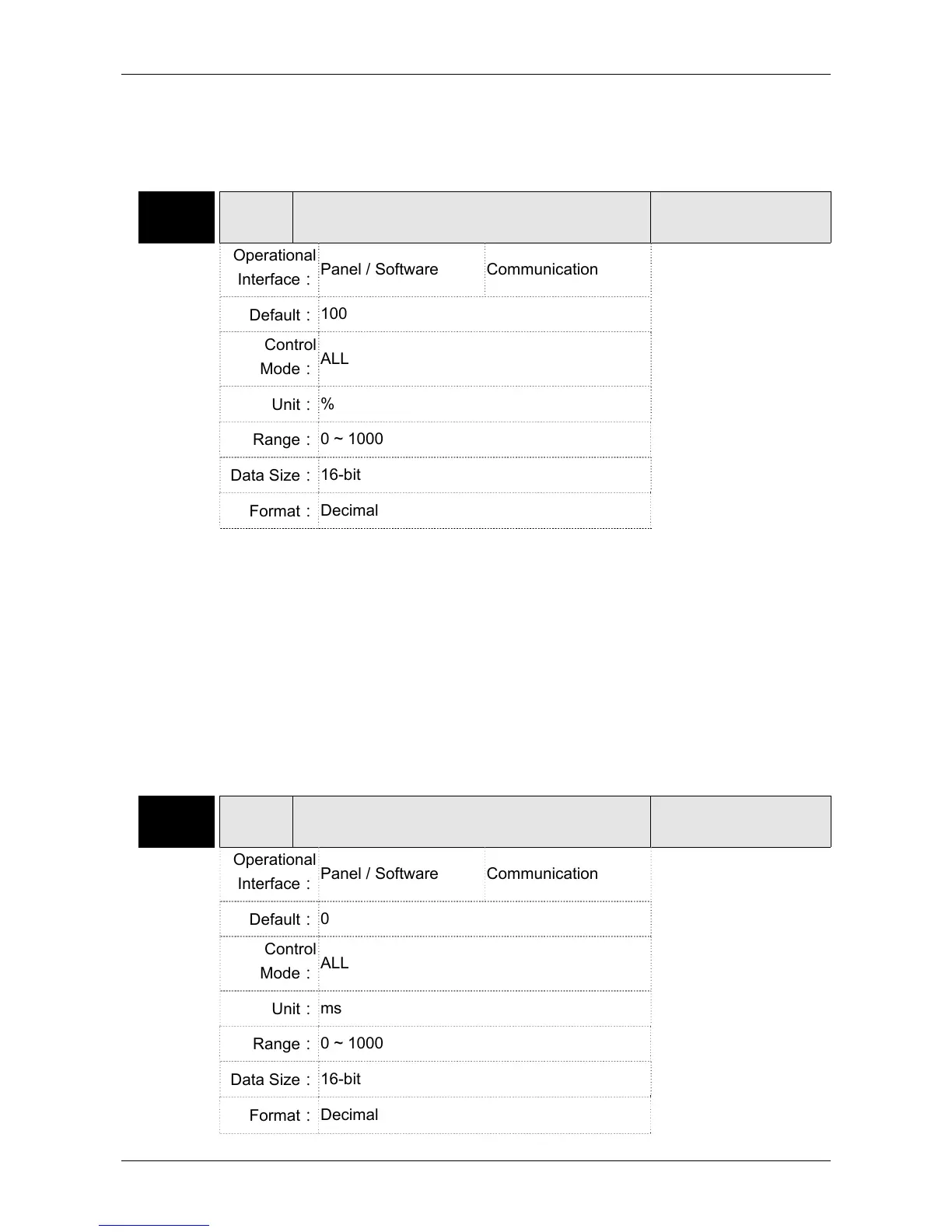Chapter 8 Parameters ASDA-A2
8-70 Revision February, 2017
In position or torque mode, analog speed limit inputs the swing speed
limit setting of the max. voltage (10V).
Speed limit command = input voltage value x setting value/10
P1-41▲
TCM Maximum Output of Analog Torque Speed
Address: 0152H
0153H
Operational
Interface:
Panel / Software Communication
Related Section:
6.4.4
Default:
100
Control
Mode:
ALL
Unit:
%
Range:
0 ~ 1000
Data Size:
16-bit
Format:
Decimal
Settings:
Maximum Output of Analog Torque Speed:
In torque mode, the analog torque command inputs the torque setting
of the max. voltage (10V). When the default setting is 100, if the
external voltage inputs 10V, it means the torque control command is
100% rated torque. If the external voltage inputs 5V, then the torque
control command is 50% rated torque.
Torque control command = input voltage value x setting value/10 (%)
In speed, PT and PR mode, the analog torque limit inputs the torque
limit setting of the max. voltage (10V).
Torque limit command = input voltage value x setting value/10 (%)
P1-42 MBT1 Enable Delay Time of Brake
Address: 0154H
0155H
Operational
Interface:
Panel / Software Communication
Related Section:
6.5.5
Default:
0
Control
Mode:
ALL
Unit:
ms
Range:
0 ~ 1000
Data Size:
16-bit
Format:
Decimal
