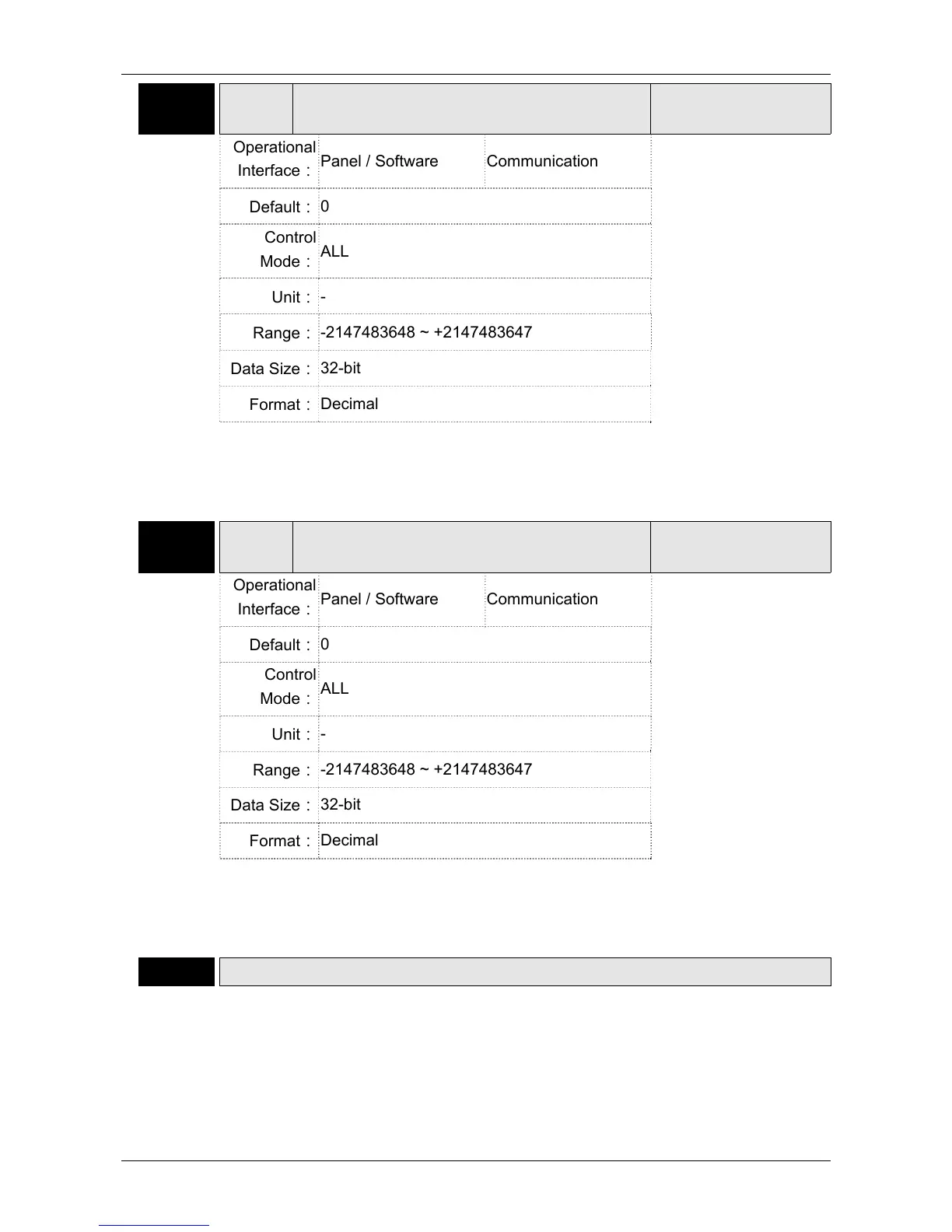ASDA-A2 Chapter 8 Parameters
Revision February, 2017 8-167
P5-12■
AYD0
Data Array-Window #1 for Reading / Writing
Address: 0518H
0519H
Operational
Interface:
Panel / Software Communication
Related Section:
7.2
Default:
0
Control
Mode:
ALL
Unit:
-
Range:
-2147483648 ~ +2147483647
Data Size:
32-bit
Format:
Decimal
Settings:
Window #1 (Array[P5-11++])
When reading the parameter via panel, the value set by P5-11 will not
add 1, but the others will.
P5-13■
AYD1 Data Array - Window #2 for Reading / Writing
Address: 051AH
051BH
Operational
Interface:
Panel / Software Communication
Related Section:
7.2
Default:
0
Control
Mode:
ALL
Unit:
-
Range:
-2147483648 ~ +2147483647
Data Size:
32-bit
Format:
Decimal
Settings:
Window #2 (Array[P5-11++])
When reading and writing the parameter via panel or communication,
the value set by P5-11 will add 1. Panel is write-protected.
P5-14 Reserved
