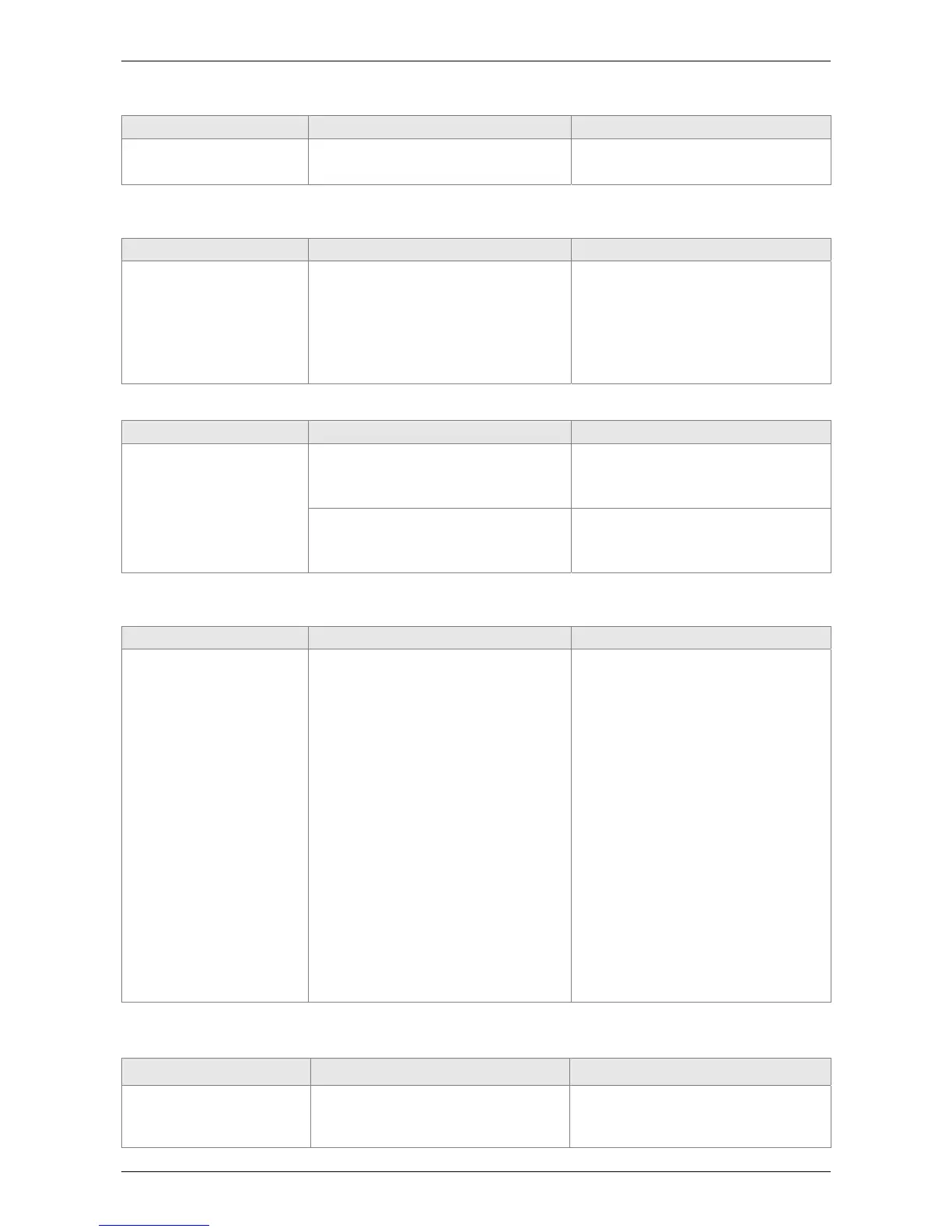ASDA-A2 Chapter 10 Troubleshooting
10-24 Revision February, 2017
AL180:CANopen Heartbeat or NodeGuarding error
Causes Checking Method Corrective Actions
CANopen
communication breaks
Check if CANopen communication
and connection is normal.
NMT:Reset node or 0x6040.Fault
Reset
AL185:Abnormal CAN Bus hardware
Causes Checking Method Corrective Actions
Abnormal CAN Bus
hardware
1. Check if the communication cable
of CAN Bus is good.
2. Check if the communication
quality is good. (It is suggested to
use common grounding and
shielded cable)
NMT: Reset node or re-servo on
AL186:Bus off
Causes Checking Method Corrective Actions
CAN Bus transfer error
Check if the communication is
correctly connected or if there is any
interference
Change the communication cable
or clear the noise
The number of slave station is
excessive and the communication
cycle period is too short.
Lengthen the communication cycle
period
AL201:An error occurs when loading CANopen data
Causes Checking Method Corrective Actions
An error occurs when
loading CANopen data
1. If the alarm is cleared when re-
servo on, it means the data error
occurs instantaneously when
accessing in the previous time.
2. If the error still exists after re-
servo on, it means the data in
EEPROM is damaged. It has to
enter the correct value again.
The method is as the followings:
a. If the user desires to enter the
default value, it can set P2-08
to 30, 28 or CANopen object
as 0x1011.
b. If the user desires to enter the
current value, it can set
CANopen object to 0x1010.
(Please refer to CANopen
description.)
DI.ARST, CANopen 0x1011
Restore default parameter
AL207:Parameter group of PR#8 is out of the range
Causes Checking Method Corrective Actions
The parameter group of
command source
exceeds the range
Writing parameter via PR
procedure: The parameter group of
command source exceeds the
DI.Alm Reset or write 0 into P0-01
