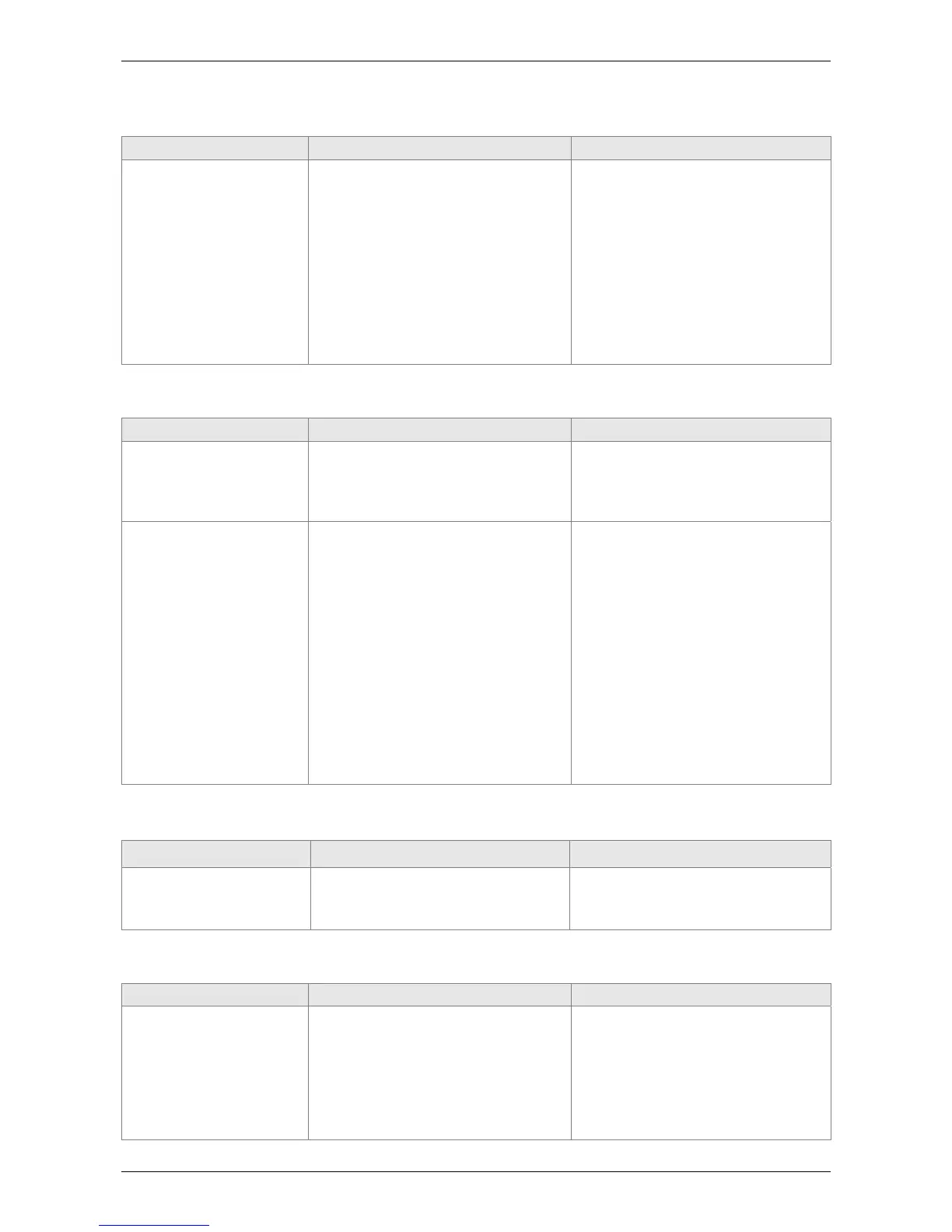ASDA-A2 Chapter 10 Troubleshooting
10-16 Revision February, 2017
AL027:The internal of the motor is in error
Causes Checking Method Corrective Actions
The internal reset of the
encoder is in error.
1. Check if the servo is properly
grounded.
2. Check if the encoder cable
separates from the power supply
or the high-current circuit to avoid
the interference.
3. Check if the shielding cables are
used in the wiring of the
encoder.
1. Please connect the UVW
connector (color green) to the
heat sink of the servo drive.
2. Please check if the encoder
cable separates from the power
supply or the high-current circuit.
3. Please use shielding mesh.
4. If the situation is not improving,
please send the drive back to the
distributors or contact with Delta.
AL028:Encoder voltage error or the internal of the encoder is in error
Causes Checking Method Corrective Actions
Battery voltage is too
high
1. Check if the charging circuit
exists in the servo drive.
2. Check if the battery is correctly
installed
According to the procedure of Over
voltage to check. When corrective
actions are done, AL.028 will be
cleared automatically.
The internal encoder is in
error.
1. Check if it is the absolute type
encoder.
2. Check if the servo is properly
grounded.
3. Check if the encoder cable
separates from the power supply
or the high-current circuit to avoid
the interference.
4. Check if the shielding cables are
used in the wiring of the encoder.
1. If the situation is not improving,
please send the drive back to the
distributors or contact with Delta.
2. Please connect the UVW
connector (color green) to the
heat sink of the servo drive.
3. Please check if the encoder
cable separates from the power
supply or the high-current circuit.
4. Please use shielding mesh. If the
situation is not improving, please
send the drive back to the
distributors or contact with Delta.
AL029:Gray code error
Causes Checking Method Corrective Actions
Absolute position is in
error
Re-power on to operate the motor
and check if the alarm will occur
again.
If the alarm occurs again, please
change the encoder.
AL030:Motor Crash Error
Causes Checking Method Corrective Actions
Motor Crash Error
1. Check if P1-57 is enabled.
2. Check if P1-57 is set too small
and the time of P1-58 is set too
short.
1. If it is enabled by mistake, please
set P1-57 to zero.
2. According to the actual torque
setting, if the value is set too
small, the alarm will be triggered
by mistake. However, if the
value is set too big, it will lose
