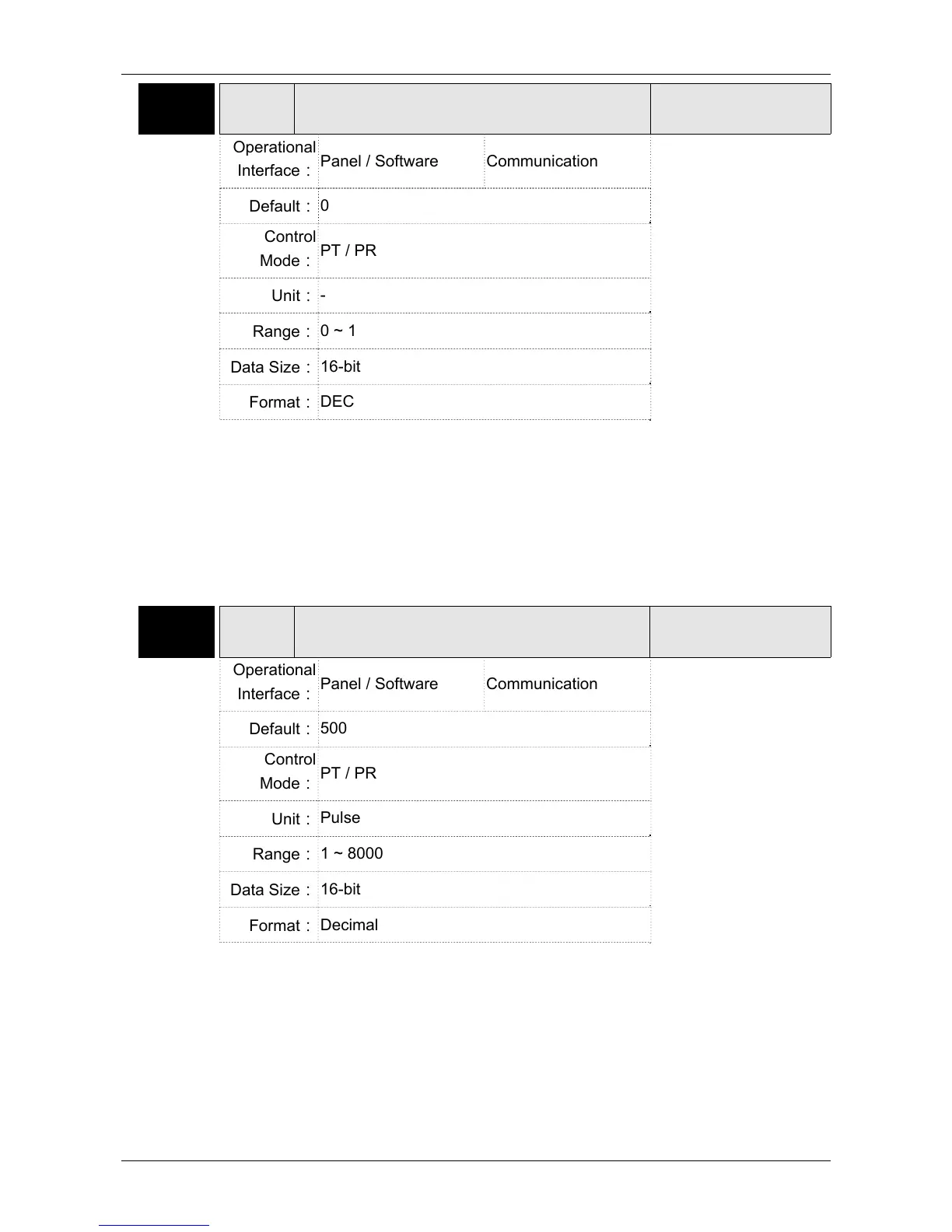Chapter 8 Parameters ASDA-A2
8-64 Revision February, 2017
P1-29
AVSM
Auto Low-frequency Vibration Supression
Setting
Address: 013AH
013BH
Operational
Interface:
Panel / Software Communication
Related Section:
6.2.9
Default:
0
Control
Mode:
PT / PR
Unit:
-
Range:
0 ~ 1
Data Size:
16-bit
Format:
DEC
Settings:
0: The function is disabled.
1: The value will set back to 0 after vibration suppression.
Description of Auto Mode Setting:
When the parameter is set to 1, it is in auto suppression. When the
vibration frequency is not being detected or the value of searched
frequency is stable, the parameter will set to 0 and save the low-
frequency vibration suppression to P1-25 automatically.
P1-30
VCL Low-frequency Vibration Detection
Address: 013CH
013DH
Operational
Interface:
Panel / Software Communication
Related Section:
6.2.9
Default:
500
Control
Mode:
PT / PR
Unit:
Pulse
Range:
1 ~ 8000
Data Size:
16-bit
Format:
Decimal
Settings:
When enabling the auto suppression (P1-29 = 1), it will automatically
search the detection level. The lower the value is, the more sensitive
the detection will be. However, it is easy to misjudge the noise or
regard the other low-frequency vibration as the suppression frequency.
If the value is bigger, it will make more precise judgment. However, if
the vibration of the mechanism is smaller, it might not detect the
frequency of low-frequency vibration.
